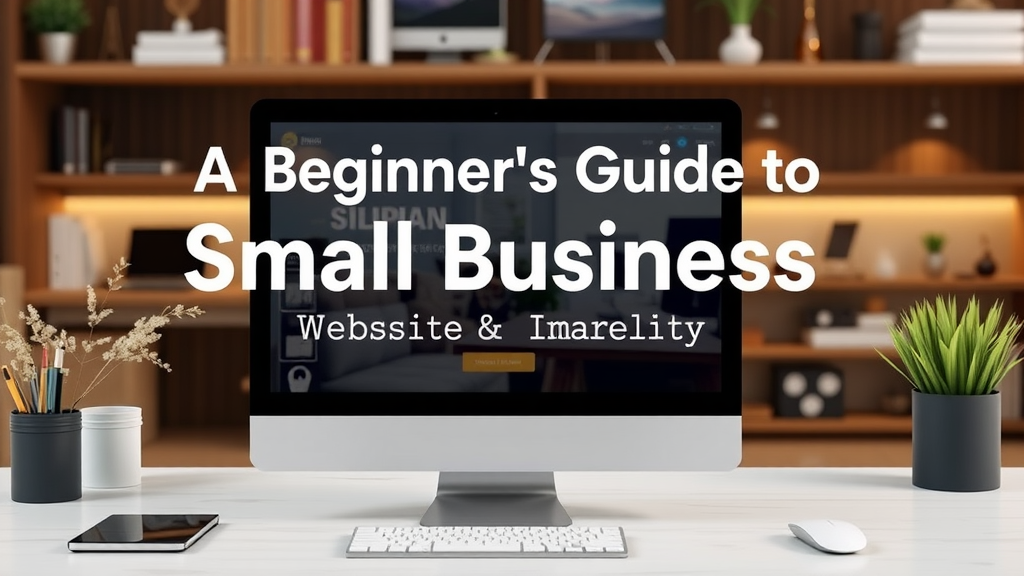Essential Features of Simple Websites for Optimal User Experience
Building a simple website doesn’t mean sacrificing quality or user experience. In fact, keeping it straightforward can enhance your visitors’ journey. Here are five must-have elements that are crucial for creating a seamless browsing experience.
Clear Navigation
One of the first things you should ensure is that your website navigation is clear and easy to use. This helps visitors find what they need quickly. You can achieve this by:
- Including a visible menu at the top of your pages.
- Limiting the number of menu items to avoid overwhelming users.
- Using descriptive labels for each menu item that clearly indicate the content behind them.
- Adding a search bar if you have expansive content, allowing users to search directly.
Good navigation reduces frustration and keeps users on your site longer.
Responsive Design
Your website must look good and function well on all devices, including smartphones, tablets, and desktops. A responsive design adjusts to the size of the screen, ensuring a consistently enjoyable experience. Implementing this feature means:
- Using flexible layouts that adapt to various screen sizes.
- Ensuring images resize proportionately, avoiding distortion.
- Testing the website on multiple devices or using developer tools to simulate different screens.
This is vital as over half of all web traffic comes from mobile devices.
Fast Loading Speed
In today’s fast-paced world, users expect websites to load in just a few seconds. If your site is slow, many visitors will leave before it even finishes. To enhance loading speed, consider the following:
- Optimizing images to reduce file sizes without sacrificing quality.
- Minimizing the use of heavy scripts or unnecessary plugins that can bog down performance.
- Utilizing browser caching to allow repeated visitors quicker access.
A quick-loading website improves user satisfaction and positively impacts your search engine rankings.
Engaging Content
Your content is the heartbeat of your simple website. It should be informative, engaging, and tailored to your target audience. Here are ways to ensure you provide valuable content:
- Writing in a friendly tone that speaks directly to the reader.
- Breaking up text with bullet points, lists, and images to enhance readability.
- Regularly updating content to keep it fresh and relevant.
- Including calls-to-action (CTAs) that guide users towards the next steps, whether it’s signing up for a newsletter or contacting you.
Engaging content keeps users returning, fostering a community around your website.
Contact Information
Every website should provide clear contact information. This builds trust with your visitors and makes it easy for them to reach out with questions or concerns. Here are essential points to consider:
- Displaying your contact information prominently, preferably in the footer or a dedicated contact page.
- Including multiple ways for users to reach you, such as email, phone, or a contact form.
- Responding promptly to any inquiries you receive, as excellent customer service is key.
When visitors have easy access to your contact details, they are more likely to engage with you and convert into loyal customers.
The essential features of simple websites focus on facilitating an optimal user experience. By ensuring clear navigation, responsive design, fast loading speeds, engaging content, and easy access to contact information, you can create a user-friendly platform that attracts and retains visitors. Remember, your website is often the first impression potential customers have of your brand—make it count!
The Role of Aesthetic Design in Simple Website Development
Creating a simple website is often seen as a straightforward task. However, the aesthetic design plays a crucial role in how users perceive and interact with the site. Good design doesn’t just make a website look pretty; it enhances usability and engagement. Let’s explore how effective aesthetic design impacts simple website development.
First Impressions Matter
When users land on your website, their first impression is shaped within seconds. An attractive design can capture attention and encourage visitors to stay longer. A visually appealing layout often leads to a sense of trustworthiness and credibility. Here are key design elements that can influence first impressions:
- Color Scheme: Choosing the right colors can evoke emotions and set the tone of your site.
- Typography: Legible fonts enhance readability and guide users through your content.
- Imagery: High-quality images can create a positive impact and reflect your brand identity.
Consistency is Key
Maintaining a consistent design across your site helps users navigate smoothly. Consistency reinforces your brand and makes it easier for visitors to understand the content layout. This includes:
- Uniform Color Palettes: Stick to a limited color scheme to ensure visual harmony.
- Style Guides: Use specific button styles, icons, and formats throughout the site.
- Layout Uniformity: Holding onto a grid system aids in orderly content organization.
Aesthetic Design Enhances User Experience
Aesthetic design goes beyond looking good; it enhances user experience (UX). Here are some ways design can affect UX:
- Intuitive Navigation: Well-designed navigation menus make it easier for users to find information.
- Responsive Design: Optimizing for various devices ensures accessibility, engaging a wider audience.
- Load Times: A visually light site can improve loading times, directly impacting user retention.
Creating Emotional Connections
Aesthetic design can evoke emotions that resonate with visitors. A well-thought-out color palette, font selection, and image use can significantly impact how users feel about your brand. Here are some tactics for creating emotional connections:
- Color Psychology: Colors like blue evoke trust; red can instill excitement.
- Storytelling Visuals: Use images and graphics that tell a story or elicit memories.
- Personalization: Customized elements (like user names) can create a welcoming atmosphere.
Accessibility Through Design
Aesthetic design also plays an important role in making websites accessible to all users, including those with disabilities. Here are some fundamental design principles for accessibility:
- Text Alternatives: Use alt text for images to assist screen readers.
- Contrasting Colors: Ensure sufficient contrast between text and background for easy readability.
- Keyboard Navigation: Designing forms and menus that are keyboard-friendly is essential for users who cannot use a mouse.
Simplicity
Simplicity is at the heart of effective website design. Overly complex designs can confuse users and deter them from the site. Here are tips for achieving a simple yet effective aesthetic:
- White Space: Use plenty of white space to break up text and allow content to breathe.
- Clear Call-to-Action: Make buttons and actionable items prominent and easily identifiable.
- Minimalistic Approach: Focus on essential elements that serve the purpose and enhance user flow.
In essence, the aesthetic design of a simple website is an integral component that influences user interaction and engagement. By emphasizing attractive visuals, consistency, and accessibility, you set the stage for a website that not only looks good but also performs effectively. Prioritizing these elements will ensure that your audience remains engaged, ultimately leading to higher conversion rates and a positive digital experience.
How to Enhance Website Functionality Without Complication
Enhancing website functionality is a crucial step in providing your users with a seamless experience. A well-functioning website can help retain visitors, boost engagement, and ultimately lead to conversions. Below are some effective strategies to improve your website’s functionality without complicating the user experience.
1. Prioritize User Experience (UX)
User experience should always be at the top of your list when enhancing functionality. An intuitive interface makes it easier for visitors to navigate your website and find what they need. Here are some tips:
- Simplified Navigation: Ensure your navigation bar is easy to read and understand. Use clear labels and limit the number of menu items to maintain focus.
- Mobile Responsiveness: With the growing use of smartphones, a responsive design ensures that users can access your website on any device without hassle.
- Fast Loading Speed: Optimize images and minimize the use of heavy scripts to speed up loading times. A delayed page can drive visitors away quickly.
2. Implement Reliable Website Tools
Using the right tools can significantly enhance your website’s functionality. Here are a few essential tools you might consider integrating:
- Content Management System (CMS): Choose a CMS that fits your needs best, like WordPress or Joomla. These platforms simplify content updates and management.
- SEO Plugins: Utilize SEO tools like Yoast SEO or SEMrush to optimize your content for search engines without overly complicating your site’s design.
- Analytics Tools: Incorporate Google Analytics to track user behavior. Understanding how visitors interact with your site can help in making informed decisions for improvement.
3. Enhance Functional Features
Functional features contribute greatly to the usability of your website. Consider adding the following:
- Search Functionality: A search bar allows users to quickly find specific information or products on your site, improving their overall experience.
- Contact Forms: Make it easy for your visitors to reach out by integrating straightforward contact forms. Avoid complicated fields to encourage submissions.
- Chatbots: a chatbot can provide instant support to users, answering common questions and enhancing user engagement.
4. Optimize for Voice Search
With the rise of virtual assistants, optimizing your website for voice search is becoming essential. Implement voice search SEO strategies:
- Natural Language Processing: Use conversational language that mimics how people speak rather than traditional keyword phrases.
- Long-tail Keywords: Focus on long-tail keywords that are likely to be used in voice queries. These typically include questions and phrases.
- Structured Data Markup: Implement schema markup to help search engines understand your content better, making it more searchable via voice commands.
5. Regularly Update and Maintain Your Website
Regular updates can enhance functionality and maintain user trust. Follow these practices:
- Software Updates: Always keep your CMS, plugins, and themes updated. This ensures compatibility and adds new features that enhance site performance.
- Content Refresh: Regularly updating existing content keeps your site relevant and informative, ensuring repeat visitors are likely to return.
- Performance Monitoring: Utilize tools to monitor site performance. Understand any glitches or slowdowns to address them promptly.
By prioritizing user experience and implementing the right tools, features, and strategies, you can enhance your website’s functionality seamlessly. Remember, the goal is to provide a smooth and enjoyable browsing experience that keeps your visitors coming back for more.
Mobile Responsiveness: Key to Modern Simple Websites
In today’s digital world, having a website that works well on mobile devices is not just an option; it is essential. Mobile responsiveness is the ability of a website to adjust its layout and content to fit different screen sizes. With more people using smartphones and tablets to browse the internet, ensuring your website looks good and functions well across all devices should be at the top of your list.
One of the primary reasons mobile responsiveness is critical for modern simple websites is the sheer volume of mobile users. As per recent statistics, nearly 60% of web traffic comes from mobile devices. This trend has only been growing. If your website is not mobile-friendly, you risk losing a significant portion of your audience, which can lead to missed opportunities and diminished brand presence.
Moreover, search engines like Google prioritize websites that provide a great user experience. Mobile-responsive websites will likely rank higher in search results. This means if you want your simple website to be more discoverable, focusing on mobile responsiveness is key.
When designing a simple website, there are some important aspects to consider to enhance its mobile-friendliness:
- Flexible Layouts: Use fluid grids to create a layout that adjusts based on the screen size. A flexible layout allows elements on your website to rearrange themselves dynamically, ensuring that they look good on both small and large screens.
- Readable Text: Make sure your text is large enough to be easily read on smaller screens without zooming in. A font size of at least 16 pixels is generally recommended for mobile devices to ensure clarity and accessibility.
- Touch-Friendly Navigation: Ensure that buttons and links are easy to tap with a finger. Aim for a size that’s at least 44 pixels by 44 pixels, so users don’t accidentally click the wrong link.
- Optimized Images: Use responsive images that automatically adjust based on screen size. This helps improve load times, especially on mobile networks where speed can often be slower.
- Simple Design: Keep your design minimalistic. Too many elements can clutter the small screen, making it overwhelming. A simple website design improves usability and keeps your visitors focused on crucial content.
Technology also plays a crucial role in mobile responsiveness. Many modern web development frameworks, such as Bootstrap or Foundation, offer built-in features for responsive design. Utilizing these tools can make your website-building process simpler and more effective. Additionally, consider leveraging CSS media queries to apply different styles based on the device’s characteristics, ensuring that your content fits perfectly on any screen size.
Furthermore, testing your website on various mobile devices and screen sizes is vital. Emulators can give you a glimpse of how your site will perform, but nothing beats real-world testing. Ask friends or family to navigate your site on their devices and provide feedback. This can highlight usability issues that you may have overlooked.
Monitoring analytics data can also offer insights. Tools like Google Analytics allow you to see how mobile users interact with your site, enabling you to optimize areas that need improvement. Pay attention to metrics like bounce rates and engagement levels to assess your website’s effectiveness.
Another aspect worth mentioning is the speed of your mobile site. Optimizing load times is crucial for mobile responsiveness. A slow-loading site can frustrate users, leading them to leave your page and look for faster alternatives. Compressing images and minifying CSS and JavaScript files can help improve loading times without sacrificing quality. Aim for a load time of three seconds or less to retain visitors.
Mobile responsiveness is not just a trend; it is a fundamental aspect of any simple website in today’s fast-paced, mobile-driven world. Prioritizing mobile-friendly design will enhance user experience, boost search engine rankings, and increase overall engagement. By focusing on flexible layouts, readable text, touch-friendly features, optimized images, and a simple design, you can create a website that serves your audience well, no matter what device they are using. The time to invest in mobile responsiveness is now, as it is essential for the success of any modern website.
Best Practices for Effective Website Navigation and Layout
Effective website navigation and layout are crucial for enhancing user experience. When users land on your website, they should be able to find what they are looking for effortlessly. Here are some best practices that can help you achieve effective navigation and layout for your site.
Keep Navigation Simple
Simplicity is key. Your website’s navigation should be straightforward. Consider limiting your main navigation menu to five or seven items. This makes it easier for users to scan and find their desired option quickly. Group similar items under relevant headings instead of overcrowding the menu with numerous links.
Utilize Drop-Down Menus Wisely
While drop-down menus can help organize content, they can also confuse visitors if misused. Use drop-down menus to display subcategories only when necessary. Ensure that they are easy to navigate, and that links remain visible even when hovering over the menu. Avoid overly complex structures that require too many clicks to reach the desired content.
Make Use of Search Functionality
Including a search bar on your website is a great way to enhance navigation. This allows users to find specific content quickly without having to click through multiple pages. Place the search bar prominently, typically in the header of your website, so it’s easily accessible. Ensure that the search results page is user-friendly, displaying relevant results in a clear manner.
Implement Clear Call-to-Actions (CTAs)
Every page should guide users toward a specific action. Ensure your CTAs are visible and clearly worded, encouraging users to engage. Use action-oriented language and design these buttons in contrasting colors to make them stand out from the rest of your content. Example CTAs include:
- “Sign Up Now”
- “Learn More”
- “Get Started”
Position your CTAs strategically throughout the site to capture user interest at different stages.
Prioritize Mobile Responsiveness
With more users accessing websites via smartphones, mobile optimization is no longer optional. Ensure that your website is responsive, adapting seamlessly across all devices. This means keeping navigation concise and easily clickable on smaller screens. Check that all elements, such as buttons and links, are spaced appropriately to avoid user frustration when tapping.
Utilize White Space Effectively
White space, or negative space, plays a vital role in website layout. It helps to prevent clutter and improves readability. By strategically placing white space between elements, you create a visual hierarchy, guiding the user’s eye to essential content or calls to action. Avoid cramming too much information into one area; instead, let your content breathe.
Use Consistent Formatting
Consistency in formatting enhances your website’s usability. Ensure that all fonts, colors, and button styles are uniform across pages. This creates a harmonious experience for users, enabling them to navigate your site with ease. When they encounter familiar patterns, they feel more comfortable engaging with your content.
Utilize Breadcrumbs for Easy Navigation
Breadcrumbs give users a sense of their current location within the website. For example, if a user lands on a blog post, a breadcrumb trail might read: Home > Blog > Category > Post Title. This helps users understand how they arrived at a page and allows them to backtrack easily without using the back button, improving overall navigation.
Incorporate Visual Elements Thoughtfully
Images and videos can enhance the user experience but be cautious not to overwhelm visitors. Use relevant and high-quality visuals that complement your text rather than detract from it. Ensure all visual elements are optimized for fast loading times to keep users engaged. A well-placed image can highlight a point or guide users through your content organically.
Test Your Navigation
Regularly testing your website navigation is essential. Gather feedback from real users to identify areas for improvement. Utilize tools like heat maps or session recordings to observe how users interact with your site. This data can provide insights into which elements work well and which need adjustment, ensuring a continuously optimized user experience.
By following these best practices, you can create a website that not only looks good but also functions seamlessly for your visitors. Remember, the easier your website is to navigate, the more likely users will stay longer and engage with your content.
Conclusion
Creating a simple website is about balancing functionality with user experience. By focusing on essential features, you can design a site that is both easy to use and visually appealing. The aesthetic design plays a vital role, allowing users to connect with your content while ensuring that it remains uncomplicated. An attractive and cohesive design reinforces your brand identity and keeps visitors engaged.
Enhancing functionality without adding complexity is crucial. Utilize tools and features that improve interactivity, such as forms or chat options, while maintaining simplicity. Every additional element should elevate the user experience rather than overwhelm it.
Mobile responsiveness cannot be overlooked. With more users accessing websites through their phones, ensuring your site performs seamlessly across all devices is non-negotiable. This not only improves usability but also boosts your search engine ranking, making it easier for potential visitors to find you.
Best practices in navigation and layout are essential for guiding users effortlessly through your content. Clear headers, intuitive menus, and a logical flow will keep your audience engaged and reduce bounce rates. When visitors find what they need quickly, they’re more likely to stay on your site and return in the future.
Focusing on these five must-have elements will create a simple website that serves your audience effectively while fostering a positive online experience. Remember, a well-designed simple website will not only meet your users’ needs but also reflect your values and vision as an online presence.