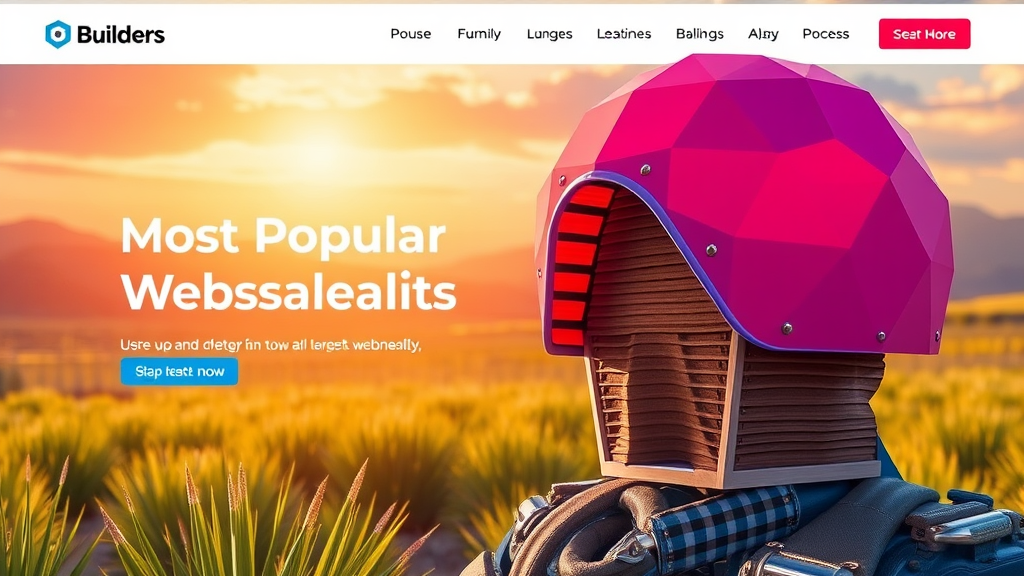Key Principles for Designing User-Friendly Mobile Apps
Designing user-friendly mobile apps is essential for engaging users and encouraging them to return. Here are some key principles to keep in mind for creating an app that people love to use.
First and foremost, clarity is king. When users open your app, they should immediately understand its purpose. To achieve this, use familiar icons and simple language. Every screen should have a clear action or message. Avoid complex jargon and keep text concise. You want users to know what to do next without confusion.
Next, prioritize navigation simplicity. Users shouldn’t have to think too hard about how to move through your app. A consistent layout helps build a sense of familiarity. Consider employing standard navigation patterns, like tab bars or hamburger menus, as they make it easier for users to find what they’re looking for. Make sure buttons are easy to spot and clearly labeled so they’re intuitive.
Also, keep in mind the importance of responsive design. Today’s users come from various backgrounds, each using different devices. The app must adapt to various screen sizes and orientations seamlessly. Optimize images and layouts to ensure that they look good and function well on both phones and tablets. This flexibility will enhance the user’s experience.
It’s also crucial to consider the speed and performance of your mobile app. Users expect instant access and will quickly abandon an app that takes too long to load. Optimize your app’s performance by streamlining your code and reducing the amount of data the app uses. Consider implementing a loading indicator to manage user expectations while they wait. Aim for fast response times to keep users engaged.
Next, think about feedback and communication. Users need to know their actions have been registered. Incorporate visual or audible feedback to indicate that a button press has been successful or that an item has been added to the cart. Simple animations or sound effects can greatly enhance the user experience by providing immediate confirmation of user actions.
- Use Visual Hierarchy: Organize content in a way that prioritizes important elements. Larger texts and images naturally draw the eye, guiding users to key features.
- Accessibility: Design with accessibility in mind. Ensure that users with disabilities can easily interact with your app. Use sufficient contrast, provide alt text for images, and allow for screen reader compatibility.
Speaking of accessibility, it’s vital to test your app with real users. Conduct user testing sessions to observe how users interact with your app. Gather feedback on what works and what doesn’t. This can provide invaluable insights into user preferences and behaviors that you might not have considered. Adjust your design based on this feedback to improve usability consistently.
Another principle to consider is the implementation of a user onboarding process. When users first open your app, a tutorial or guided process can help familiarize them with vital features. Short, interactive introductions create a smooth entry point for users and can significantly improve retention rates. However, keep it short; too much information can overwhelm the user.
Ensure that your app is visually appealing. Aesthetics matter in mobile design. A well-designed interface can influence a user’s perception and willingness to continue using the app. Use a consistent color scheme, simple typography, and quality images to create a polished look. Strive for a balance between functionality and beauty.
By following these principles, you can create mobile apps that not only attract users but also keep them engaged. In an ever-competitive market, a user-friendly approach to app design can be the differentiator that leads to success. Remember, the ultimate goal is to make the user experience enjoyable and efficient, fostering a loyal user base.
The Importance of Intuitive Navigation in Mobile App Design
Effective mobile app design hinges on the concept of intuitive navigation. When users engage with your app, they expect to find what they need without confusion. An intuitive navigation strategy not only boosts user satisfaction but also enhances the overall usability of the app. Offering a seamless and straightforward path for users can dramatically impact app retention rates and overall success.
Imagine you’ve just downloaded a new app. As soon as you open it, you’re greeted with a slick interface, but you can’t figure out where to go next. Frustrated, you might close the app and never return. This scenario is unfortunately common and highlights the importance of navigation design focused on user experience.
One of the key aspects of mobile app navigation is simplicity. Users benefit from clear, concise options that guide them through their journey. If navigation is cluttered or ambiguous, it can lead to confusion. To balance functionality and ease of use, consider these tips:
- Limit Menu Items: A menu packed with options can overwhelm users. Aim for simplicity by limiting menu items to six or seven key options. This approach helps users make quick decisions without feeling lost.
- Use Descriptive Labels: Clear labeling of navigational elements allows users to understand what to expect when they click. Instead of generic terms, use specific actions or destinations that relate directly to user needs.
- Implement a Back Button: Users often want to revert to a previous screen. Including a back button ensures users can easily navigate back to where they started without hassle.
- Prioritize Search Functionality: For apps with large amounts of content, a search bar can be a game-changer. Ensure it’s prominently placed, allowing users to quickly find the information or feature they seek.
- Use Familiar Gestures: Users are accustomed to specific gestures on mobile devices, such as swiping and tapping. Incorporate familiar gestures to enhance navigation flow and reduce the learning curve.
- Offer Onboarding Guidance: Onboarding helps in familiarizing users with your app from the start. Use tutorials and tooltips to guide them through critical features and navigation paths.
- Design for All Screens: Ensure your navigation is responsive across various devices and screen sizes. Usability should remain consistent on phones and tablets, so test your design on multiple screen configurations.
- Gather User Feedback: Always seek insights from your users to understand their navigation experiences. Tools like surveys, interviews, or usability testing sessions can provide valuable feedback for further improvement.
Understanding user context is equally essential. Users may interact with your app in various environments, whether at home, on the subway, or at a coffee shop. Designing navigation that accounts for these scenarios helps cater to users’ needs in real-time. For instance, large buttons might be preferable for those on the move, while smaller touchpoints can work well for users who are stationary.
Another critical factor is visual hierarchy. The arrangement of navigational elements should reflect their importance. Primary actions should draw the user’s attention first, followed by secondary options. Utilize contrasting colors and sizes to gain attention where necessary, ensuring that users naturally follow the intended flow of interaction.
Consistency across the app is vital. Maintaining a uniform navigation style reinforces usability. This consistency allows users to form patterns in their interactions, making it easier for them to navigate through the app without needing to relearn how to find their way every time.
Intuitive navigation in mobile app design is a cornerstone of user experience. By prioritizing simplicity, clarity, and user-centric elements, you’ll create a powerful mobile application that users love to engage with. Remember, every detail in navigation counts, directly influencing how users perceive and enjoy your app. Always strive to enhance these aspects to ensure that users can find what they need quickly and efficiently, turning first-time users into loyal advocates of your app.
Enhancing User Experience Through Visual Design
Visual design plays a crucial role in shaping user experiences. When done right, it can simplify organization, enhance functionality, and create a pleasant interface. Here are some essential tips to effectively enhance user experience through visual design.
Embrace Simplicity
One of the most effective ways to make an app user-friendly is through simplicity. A clean design prevents users from feeling overwhelmed. Focus on essential features and eliminate unnecessary clutter. Use ample white space to create a sense of openness, allowing users to navigate with ease.
Color Schemes Matter
Choosing the right color palette is vital for creating a pleasant user experience. Here’s how to select effective colors:
- Use contrasting colors for text and background for better readability.
- Select a color scheme that reflects your brand’s identity.
- Limit your palette to a few key colors to maintain consistency.
Keep in mind that colors can evoke emotions. Warm colors like red and orange can energize, while cool colors like blue and green are calming. Understanding these effects can help enhance your app’s overall feel.
Typography is Key
Typography greatly influences how users interact with content. Here are some tips to make typography work for your app:
- Select legible fonts that are easy to read on small screens.
- Maintain a clear hierarchy in font sizes to guide users.
- Avoid using too many different fonts which can be distracting.
Choose a maximum of two to three fonts that blend well together. A consistent font style reinforces your brand and improves readability.
Intuitive Navigation
Navigation is the backbone of any user experience. It should be straightforward and intuitive. Users should instinctively understand how to move through your app. Consider these points:
- Use recognizable icons and labels for easy identification.
- Limit the number of menu items to avoid confusion.
- Implement a search feature for users to find specific content quickly.
Remember that users won’t spend time trying to figure out complex navigation. The goal is to guide them seamlessly through the app.
Responsive Design
As mobile usage increases, responsive design becomes essential. Your app should function well on various devices and screen sizes. Users expect the same experience whether they’re on a smartphone or tablet. To achieve this:
- Utilize flexible layouts that adjust to screen dimensions.
- Test your app on multiple devices and orientations.
- Ensure touch targets are appropriately sized for easy interaction.
A responsive design ensures a cohesive experience, encouraging longer usage times.
Visual Feedback
Providing visual feedback keeps users engaged and informed. When users interact with elements such as buttons or forms, they should receive immediate responses. Here are some ways to incorporate visual feedback:
- Change button colors when pressed for easy identification.
- Utilize loading animations to indicate processes are underway.
- Provide error messages that explain issues clearly and guide users on how to fix them.
These responses enhance the interactivity of your application, making it feel alive and responsive to user actions.
Consistent Branding
Your app’s branding should be consistent throughout every screen. This builds trust and familiarity with users. Keep logo placement, color schemes, and design elements uniform for a better experience. When users recognize your brand, it fosters loyalty and encourages usage.
User Testing and Feedback
The best way to ensure your design is user-friendly is to engage with actual users. Conducting user testing at different stages of development can provide valuable insights. Here’s how you can implement this:
- Gather feedback on early mockups and prototypes.
- Observe how real users navigate your app.
- Be open to making changes based on user experiences.
Listening to users ensures your design choices lead to an improved overall experience.
These strategies into your visual design process will lead to user-friendly mobile applications. By focusing on simplicity, typography, responsive design, and consistent branding, you can enhance user experiences that keep users coming back for more.
Accessibility Features That Make Mobile Apps More User-Friendly
Designing mobile apps with accessibility in mind is not just about following guidelines; it’s about creating an inclusive experience for all users. By incorporating accessibility features, you can enhance usability, improve user satisfaction, and reach a wider audience. Here are some essential features to consider when aiming to make your mobile app user-friendly for everyone.
Text-to-Speech Functionality
Text-to-speech features allow users to hear the content instead of reading it. This is especially valuable for individuals with visual impairments or learning disabilities. By offering this option, you enable users to navigate your app more effectively. Make sure to integrate clear audio output that is easy for users to understand.
Voice Control and Commands
Many users find it challenging to interact with touch screens, particularly those with limited mobility. Implementing voice control can significantly improve usability. Allow users to perform actions like sending messages, making calls, or navigating menus through voice commands. This feature not only aids in accessibility but also adds a futuristic touch to your app.
High Contrast and Color Customization
Color blindness affects a significant portion of the population. To ensure your app is visually accessible, provide high contrast options for text and background colors. Additionally, allowing users to customize colors can enhance their experience, making it easier for them to read and navigate through your app. Here are some best practices:
- Use contrasting colors to differentiate elements.
- Avoid using color alone to convey information.
- Provide a color-blind-friendly palette.
Screen Magnification
Some users require larger text or images to see content clearly. Consider adding a screen magnification feature that allows users to zoom in on specific sections of your app. This enhances readability and makes your app more usable for individuals with low vision. Make sure that magnifying elements do not distort the layout.
Keyboard Navigation
For users who cannot use touch screens, keyboard navigation is essential. Ensure that every aspect of your app can be accessed through a keyboard. This includes menu options, forms, and interactive elements. Building a comprehensive keyboard navigation system will improve accessibility for those who rely on assistive technologies.
Clear Labeling and Instructions
Ambiguous labels can frustrate users, especially those with cognitive disabilities. To enhance user-friendliness, use clear, simple language for all instructions and labels. Here are some tips to consider:
- Use straightforward terms.
- Avoid jargon unless necessary and define it if used.
- Provide context where needed for better comprehension.
Subtitles and Closed Captioning
For multimedia content within your app, incorporating subtitles and closed captions ensures that users who are deaf or hard of hearing can fully engage with the material. This feature not only makes your app more accessible but also enhances the overall user experience by providing clarity in communication.
Feedback Mechanism
Listening to your users can provide insights into how accessible your app is. Consider implementing a feedback mechanism where users can report accessibility issues or suggest improvements. Engaging directly with users helps you identify areas for enhancement and shows that you care about every user’s experience.
As mobile app developers, our responsibility extends beyond just creating functional applications. By integrating these accessibility features, you ensure that your app caters to a diverse audience, ultimately increasing user engagement and satisfaction. Remember, an inclusive app isn’t just better for users; it’s also more likely to succeed in the competitive app market.
Testing and Feedback: Ensuring Usability in Mobile Applications
Creating a mobile app that resonates with users is not just about innovative features or appealing design; it’s about usability. Testing and feedback play crucial roles in ensuring that your mobile application is user-friendly and meets the expectations of your audience. Here are some essential strategies to ensure that your testing processes yield valuable insights and lead to a seamless user experience.
Incorporate Usability Testing Early
Begin the testing phase as soon as you have a prototype ready. Early usability testing helps identify potential issues before they become deeply embedded in the app. You can conduct informal tests with small groups of users or use more structured methods to gain comprehensive feedback. The goal is to observe how real users interact with your app. This will help you uncover usability issues that you may not have noticed during development.
Utilize the Right Tools
Choosing the right testing tools is crucial for gathering accurate feedback. There are many options available, ranging from basic analytics to advanced usability testing platforms. Consider using tools like Lookback, UsabilityHub, or Crazy Egg that can track user interactions and provide insights into how users navigate through your app. Use these insights to make adjustments based on real user behavior.
Gather Qualitative and Quantitative Feedback
It’s essential to collect both qualitative and quantitative feedback. While quantitative data gives you numbers—like drop-off rates and session duration—qualitative feedback helps you understand why users feel a certain way about your app. Employ surveys, interviews, and open feedback forms to gather personal insights. Combining both types of feedback enables you to create a more holistic view of user experience.
Recruit a Diverse Test Group
Ensure that your test group reflects your actual user base. This means recruiting a diverse range of users based on factors like age, tech-savviness, and geographical location. A broader test group can reveal various usability issues that might not surface in a more homogenous group. Remember, an app that is user-friendly for one demographic might not be for another. By incorporating different perspectives, you create a more inclusive user experience.
Iterate Based on Feedback
Testing should not be a one-time event. After gathering feedback, make iterative changes to your app and retest. This cycle should continue until the app meets usability standards. Tracking adjustments over multiple testing phases can help you identify what changes have the most significant impact on user experience. Also, be open to feedback that may suggest changes to your original vision; sometimes, user needs differ significantly from what we expect.
Make Use of A/B Testing
Understanding what works and what doesn’t can often be resolved through A/B testing. Test two versions of the app to see which one performs better. For example, you might want to experiment with different layouts or features to see which yields higher user engagement. This data-driven approach allows you to make informed choices that enhance usability.
Encourage Continuous Feedback
Feedback shouldn’t stop after the initial testing phase. Embed options for continuous feedback directly into your app. Features like in-app surveys or feedback buttons allow users to share their experiences seamlessly. This ensures you have an ongoing stream of feedback even after the app is launched. Listening to your users in real-time enables you to make adjustments as needed, fostering a responsive relationship with your audience.
Prioritize User Experience in Updates
As you implement new features or updates, keep user experience at the forefront. Every change should benefit the user, enhancing usability rather than complicating it. Regularly revisit the feedback you’ve gathered and keep an eye on emerging trends to ensure that your app remains user-friendly over time. Understanding what users like or dislike about current features will guide your future developments.
Thorough testing and gathering focused feedback into the development process results in a more user-centric mobile app. By ensuring usability connects directly with user expectations, you’re not only improving your app’s performance but also fostering long-term user loyalty and satisfaction. The key is to remain flexible and willing to adapt based on user insights, ultimately making your mobile app an integral part of their daily lives.
Conclusion
Designing user-friendly mobile apps involves a thoughtful blend of principles, enhancing experiences, and prioritizing user needs. By focusing on key design principles such as simplicity and clarity, you create a solid foundation that every user can appreciate. Intuitive navigation is vital; users should seamlessly find what they need without encountering frustration. This builds trust and keeps them engaged with your app.
Visual design plays a crucial role in enhancing user experience. Thoughtful colors, fonts, and images not only attract users but also guide them through their journey within the app. Moreover, incorporating accessibility features ensures that all users, regardless of their abilities, can enjoy your app’s benefits. Making your app accessible isn’t just a good practice; it expands your audience and fosters loyalty.
Regular testing and user feedback form the backbone of effective design. By encouraging users to share their experiences, you gather invaluable insights that can lead to significant improvements. Adjusting your app based on this feedback results in a product that genuinely meets users’ needs.
Ultimately, designing user-friendly mobile apps is about understanding the end user. Each step, from navigation to feedback, plays a crucial role in crafting an app that is not only usable but also enjoyable. When you embrace these principles, you not only enhance user satisfaction but also elevate your app’s success in a competitive market.