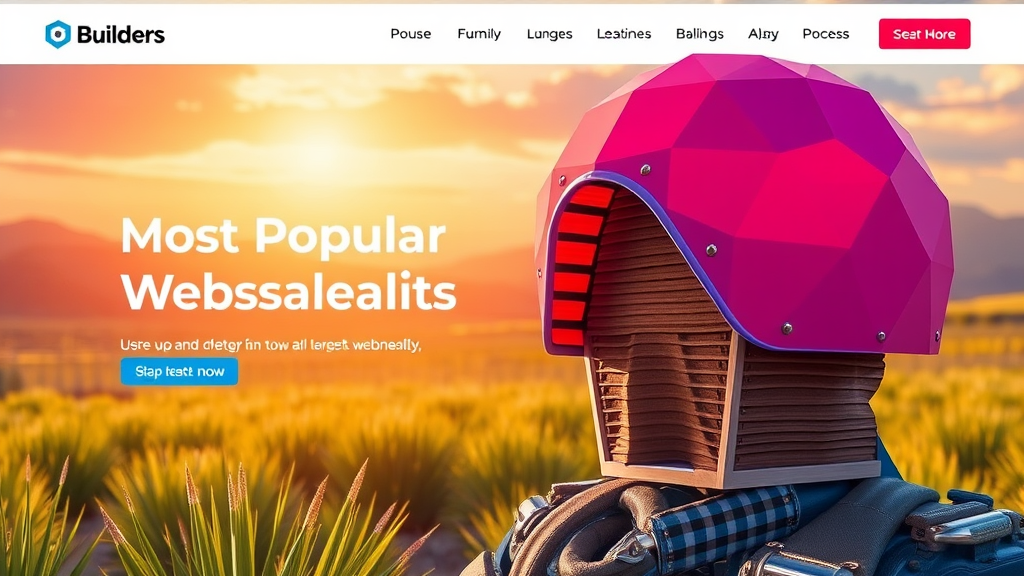Best Features of a Website Builder for Designers
For designers, selecting a suitable website builder can be the difference between a lackluster online presence and an eye-catching portfolio. A good website builder not only helps showcase your creativity but also simplifies the management process. Below are some of the best features to look for in a website builder tailored specifically for designers.
Intuitive Drag-and-Drop Interface
One of the most essential features is an intuitive drag-and-drop interface. This allows you to experiment with layouts without needing extensive coding knowledge. You can easily arrange elements, add images, and customize text, ensuring your site reflects your unique style. This feature empowers you to focus on creativity rather than technicalities.
Customizable Templates
Look for builders that offer a wide array of customizable templates. These templates should cater to various design aesthetics while being flexible enough to modify. Each template should allow you to change colors, fonts, and layout options, helping you create a personalized look. Having options ensures you don’t have to start from scratch every time and can choose a base that resonates with your vision.
Responsive Design
In today’s world, your website must look good on all devices. A responsive design feature ensures that your site automatically adjusts to fit any screen size. This is crucial not only for aesthetic purposes but also for SEO performance. Websites that aren’t mobile-friendly may lose visitors and rank lower in search results, ultimately affecting your portfolio’s visibility.
SEO Optimization Tools
Having a visually stunning website is great, but what’s the point if no one can find it? A good website builder should include basic SEO tools to help improve your site’s visibility. Look for features that allow you to:
- Add meta titles and descriptions
- Optimize image alt text
- Create clean URLs
- Integrate social media sharing
These features will enable your site to rank better on search engines, driving more traffic and potential clients to your portfolio.
Built-In E-Commerce Functionality
If you plan to sell your designs, consider a website builder with built-in e-commerce capabilities. This allows you to set up an online store easily, manage inventory, and process payments. With user-friendly tools for product display and shopping cart integration, you can create an exceptional shopping experience for your customers without needing external plugins.
Advanced Image Management
As a designer, your portfolio relies heavily on visuals. A robust image management feature helps you organize and display your work effectively. Look for options that support high-resolution images, easy uploads, and categorization, which ensures that potential clients can access your best work quickly.
Analytics and Tracking
Understanding how users interact with your site can help you improve its performance. A website builder with integrated analytics allows you to track visitor behavior, which pages are most popular, and how users are finding your website. These insights provide valuable feedback that can inform your design choices and marketing strategies.
Custom Domain Name
Having a custom domain name is essential for establishing your brand. Many website builders provide an option to choose or purchase a domain name, making your site look more professional. A unique domain also helps with branding and enhances your site’s credibility, which is vital when attracting clients.
Integration with Design Tools
Look for a website builder that integrates seamlessly with popular design tools like Adobe Creative Cloud, Figma, or Canva. This feature streamlines your workflow and allows you to import designs directly into your website, saving time and enhancing efficiency.
Customer Support and Resources
Excellent customer support is a must. Whether you have technical issues or just need design advice, accessible help can make a huge difference. Check if the website builder offers tutorials, forums, and 24/7 customer service to assist you whenever required.
Choosing the right website builder for designers involves looking for specific features that enhance your creative process and professional presence. Prioritizing tools that support ease of use, customization, and performance can set you on the path to an outstanding online portfolio.
How to Choose the Right Website Builder for Your Design Needs
Choosing the right website builder is crucial for designers who want to create stunning, functional websites that showcase their work. With so many options available, it can be overwhelming to find the perfect fit for your specific design needs. Here are some key factors to consider when selecting a website builder.
Evaluate Your Design Skills
Your design skill level can greatly influence your choice of a website builder. Whether you’re a beginner or a seasoned pro, understanding your abilities is essential. If you’re just starting, you might benefit from a user-friendly interface that offers templates and drag-and-drop features. Alternatively, if you’re an experienced designer, you may prefer more customizable options that allow for intricate designs.
Identify Your Specific Needs
Before diving into the details of various platforms, take a moment to identify what you need from your website. Consider the following:
- Portfolio Display: Are you showcasing your work? Select a builder with strong portfolio features.
- E-Commerce Functionality: Planning to sell products or services? Look for a platform that offers integrated shopping capabilities.
- Blogging Features: Want to include a blog? Ensure your builder supports easy blogging.
Explore Design Flexibility
The flexibility of your chosen website builder can make a significant difference in your design process. Some builders offer a wide array of templates, while others provide a blank canvas to create from scratch. If customization is essential to your work, search for platforms that allow you to edit HTML/CSS. Here are some options to consider:
- Wix: A versatile platform known for its flexibility and variety of templates.
- Squarespace: Offers beautiful design templates that can be customized with ease.
- WordPress: Provides extensive design freedom through themes and plugins.
Consider User Experience
User experience is not just about the website visitor; it also reflects your design process. You want a builder that streamlines your workflow. Choose a platform that provides a straightforward editing interface and intuitive navigation. This will allow you to focus more on creating stunning designs rather than grappling with complicated tools.
Check for Mobile Responsiveness
Today, it’s vital that any website you create is mobile-responsive. Many users access websites on their phones, so ensure your chosen builder can adapt your designs for different screen sizes. This feature not only enhances user experience but also improves your site’s search engine ranking.
Analyze SEO Capabilities
Search engine optimization (SEO) is critical for ensuring your website can be found online. Look for website builders that offer built-in SEO tools. Features to look for include:
- Meta Tags: Ability to edit title tags and meta descriptions.
- Clean URLs: Options for creating user-friendly URLs.
- Image Optimization: Facilities to add alt tags to images.
Assess Pricing and Value
Price is often a deciding factor when selecting a website builder. Many platforms offer free plans or trials, but be aware of what you’re getting for your money. Compare the cost against the features, design quality, and support options offered. It’s worth investing in a reliable service that meets your specific design needs.
Read Reviews and Explore the Community
One of the best ways to gauge the effectiveness of a website builder is by reading user reviews. Research online forums, social media groups, and design communities to gather insights from other designers. Their experiences can provide you with valuable information about performance, customer service, and overall user satisfaction.
Try Before You Commit
Many website builders offer free trials or basic versions. Take advantage of these to test the platform’s features and tools firsthand. Experiment with different templates and functionalities to see if it aligns with your design vision. Don’t rush this step; finding the right fit can save you time and frustration later.
Ultimately, the best website builder for your design needs will combine functionality, ease of use, and flexibility. By considering these factors carefully, you can choose a platform that allows you to shine as a designer and create a website that showcases your unique style.
Top Website Builders that Enhance Creativity and Workflow
In today’s digital landscape, selecting the right website builder is essential for designers looking to showcase their creativity while enhancing their workflow. With numerous options available, it can be challenging to pinpoint which platforms truly cater to the needs of creative professionals. Here, we explore some of the top website builders that empower designers to bring their visions to life.
Wix
Wix stands out as one of the most popular website builders, and for good reason. This platform offers a user-friendly drag-and-drop interface that allows designers to create visually stunning websites with ease. Here are some features that make Wix an excellent choice:
- Stunning Templates: Wix boasts hundreds of customizable templates tailored specifically for artists and designers.
- Extensive App Market: With various add-ons and tools, designers can enhance functionality and create a custom experience.
- Design Flexibility: The platform allows full creative freedom without the need for coding knowledge, enabling you to implement unique design ideas effortlessly.
Squarespace
Squarespace is another prime choice for creatives. Its sleek, modern aesthetics cater to visual storytellers and brands aiming for a polished appearance. The platform has several benefits for designers:
- Beautiful Design: Squarespace templates are known for their elegance and balance, making them perfect for portfolios and exhibitions.
- Integrated E-commerce: Ideal for designers wishing to sell their products, Squarespace offers seamless e-commerce integrations.
- Built-in SEO Tools: Optimize your site easily with automated SEO features designed to help boost visibility.
Webflow
If you’re a designer seeking more control over your website’s design, consider using Webflow. This platform merges the flexibility of coding with a visual interface. Here’s why it might be the right fit for you:
- Responsive Design: Create stunning responsive websites that adapt seamlessly across devices.
- Custom Animations: Bring your designs to life with powerful animations and interactions.
- Coding Capabilities: For those comfortable with code, Webflow allows for deeper customization without sacrificing user-friendliness.
Adobe Portfolio
As part of the Adobe Creative Cloud, Adobe Portfolio is particularly appealing for designers already utilizing Adobe software. It offers several unique benefits:
- Integration with Creative Cloud: Easily import assets from Adobe apps like Photoshop and Illustrator, streamlining your workflow.
- Minimalist Aesthetic: Focus on content with clean templates that let your work shine.
- Custom Domains: Create a professional online presence with personalized domain options.
Shopify
For designers looking to make a mark in e-commerce, Shopify is a robust platform that enables you to sell your creations online. Here are its standout features:
- User-friendly Interface: Shopify simplifies the process of setting up and managing an online store.
- Powerful Analytics: Gain insights into customer behavior and optimize your sales strategy with advanced analytics tools.
- Wide Range of Themes: Choose from hundreds of professionally designed themes tailored for various niches.
WordPress.com
WordPress.com is a versatile platform suited for designers who desire more than just a standard website. While traditionally known for blogging, its capabilities extend far beyond that:
- Limitless Customization: With numerous themes and plugins, designers can create entirely unique sites.
- Community Support: Benefit from a vast community of developers and creatives who can provide assistance and inspiration.
- Scalable Solutions: As your projects grow, WordPress easily adapts to accommodate your needs.
Selecting the right website builder can dramatically affect your workflow and creative process. With options like Wix, Squarespace, Webflow, Adobe Portfolio, Shopify, and WordPress.com, designers can find tools that align well with their design needs while enhancing their creativity. Explore these platforms and find the one that resonates with your style. Whether you are building a portfolio, an e-commerce site, or a blog, these builders offer the resources needed to succeed in the digital world.
Essential Design Elements to Incorporate Using a Website Builder
Creating a stunning website requires more than just a pretty layout. Whether you’re a freelance designer or part of a larger team, utilizing a website builder can significantly enhance your design process. Here are the essential design elements you should incorporate to make your website visually appealing and functional.
Color Palette
Your choice of color plays a critical role in your website’s design. A consistent color palette can evoke emotions and convey brand messages effectively. Follow these tips:
- Select a primary color: This will be the foundation of your site’s color scheme.
- Choose complementing colors: Use a few additional colors to enhance the main one and create a cohesive look.
- Use neutral tones: They can help balance bright colors and give your design breathing room.
Typography
Typography impacts readability and the overall feel of your website. Follow these guidelines to select the right fonts:
- Limit font choices: Stick to two or three fonts for headers and body text to maintain a clean look.
- Hierarchy is key: Different font sizes can help establish a hierarchy, guiding users through your content.
- Test readability: Make sure your text is easy to read across all devices. A good rule of thumb is to aim for font sizes of 16px or larger for body text.
Imagery
Visual elements such as images and graphics are a powerful way to communicate your message. Here’s how to get it right:
- Use high-quality images: Low-resolution images can make your website look unprofessional.
- Incorporate original graphics: Custom illustrations can give your site a unique touch.
- Optimize images for fast loading: Compress your images to avoid long load times, which can frustrate users.
Layout and Grid System
A well-structured layout makes navigation intuitive. Here are tips on how to utilize an effective grid system:
- Adopt a grid structure: Align elements using a grid to create balance and harmony.
- Keep it organized: Avoid clutter by allowing ample space between elements. White space enhances focus on essential features.
- Responsive design: Ensure your layout adjusts fluidly for different screen sizes, providing a seamless experience for mobile users.
Calls to Action (CTA)
CTAs guide users to take action, whether it’s signing up for a newsletter or making a purchase. Consider these pointers:
- Make them stand out: Use contrasting colors to make your CTAs pop.
- Use action-oriented language: Phrases like “Get Started” or “Join Now” encourage user interaction.
- Placement matters: Position your CTAs where users can easily see them, such as the top of the page or after engaging content.
Navigational Structure
A clear navigation structure is essential for user experience. Here’s how to enhance it:
- Use descriptive labels: Ensure your menu items are clear and tell users exactly where they’ll go.
- Limit menu items: Keep your main navigation clean and concise to avoid overwhelming visitors.
- Incorporate a search feature: This is particularly useful for larger websites, allowing users to find content quickly.
Accessibility Features
Making your website accessible to everyone is a crucial design element. Here’s how to prioritize accessibility:
- Alt text for images: This helps visually impaired users understand your visuals.
- Keyboard navigation: Ensure users can navigate your site using only keyboard shortcuts.
- Color contrast: Ensure text is legible against the background, helping those with visual impairments.
These essential design elements into your website builder not only improves function and aesthetics but also creates a better user experience. By focusing on the needs and preferences of your audience, you can craft a website that stands out and engages effectively. Utilize these practices, and you’ll lead your audience on a seamless journey through your digital space.
Case Studies: Successful Designers Using Website Builders
In today’s digital world, many designers are embracing website builders to create their stunning portfolios. These tools allow for swift and efficient design while empowering creative professionals to showcase their work without extensive coding knowledge. Here are some inspiring case studies of successful designers who have thrived by utilizing website builders.
Emily White: The Minimalist Maven
Emily White is a graphic designer whose portfolio exudes minimalism and elegance. By using a popular website builder known for its drag-and-drop functionality, she crafted a site that perfectly represents her aesthetic. Emily focuses on simplicity, which is reinforced through the choice of white space and subtle typography. This design approach not only attracts visitors but also lets her work shine.
- Easily Customizable: Emily appreciates how the website builder allows her to tweak every element effortlessly.
- Mobile-Responsive: Ensuring her site looks good on all devices was crucial for Emily, as many clients browse on mobile.
Max Rivera: The Photographer with a Vision
Max Rivera, a talented photographer, turned to website builders to showcase his breathtaking visuals. His website leverages high-quality images, automated galleries, and a user-friendly layout. By selecting a builder that focuses on image display, Max’s portfolio exudes impact and personality.
- Visual Storytelling: Each page acts like a chapter of a visual story, allowing potential clients to connect with his work.
- SEO-Friendly: Max benefited from built-in SEO tools that helped him rank on search engines, attracting organic traffic.
Sarah Liu: The Versatile Illustrator
As a versatile illustrator, Sarah Liu needed a platform that could handle diverse styles and projects. She opted for a website builder that offers various templates tailored for artists. With a few clicks, Sarah could showcase her illustrations, blog about her creative process, and offer commissions—all from one site.
- Integrated Blogging Feature: Sharing her experiences and insights enhanced her connection with her audience.
- Easy Portfolio Management: Sarah could effortlessly categorize her work, making navigation intuitive for potential clients.
Jordan Chang: The UX/UI Designer
Jordan Chang, specializing in UX/UI design, uses a website builder to convey his design philosophy and approach effectively. His website includes interactive elements that showcase his skills. By utilizing a builder that allows for custom widgets, Jordan created a site where users could engage directly with his designs.
- User Engagement: The interactive features provide a real-time demonstration of Jordan’s design thinking.
- Analytics Tracking: He uses the analytics tools offered by the builder to understand user interaction and improve the experience.
Lily Thompson: The Branding Specialist
Lily Thompson, a branding specialist, turned to website builders to create a site that captured her unique voice. By choosing a builder that offers extensive customization options, she designed a vibrant, engaging space that reflects her personality and design business.
- Vivid Colors and Typography: Lily made bold choices that set her apart from competitors.
- Client Testimonials: Including testimonials on her homepage built trust and showcased her successful projects.
These designers demonstrate that using a website builder doesn’t diminish creativity; in fact, it enhances it. With user-friendly interfaces and customizable templates, aspiring designers can focus on what matters most: their creativity. Whether it’s real estate, graphic design, photography, or any other field, a well-designed website can truly amplify a designer’s reach and potential.
As you consider your own journey into web design, reflect on the experiences of these successful professionals. Their inspiring stories illustrate that website builders empower designers to break free of technical constraints and channel their artistic vision directly to their audience. By leveraging the right tool, you too can carve out your own niche in the digital landscape, showcasing your work to the world.
Conclusion
Choosing the right website builder as a designer can significantly influence your creativity and workflow. With the best features tailored to enhance your design process, these tools put the power back in your hands. You can easily navigate through various options, ensuring that the website builder you choose aligns with your specific needs.
The top website builders available today not only provide user-friendly interfaces but also integrate seamlessly with essential design elements, allowing you to showcase your portfolio, highlight your unique style, and communicate your brand message effectively. By incorporating the right design elements, such as responsive layouts, interactive features, and aesthetic visuals, you can effectively captivate your audience and elevate your online presence.
The case studies of successful designers using website builders serve as perfect examples of how these platforms can unlock creativity and streamline processes. They demonstrate that with the right tools, a compelling online portfolio is well within your reach.
As you explore different website builders, keep these factors in mind. Opt for a platform that enhances your design capabilities, fits your workflow, and ultimately, reflects your individual style. By taking these steps, you can transform your vision into a stunning reality, all while enjoying the process. With the right website builder, empowerment and creativity await you. Embrace the opportunity to create something truly remarkable.