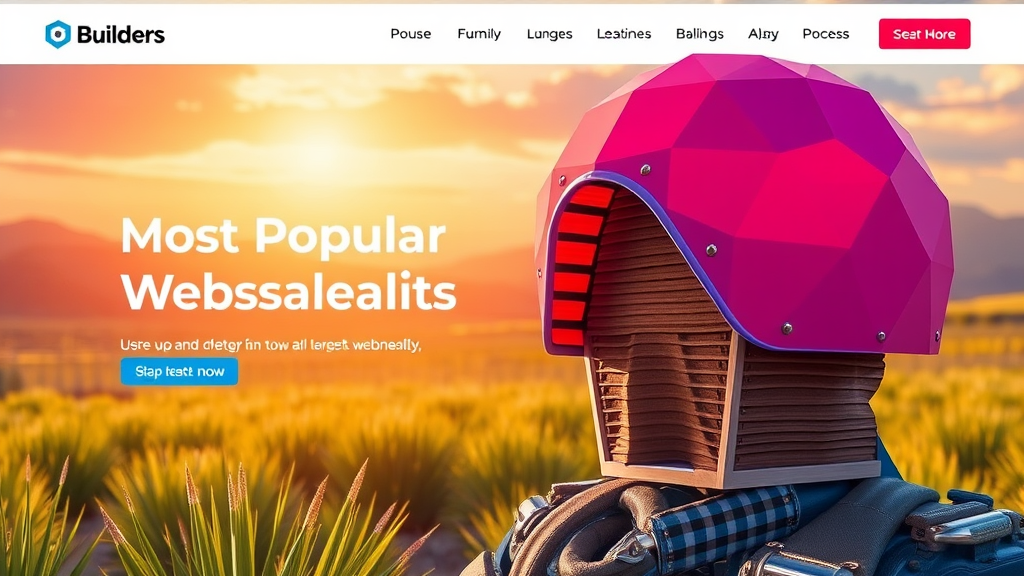Crafting the Perfect Online Experience: Key Features of Sample Website Design
In today’s digital era, a well-designed website can make all the difference. Crafting the perfect online experience involves more than just good aesthetics; it requires a strategic approach to various key features. Implementing these can not only engage visitors but also drive them to take action.
User-Friendly Navigation
Your website should provide a seamless navigation experience. Visitors often leave if they can’t find what they’re looking for quickly. Consider these elements:
- Clear Menu Structure: Organize your pages and categories in a logical way.
- Search Functionality: Adding a search bar helps users find specific content easily.
- Internal Links: Use links to guide users to other relevant pages and keep them engaged.
Creating a straightforward navigation system ensures users can explore your site without frustration. A positive user experience encourages longer visits, boosting your chance for conversions.
Responsive Design
Today, many users access websites from various devices, including smartphones and tablets. Responsive design adapts the layout based on the screen size, ensuring a consistent experience across all platforms. Key aspects to consider:
- Fluid Grids: Use percentage-based widths so elements resize appropriately.
- Flexible Images: Ensure images scale to fit screens without losing quality.
- Media Queries: Apply CSS techniques to change styles based on device characteristics.
A responsive website enhances usability and improves SEO performance, which can lead to higher rankings in search results.
Engaging Visual Content
Images, videos, and graphics play a significant role in capturing attention and conveying messages. They should be relevant to your content and serve a purpose:
- High-Quality Images: Use professional images to create a polished look.
- Videos: Short videos can explain complex topics more effectively than text.
- Infographics: Combine graphics with data for quick and easy understanding.
Visual content can increase engagement, reducing bounce rates and encouraging users to explore more of your site.
Fast Loading Times
No one likes waiting for a website to load. Speed is essential for retaining visitors. Here are some strategies to improve loading times:
- Optimize Images: Use formats like JPEG for photographs and PNG for graphics.
- Minimize HTTP Requests: Limit the number of elements on your pages.
- Caching: Make use of browser caching to store information locally, speeding up load times.
Fast loading times improve user satisfaction and are a critical ranking factor for SEO.
Effective Call-to-Actions (CTAs)
CTAs guide users through your website and encourage them to take actions you deem valuable. Implement these strategies for effective CTAs:
- Clear and Compelling Text: Use action-oriented language that tells visitors what to do.
- Strategic Placement: Position your CTAs in visible areas, such as the top of the page or within content.
- Contrast Colors: Use colors that stand out to draw attention to your CTAs.
Strong CTAs can significantly increase conversion rates by motivating users to engage further with your content.
Clear Contact Information
Your website should make it easy for users to get in touch. Ensure your contact details are accessible and include:
- Email Address: Provide a direct line for inquiries.
- Phone Number: Giving users a way to reach you enhances trust.
- Contact Form: Allow users to send messages directly from your site.
When visitors can easily reach you, it increases their confidence in your brand.
By integrating these essential elements, you can create a sample website design that offers a perfect online experience. Focus on the needs and behaviors of users, and you’ll create a platform that supports both user engagement and your business goals.
The Importance of User-Friendly Navigation in Website Design
Creating a successful online experience for visitors hinges heavily on effective website design. One of the most critical elements is user-friendly navigation. When users land on your site, they should be able to find what they’re looking for quickly and easily. Poor navigation can lead to frustration, increased bounce rates, and lost opportunities to engage with potential customers. Let’s dive into the key reasons why navigation matters and how to enhance it in your website design.
Why User-Friendly Navigation is Crucial
Imagine walking into a store where the layout makes no sense. You would likely leave without purchasing anything. The same principle applies to websites. A well-structured navigation system allows users to seamlessly transition through your site, increasing the chances they’ll engage with your content, products, or services.
1. Enhances User Experience
A positive user experience is fundamental to keeping visitors on your site. When users can find information easily, they are more likely to explore other areas of the site, return in the future, and recommend it to others. User-friendly navigation aligns with the expectations of internet users today who seek efficiency and clarity.
2. Improves SEO
Search engines favor websites that provide a clear and easy navigation structure. A logical hierarchy and well-organized links can lead to better indexing. This enhances your site’s visibility and can drive more organic traffic. For instance, when Google understands the layout of your site, it can effectively rank and display your pages in search results, benefiting both users and your site’s overall performance.
3. Reduces Bounce Rate
If users find it difficult to navigate your site, they are likely to leave quickly, resulting in a high bounce rate. A high bounce rate can negatively affect your search rankings. To counter this, make sure your navigation is straightforward and intuitive. Avoid unnecessary clutter on your menus and focus on guiding users directly to the content they need.
Key Elements of Effective Website Navigation
- Simple Menu Structure: Use clear, descriptive labels for each menu item. Visitors should instantly understand what they will find when they click a link.
- Consistent Layout: Keep navigation menus consistent across all pages. Users should always know where to find the main navigation elements.
- Search Functionality: Incorporate a search bar, allowing users to directly look for specific content or products if your site has many pages.
- Breadcrumbs: Using breadcrumb navigation helps users understand their current location within the site structure, making it easier for them to backtrack.
- Responsive Design: Ensure your website’s navigation is mobile-friendly. An increasing number of users browse from smartphones, and a responsive design adapts the layout for various screen sizes.
Best Practices for Implementing User-Friendly Navigation
To truly craft a seamless online experience, implementing best practices in your navigation design is essential:
1. Limit Menu Items
Too many options can overwhelm users. Aim for a maximum of seven items in your main navigation menu. This helps users digest the information without feeling lost.
2. Use Clear Call-to-Action Buttons
Clearly define your calls-to-action (CTAs). Actionable phrases like “Shop Now” or “Get Started” guide users toward desired outcomes while navigating your site.
3. Keep Important Links Visible
Make key links readily accessible. Important actions, such as “Contact Us” or “Sign Up,” should be at the forefront of your navigation. This boosts engagement and conversion rates.
4. Test and Optimize
Regularly test your website navigation with real users. A/B testing different designs can provide insight into how small changes may improve user engagement.
User-friendly navigation is not just a design preference; it is a necessity for a successful online experience. By incorporating these elements and best practices into your website design, you’re not only enhancing user satisfaction but also making strides toward achieving your overall business goals. Your website is a digital storefront, and just like any well-organized store, clarity and ease of navigation will ultimately drive more conversions and foster lasting relationships with your audience.
Engaging Visuals: Enhancing User Experience through Aesthetic Choices
Capturing user attention in the vast online space is essential for any website. One of the most effective ways to achieve this is through engaging visuals. You might wonder how aesthetic choices can shape the user experience. Well, let’s delve into the key elements that enhance not only the beauty of a website but also its usability.
Choosing the Right Color Palette
The color scheme of your website sets the mood and tone. It’s crucial to pick colors that resonate with your brand while being visually appealing. Here are some tips to consider:
- Consistency: Use a limited color palette (about three to five colors) across your website to create a cohesive look.
- Contrast: Ensure there is enough contrast between text and background colors to enhance readability.
- Emotion: Colors evoke emotions. For example, blue can create a feeling of trust, while red may convey excitement.
The Power of Typography
Typography plays a significant role in the aesthetics of your website. It influences how you communicate your message. Here’s how you can effectively use typography:
- Legibility: Choose fonts that are easy to read across different devices. Sans-serif fonts are typically more legible on screens.
- Hierarchy: Use varying font sizes and weights to create a visual hierarchy, guiding users through your content effortlessly.
- Branding: Pick a font style that aligns with your brand personality. A playful font conveys fun, while a serif font might reflect tradition.
High-Quality Images and Graphics
Nothing draws users in quite like stunning images. The choice of images and graphics can make or break the visual appeal of your site.
- Relevance: Ensure that every image used relates directly to the content. Irrelevant images can confuse users.
- Resolution: Utilize high-resolution images that look crisp on any device. Blurry or pixelated images can reflect poorly on your brand.
- Brand Authenticity: Consider using images that showcase real people or authentic products to build trust with your audience.
Whitespace and Layout
Whitespace, or negative space, is the area between elements on your page. Many people underestimate its importance, but it can incredibly enhance user experience.
- Focus: Whitespace draws attention to the key elements of your design, enhancing user focus on CTAs or important content.
- Clean Design: A layout with sufficient whitespace feels less cluttered and more inviting, encouraging users to stay longer.
- Organization: Effective use of whitespace improves content organization, making navigation smoother.
Responsive Design Elements
With the increasing use of mobile devices, responsive design is non-negotiable. Your site must look great and function well on all screen sizes. Key aspects to focus on include:
- Fluid Grids: Design your layout using percentage-based widths to ensure it adapts to different screen sizes.
- Flexible Images: Use CSS to ensure images resize smoothly. This prevents them from stretching or becoming disproportionately large.
- Navigation: Ensure navigation is simple and accessible on smaller screens, considering touch interaction is different from clicking.
Interactive Elements
Engaging visuals aren’t just about static images; interactive elements can significantly boost user experience. Consider adding:
- Animations: Subtle animations captivate users and guide their attention but use them sparingly to avoid overwhelming visitors.
- Hover Effects: Utilizing hover effects can make buttons more appealing and show users that they can interact with elements.
- Dynamic Content: Implementing features like sliders or tabs can keep your content engaging and help users explore more.
Crafting an engaging visual experience is a vital component of effective website design. By thoughtfully considering color, typography, imagery, layout, responsiveness, and interactivity, you can create a website that not only captivates users but also provides them with a smooth navigating experience. Your website is often the first connection consumers have with your brand—make it count!
Responsive Design: Making Your Website Accessible Across Devices
In today’s digital landscape, it’s critical for your website to be accessible on various devices. A responsive design ensures a seamless experience whether visitors are using a smartphone, tablet, or desktop computer. With the continuous growth of mobile internet users, shifting towards responsive design is not just an option but a necessity for effective online engagement.
Understanding Responsive Design
Responsive design is an approach that allows your website to adapt its layout and content based on the screen size and resolution of the device being used. This means that whether you’re viewing a site on a large monitor or a small phone screen, the elements adjust seamlessly to fit the available space. Here are key components that contribute to a successful responsive design:
- Fluid Grids: Use relative units like percentages instead of fixed units like pixels. This flexibility allows the layout to adjust fluidly to different screen sizes.
- Responsive Images: Adjust image sizes based on device dimensions so that they do not exceed the screen width. By implementing techniques like CSS media queries, images can scale down without losing quality.
- Media Queries: Use CSS to apply different styles depending on device characteristics, such as width, height, and orientation. This allows developers to create tailor-made experiences for specific devices.
The Importance of Mobile Accessibility
As mobile usage continues to surge, optimizing your site for mobile devices becomes crucial. Here are some benefits of having a mobile-friendly website:
- Improved User Experience: Users appreciate a site that adjusts to their device. If they can navigate easily and find what they need, they’re more likely to stay longer and return.
- Higher Search Engine Rankings: Google favors websites that are mobile-friendly. Responsive design contributes to better search engine optimization (SEO), making your site more visible.
- Increased Conversion Rates: A good experience enhances your chances of converting visitors into customers. If customers can easily access your site on mobile, they are more likely to complete transactions.
Best Practices for Implementing Responsive Design
To create a responsive design that engages visitors, consider these best practices:
- Start with a Mobile-First Approach: Design for the smallest screens first, then progressively enhance your site for larger devices. This approach ensures that essential features are prioritized.
- Maintain a Clear Navigation: On smaller screens, navigation menus should be simple and straightforward. Use collapsible menus or icons to keep things minimal yet user-friendly.
- Prioritize Content: Decide what information is most crucial for mobile users and ensure that it is easy to access. Avoid cluttering the screen with unnecessary details.
- Test on Multiple Devices: Regularly test your site on various devices and screen sizes to check for usability. Gather feedback and keep optimizing based on real user experiences.
- Utilize Performance Optimization Techniques: Compress images, minify code, and leverage caching to ensure your website loads quickly on all devices. Fast-loading sites contribute to better overall usability and lower bounce rates.
Monitoring and Adjusting Your Design
Even after implementing a responsive design, your work isn’t finished. Monitor your website’s performance across devices using analytics tools. Look for metrics such as visit duration, bounce rates, and conversion rates. These insights can provide valuable information about user behavior and areas for improvement.
Remember, implementing responsive design is an ongoing process. As technology advances and new devices are introduced, you must adapt your site to provide an optimal experience for all users. Embrace the challenges and stay proactive in adjusting your website to ensure accessibility across devices.
By focusing on responsive design, you’re not just improving user experience – you’re also building a foundation for your website’s success in a competitive online environment. With the increasing demand for mobile accessibility, now is the time to ensure that your web presence meets the needs of today’s diverse audience.
Optimizing Website Speed: A Crucial Element for Online Success
In the digital age, website speed is not just a luxury; it’s a necessity. When creating a website, you might think of stunning visuals and compelling content. However, if your site takes too long to load, you will lose visitors faster than you can say “optimization.” Let’s explore the key elements that contribute to optimizing your website speed, ensuring that visitors stay engaged and that your website achieves online success.
Understanding the Importance of Website Speed
Website speed significantly affects user experience. Research shows that most users expect a website to load in two seconds or less. If it takes longer, the chances of them bouncing to a competitor’s site increases. Additionally, faster websites often enjoy higher rankings on search engines, leading to increased visibility. Remember, you want to keep your visitors happy, and a speedy site is essential for that.
Key Elements to Optimize Your Website Speed
Here are the crucial elements you should focus on:
- Image Optimization: Large images can slow down your site. Use formats like JPEG for photographs and PNG for graphics. Tools like TinyPNG can help compress your images without losing quality.
- Minimize HTTP Requests: Every element on your webpage (such as scripts, styles, and images) requires an HTTP request. Limit the number of elements, using CSS sprites or combining files when possible.
- Leverage Browser Caching: Allow browsers to store some of your site’s files, so returning visitors don’t have to reload everything from scratch. This can significantly speed up repeat visits.
- Minify CSS, JavaScript, and HTML: Removing unnecessary spaces, comments, and characters from your code can help reduce file sizes, leading to faster load times.
- Choose the Right Hosting: The quality of your hosting service impacts your website speed. Opt for a provider that offers reliable uptime and fast servers to ensure your site runs smoothly.
Utilizing Content Delivery Networks (CDNs)
CDNs are an excellent way to improve loading times for visitors who live far from your server. A CDN works by caching your site’s content on multiple servers worldwide. When a user accesses your site, they are connected to the nearest server, reducing latency and speeding up the loading process.
Implementing Lazy Loading
Lazy loading is a design pattern that postpones the loading of images or videos until they are needed. For instance, if a user has to scroll down to see an image that’s below the fold, that image will not load immediately; instead, it will load once the user gets closer to it. This approach can significantly reduce initial loading time and improve the user’s experience.
Monitoring Speed and Performance Regularly
To ensure your speed optimizations remain effective, regular monitoring is essential. Utilize tools such as Google PageSpeed Insights, GTmetrix, or Pingdom to regularly check your website’s performance. These tools provide valuable insights and suggestions for continuous improvement.
Keep an Eye on External Embedded Media
While incorporating videos or social media feeds can enhance engagement, excessive external media can slow down your website. If possible, host videos directly on your server or use lightweight alternatives to maintain speed without sacrificing content.
Final Thoughts
In the competitive landscape of online presence, optimizing your website speed is a crucial element for success. By focusing on the key aspects outlined above, you can create an efficient, user-friendly site that not only attracts but retains visitors. Keep in mind that the goal is to ensure your audience has the best experience possible.
As you enhance your site’s speed, remember to keep the user experience at the forefront of your strategies. An optimized website fosters trust and can significantly improve your brand’s reputation, ultimately leading to higher conversion rates and better business outcomes.
Conclusion
To create an exceptional online experience, it’s essential to integrate the key features and elements discussed. A well-structured website design is your foundation, offering users a clear pathway through your content. User-friendly navigation serves as a roadmap, guiding visitors seamlessly to the information they seek. By ensuring that users can easily find what they are looking for, you enhance their overall satisfaction and encourage them to return.
Visual appeal is another crucial aspect of website design. Engaging visuals not only attract attention but also foster an emotional connection with your audience. The right colors, images, and layouts can significantly impact a visitor’s perception, making aesthetics a vital component in elevating user experience.
Moreover, responsive design cannot be overlooked. With an increasing number of users accessing websites on mobile devices, optimizing your site for various screen sizes is imperative. A responsive design guarantees that your website looks great and functions well, regardless of how visitors choose to access it.
Website speed plays a significant role in the overall user experience. High load times can frustrate users, leading to increased bounce rates. Prioritizing speed optimization ensures that your visitors can engage with your content without delays.
By combining these essential elements—user-friendly navigation, captivating visuals, responsive design, and optimized speed—you can craft the perfect online experience. Focusing on these features not only enhances user satisfaction but also fosters loyalty, ultimately driving your online success.