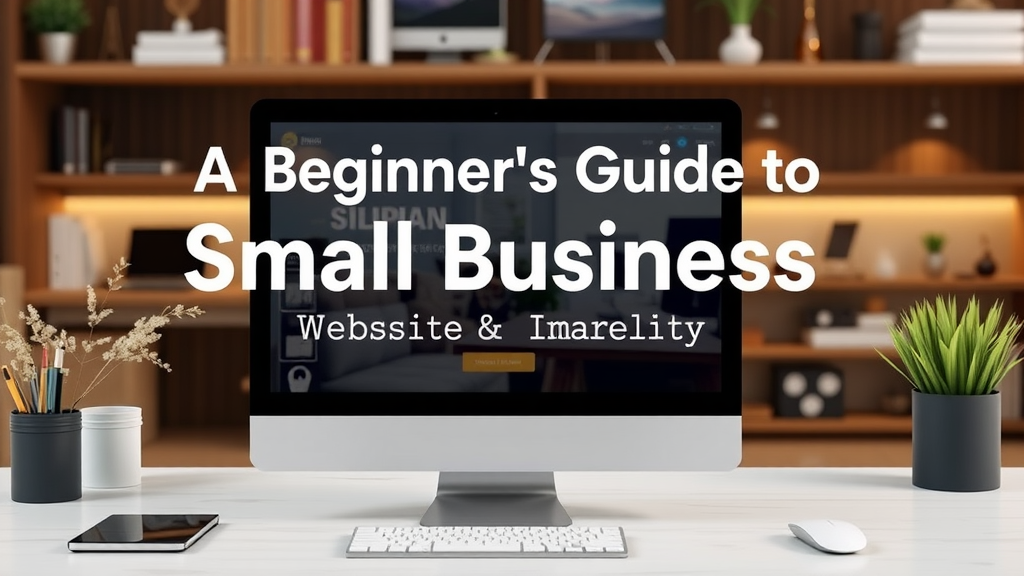Key Elements of Building a User-Friendly Website
Creating a website that visitors enjoy using is not just about having appealing visuals. It’s crucial to focus on functionality and ease of use. Here are key elements that contribute to building a user-friendly website. These principles will guide you in crafting a site that keeps users engaged and satisfied.
Responsive Design
A user-friendly website must be accessible on various devices, such as smartphones, tablets, and desktops. With a responsive design, your website adjusts its layout automatically, ensuring optimal viewing on any screen size. This aspect includes:
- Flexible Grid Layout: A grid system enables your content to resize and rearrange seamlessly.
- Adaptive Images: Images should scale appropriately, maintaining quality without slowing down load times.
- Media Queries: These help implement different styles for different devices, enhancing the user experience.
Clear Navigation
Easy navigation is essential for guiding visitors through your website. Here’s how to enhance your navigation:
- Organized Menu: Use a logical hierarchy for your menu options that makes sense to users.
- Bread Crumbs: These additional links show users their location within your site, making it easier to backtrack.
- Search Bar: A prominently placed search bar helps users find content quickly, improving their overall experience.
Fast Load Times
Speed can make or break a user’s experience. Sites that load slowly often lead to high bounce rates. Here are ways to boost load times:
- Optimize Images: Compress and resize images to reduce their file size without sacrificing quality.
- Minimize HTTP Requests: Limit the number of elements on each page, such as images and scripts, to enhance performance.
- Leverage Browser Caching: This allows returning visitors to load your site quicker by storing certain files in their browser.
Accessible Content
Your website should cater to everyone, including those with disabilities. Here are key accessibility features:
- Alt Text for Images: Providing descriptive alternative text for images makes your content usable for visually impaired users.
- Keyboard Navigation: Ensure your site can be navigated using a keyboard alone, making it accessible to users who cannot use a mouse.
- Color Contrast: Use colors that contrast well, making text easy to read for everyone.
Engaging Visuals
Visuals play a vital role in keeping users engaged. Here’s how to utilize them effectively:
- High Quality Graphics: Use crisp and relevant images and videos that draw users in.
- Consistent Branding: Keep your colors, fonts, and styles uniform to establish and strengthen your brand identity.
- Whitespace: A well-spaced layout prevents clutter, allowing users to focus on what matters.
User-Centric Content
Content is king, but it should also be tailored for users. Consider these tips:
- Readability: Use simple language and short sentences to ensure your content is easy to understand.
- Scannable Layout: Break text into smaller sections with bullet points, subheadings, and visuals for easier consumption.
- Relevant Information: Ensure your content answers users’ questions and addresses their needs directly.
Feedback Opportunities
Encouraging feedback from users enhances usability. Here’s how to do this effectively:
- Feedback Forms: Simple forms can help gather user opinions and complaints.
- User Testing: Observing real users navigate your site can reveal areas for improvement.
- Contact Information: Make it easy for users to reach out with inquiries or suggestions, ensuring they feel heard.
Investing time and effort into these elements will empower you to build a user-friendly website that not only attracts visitors but also keeps them coming back. Remember, the ultimate goal is to create a seamless and enjoyable experience that fulfills user needs while achieving your website’s objectives.
The Importance of Responsive Design in Website Usability
In today’s digital landscape, users access websites through various devices including smartphones, tablets, laptops, and desktops. This variety makes it crucial for websites to adapt seamlessly to different screen sizes. Responsive design is the approach that allows your website to adjust its layout, images, and content based on the device being used to view it. The importance of responsive design in enhancing website usability cannot be overstated.
Enhancing User Experience
A responsive website provides an improved user experience. When a site is designed responsively, it automatically resizes elements to fit any screen. This ensures that users can easily navigate, read text, or click buttons without needing to zoom in or scroll horizontally. Here are some key points on how responsive design enhances user experience:
- Consistent Layout: A responsive layout means that elements remain proportionate, providing a similar experience across devices.
- Fast Loading Times: Optimized images and minimized scrolling enhance loading speeds, leading to happier visitors.
- Touch-Friendly Navigation: Buttons and links are styled for ease of use on touch screens, reducing user frustration.
Improving Search Engine Ranking
Search engines like Google reward websites that offer great user experiences. A responsive design is a critical factor in achieving better rankings. Here’s how it contributes:
- Single URL: Having one URL for both mobile and desktop versions helps search engines index your website more effectively.
- Lower Bounce Rates: If users can easily navigate and find what they need, they’re less likely to leave your site, improving your rankings.
- Mobile-First Indexing: Google prioritizes mobile-friendly sites in its search results, making responsive design a must for visibility.
Cost-Effectiveness
Investing in a responsive design can save money in the long run. Here’s why:
- Reduced Maintenance Costs: Instead of managing multiple versions of a website, a single responsive site is easier to maintain.
- Budget-Friendly Development: While the initial investment might be higher, the long-term savings on updates and tweaks create better value.
Staying Competitive
In a crowded market, having a competitive edge can make all the difference. A responsive design sets you apart by demonstrating a commitment to user experience and modern technology. Here’s how you can gain this competitive edge:
- Attract More Visitors: A well-designed responsive website attracts more users, boosting traffic.
- Build Trust and Credibility: Users are more likely to trust businesses that prioritize usability on all devices.
- Foster Customer Loyalty: A seamless experience encourages customers to return, enhancing customer loyalty.
Adaptation to Industry Standards
As technology continues to evolve, standards for website design also change. Implementing responsive design keeps you relevant and adaptive to these trends. Consider these factors:
- Ascertain Market Changes: As mobile usage increases, responsive design ensures you stay ahead of the curve, catering to your audience’s needs.
- Consistency Across Platforms: Users expect to find you in the same manner, regardless of device; responsive design ensures this consistency.
With the rapid growth of mobile users, responsive design is not just a trend but a crucial component of modern web development. By investing in a responsive website, you enhance user experience, boost SEO rankings, save costs, and create a competitive advantage in a saturated market. These features not only make navigating your website easier but also increase user satisfaction and retention.
Remember, your website is often the first impression potential customers have of your business. By ensuring that it is user-friendly and responsive, you’re taking significant steps towards creating a positive relationship with your audience, leading to ongoing success.
Best Practices for Website Navigation and Structure
When creating a website, a smooth navigation experience is crucial. Good navigation helps visitors find what they’re looking for quickly, enhancing their experience and encouraging them to stay longer. Here are some best practices for website navigation and structure to keep in mind.
Keep It Simple
Simplicity in your navigation is essential. Make it easy for users to understand where to go without confusion. Use clear and straightforward labels for your links. Instead of using vague terms like “Products” or “Services,” be specific. For example, “Men’s Shoes” or “Digital Marketing Services” gives users a better idea of what they will find.
Use a Hierarchical Structure
Organizing your content in a hierarchical manner helps users find their way around your site. Consider a structure like this:
- Home
- About Us
- Our Services
- Service A
- Service B
- Contact
This format, where main categories expand into subcategories, allows users to explore more deeply without feeling lost.
Limit the Number of Menu Items
A cluttered menu can overwhelm users. Aim for a navigation menu with no more than 5-7 main items. This keeps the focus on what’s essential. If you have more categories, consider using drop-down menus to organize them further. Choose the most relevant and popular sections to display prominently.
Make Navigation Consistent
Your website should maintain a consistent navigation style throughout all its pages. Users appreciate familiarity. If they learn how to navigate your site on one page, they should be able to apply that knowledge across all pages. This consistency builds trust and makes browsing intuitive.
Implement a Search Feature
Having a search bar allows users to directly look for the content they’re interested in. It is particularly useful for sites with extensive content, such as blogs or e-commerce stores. Make sure the search bar is visible and easy to access, ideally in the top right corner of your page.
Utilize Breadcrumbs
Breadcrumbs show users their current location within your site and provide a simple way to navigate back to previous sections. For example, if a user is viewing “Running Shoes,” the breadcrumb might display: Home > Products > Shoes > Running Shoes. This encourages users to explore your site further.
Ensure Mobile Compatibility
With increasing numbers of users browsing on mobile devices, responsive design is crucial. Make sure your navigation is easy to use on smaller screens. Utilize collapsible menus where appropriate and ensure that links and buttons are large enough to be tapped easily.
Prioritize Fast Loading Times
Slow websites frustrate users and lead to high bounce rates. Ensure your site loads quickly. Compress images, leverage browser caching, and minimize the use of heavy scripts. A fast website enhances user experience, making it more likely that visitors will navigate through multiple pages.
Test Your Navigation Regularly
Once your website is live, it’s important to collect feedback and test the navigation. Consider tools like heatmaps to see where users click the most. Conduct surveys to take direct input from visitors about their navigation experience. Use this data to make improvements as necessary.
Accessibility Matters
Building a user-friendly website also means making your site accessible to all users, including those with disabilities. Use alt text for images, ensure contrast ratios are high enough, and make your site navigable via keyboard. This inclusivity can widen your audience and enhance user experience.
Implementing these best practices for navigation and structure can greatly enhance user experience on your website. A well-organized site not only helps visitors find what they need faster but can also improve your site’s SEO. Remember, a seamless navigation experience should always be a priority in your website design process.
Enhancing User Experience with Engaging Content
In today’s digital world, creating an engaging experience for users is crucial. Your website can be a powerful tool for interaction, awareness, and conversion, but only if you enhance it with compelling content. Engaging content captures attention, keeps users interested, and guides them through their journey across your site.
When thinking about how to create engaging content, it is essential to focus on clarity and relevance. Users come to find specific information or solutions to their problems. Therefore, by providing clear, valuable content, you speak directly to their needs.
Understanding Your Audience
To build engaging content, start by understanding your audience. Who are they? What do they look for when visiting your website? Conducting thorough research and creating user personas can help in identifying their demographics, interests, and pain points. Consider the following:
- Age: Tailor the language and topics according to your audience’s age group.
- Interests: Identify what topics resonate with them.
- Pain Points: Address challenges they might face and offer solutions.
By pinpointing their unique needs, you can create content that speaks directly to them, making it more engaging and relevant. People read content that addresses them personally, making this step vital for the next part of your strategy.
Utilizing Storytelling Techniques
Storytelling can transform dull content into something people care about. Instead of simply presenting facts, weave stories that relate to your audience’s experiences. When you share real-life examples, case studies, or anecdotes, it becomes easier for users to connect with your message. Here’s how to effectively incorporate storytelling:
- Be Authentic: Share your journey, failures, and successes to build trust.
- Create a Structure: Use the classic beginning, middle, and end format to guide your readers through your narrative.
- Make it Relatable: Use characters and scenarios that reflect your audience’s lives.
Engaging storytelling makes your content memorable, encouraging users to share your material with others and increasing reach.
Interactive Content Engagement
Integrating interactive content can significantly enhance user engagement. This includes quizzes, polls, surveys, and interactive infographics. Such elements move beyond passive reading; they invite users to participate actively. Consider these interactive elements:
- Quizzes: Help users find solutions or insights while making the experience fun.
- Surveys: Gather feedback while involving users in the content creation process.
- Calculators: Offer tools that provide users with personalized information based on their input.
Not only does this type of content provide immediate value, but it also encourages users to spend more time on your site, leading to better overall engagement metrics.
Visual Elements to Boost Engagement
Visuals play a significant role in enhancing user experience. Well-placed images, videos, infographics, and graphs can break up text and help communicate your message more effectively. Here’s what to keep in mind:
- High-Quality Images: Use professional images that relate to your content to capture attention.
- Videos: Short videos can explain complex topics more clearly and keep users engaged longer.
- Infographics: Summarize information visually to make it easy to digest.
Combining text with visuals not only helps convey your message better but also keeps your content looking fresh and interesting.
Regular Updates and Fresh Content
Keeping your content fresh is vital in maintaining user engagement. Regularly updating your website with new articles, blog posts, or features shows visitors that your site is active and relevant. Consider implementing a content calendar to schedule updates. This practice allows you to:
- Cover Timely Topics: Respond to current trends and news relevant to your audience.
- Revisit Old Content: Update and refresh outdated posts to keep them valuable.
- Engage in Seasonal Topics: Create content that aligns with holidays or special events of interest.
By continually adding new content, you provide users with a reason to return, fostering loyalty and engagement.
Enhancing user experience hinges on the quality of your content. By understanding your audience, telling compelling stories, encouraging interaction, incorporating visuals, and keeping content fresh, you’ll create an engaging website that resonates with users. Prioritizing their needs will not only enhance their experience but will also position your website as a valuable resource in today’s competitive digital landscape.
Tools and Resources for Website Accessibility and Testing
Ensuring that your website is accessible to all users is vital for reaching a larger audience and improving user experience. Fortunately, there are many tools and resources available that can help you test and enhance website accessibility.
Automated Testing Tools
Automated testing tools can save you time and effort in identifying accessibility issues. Here are some popular options:
- WAVE: A free tool that allows you to evaluate web accessibility by providing visual feedback about the accessibility of your content.
- Axe: An accessibility testing tool integrated into browsers or available as a standalone option. It helps developers identify accessibility issues directly in the development environment.
- JAWs: A screen reader software for Windows that helps you understand how well your site communicates with users who rely on audio feedback.
Manual Testing Techniques
While automated tools are great, manual testing is equally important. Here are ways to manually assess your website’s accessibility:
- Keyboard Navigation: Ensure users can navigate your website solely with a keyboard. Check everything from menus to forms.
- Screen Reader Testing: Use screen readers like NVDA or VoiceOver to experience how accessible your website is for visually impaired users.
- Color Contrast Check: Use tools such as the Color Contrast Analyzer to ensure your text stands out against its background.
Resources for Learning and Development
Building expertise in web accessibility involves continual learning. Here are some excellent resources to help you:
- WCAG (Web Content Accessibility Guidelines): A comprehensive set of guidelines that outline how to make web content more accessible.
- A11Y Project: A community-driven effort to promote accessibility in web design and development, offering valuable articles and resources.
- Deque University: Offers online courses covering accessibility topics ranging from beginner to advanced levels, making it an excellent investment for developers.
Accessibility Overlays
Accessibility overlays are tools that aim to enhance accessibility without requiring significant changes to your site’s core code. They add functionality through a user-friendly interface, allowing users to customize their browsing experience. Some notable platforms include:
- EqualWeb: Provides an accessibility widget for websites, enabling users to adjust settings like contrast and text size easily.
- AccessiBe: Uses AI to improve website accessibility, making automatic adjustments to meet legal standards.
User Testing and Feedback
Gathering feedback from real users is invaluable. Involving individuals with disabilities in your testing process can reveal issues automated tools might miss. Consider using platforms like:
- UsabilityHub: This tool lets you gather user feedback on design and accessibility elements on your site.
- Lookback.io: A platform that allows you to conduct user testing and gather insights on user experiences in real time.
Ongoing Maintenance and Updates
Accessibility is not a one-time effort but an ongoing commitment. As you update your content or redesign parts of your site, always consider your accessibility guidelines. Regularly running testing tools and soliciting feedback can help maintain an accessible site. Make accessibility updates part of your regular workflow, ensuring that new features and design elements adhere to the necessary guidelines.
Ultimately, implementing website accessibility is not only a legal requirement but also a moral obligation. It allows you to reach and serve all users better. Use the tools and resources mentioned to create a more inclusive digital environment, benefiting both your audience and your brand.
Conclusion
A user-friendly website is essential for driving engagement and achieving success in today’s digital landscape. By understanding the key elements of building such a site, you can create an experience that meets the needs of your visitors. Responsive design plays a critical role, ensuring that users on any device can access your content with ease. Prioritizing website navigation and structure allows for a seamless flow, guiding users effortlessly through your offerings.
Engaging content is another vital component; it captivates visitors, encourages them to stay longer, and prompts them to explore more. Great content, combined with an intuitive design, keeps users coming back for more. Furthermore, incorporating tools and resources to assess website accessibility is crucial; ensuring everyone can enjoy your site fosters inclusivity and widens your audience.
By focusing on these elements, you not only enhance your website’s usability but also build trust and credibility with your visitors. When users have a positive experience, they are more likely to convert, share your site with others, and become loyal customers. As you continue to refine your website based on these best practices, remember that the goal is to create a welcoming, accessible space that prioritizes user needs. The investment you make in constructing a user-friendly website will pay off in enhanced engagement, satisfaction, and overall success. Embrace these strategies, and watch your online presence flourish.