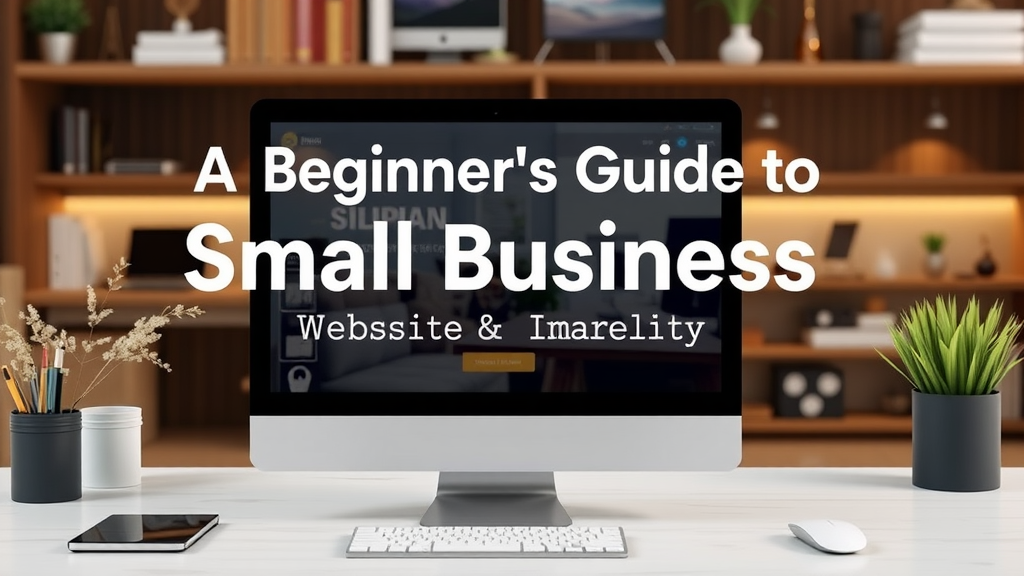10 Best Practices for Healthcare Website Design
Creating a user-friendly and informative healthcare website is crucial for engaging patients and providing essential information. Here are ten best practices to design an effective healthcare website that meets user needs and enhances the online experience.
Responsive Design
Your website must be mobile-friendly. Most users access websites using their smartphones. A responsive design ensures that your site looks and functions well across all devices, enhancing user experience. This adaptability improves accessibility for patients seeking information on the go.
Clear Navigation
Users should easily find what they need without getting lost. Use a simple and intuitive menu structure, placing the most important pages prominently. Consider adding a search bar for quick access to specific information. Clear navigation reduces frustration and keeps users on your site longer.
Fast Loading Speeds
Website performance is vital for user satisfaction. A slow website can lead to visitors leaving before your page even loads. Optimize images, minimize code, and leverage browser caching to speed up loading times. Aim for a loading time of under three seconds to ensure you retain visitors.
Engaging Content
Content on your healthcare website should be clear, concise, and relevant. Use simple language to explain complex medical terms. Include informative articles, blogs, or videos that address common health questions or concerns. By providing valuable content, you establish trust and foster a connection with your audience.
Call to Action (CTA)
Incorporate clear calls to action throughout your website. Whether it’s booking an appointment, signing up for a newsletter, or accessing patient resources, guide users on what to do next. Make these CTAs visually appealing and easy to find to encourage user interaction.
Patient Resources
Provide easy access to crucial patient resources such as forms, insurance information, and contact details. Include a dedicated section for these materials to enhance user experience. This proactive approach helps reduce the hassle for patients and builds a supportive online environment.
Accessibility Features
Design your website to be accessible to all users, including those with disabilities. Incorporate features like text-to-speech, alt text for images, and high-contrast color schemes. By prioritizing accessibility, you ensure that everyone can navigate your site comfortably, thus expanding your reach.
Secure and Trustworthy
Healthcare websites must prioritize patient privacy and security. Ensure that your site uses HTTPS to protect sensitive information. Display trust signals, such as certifications and secure payment options, to reassure users that their data is safe when interacting with your website.
Integrate Social Proof
Include patient testimonials, reviews, or case studies on your website. Social proof helps to build credibility and trust among potential patients. Highlighting positive experiences can encourage new visitors to choose your services, making them feel confident in their healthcare choices.
Consistent Branding
Maintain consistency in branding across your site and all marketing materials. Use the same colors, fonts, and imagery to create a cohesive look. A well-branded website not only boosts recognition but also fosters trust and professionalism in the eyes of your patients.
Implementing these best practices will enhance your healthcare website’s effectiveness, user experience, and search engine visibility. Make sure to monitor user analytics and feedback regularly to adapt and improve your site continually. Keeping the patient’s needs at the forefront of your design strategy will undoubtedly lead to better engagement and satisfaction.
The Importance of User Experience in Healthcare Sites
User experience (UX) plays a vital role in healthcare websites, influencing the way patients and visitors interact with the digital environment. A well-designed website can improve patient retention, enhance communication, and provide valuable information quickly and efficiently. Let’s explore the reasons why user experience is so important in healthcare sites and how it can be optimized to benefit both users and providers.
Clarity and Accessibility
Healthcare information can often be overwhelming. Thus, making your website clear and accessible is crucial. Here are some key points to keep in mind:
- Simple Navigation: Patients should find it easy to locate essential information, from appointment scheduling to contact details.
- Readable Fonts: Use legible fonts and appropriate text sizes. A well-chosen font can enhance readability, especially for older visitors.
- Color Contrast: Ensure that text contrasts well against the background to help users with visual impairments.
Mobile Responsiveness
More people are turning to their smartphones for information. A mobile-responsive design is critical for healthcare websites to accommodate users accessing information on different devices. Optimal mobile design should include:
- Adaptive Layout: The website should adjust seamlessly to fit any screen size, ensuring consistent functionality.
- Touch-friendly Elements: Buttons and links should be easy to tap, reducing frustration for mobile users.
Fast Load Times
No one enjoys waiting for a website to load, especially when looking for urgent healthcare information. Improving load times can dramatically enhance user experience. Consider the following strategies:
- Optimize Images: Use compressed images to reduce files sizes without losing quality.
- Minimize Redirects: Each redirect increases load times; keeping them minimal can provide a smoother experience.
Intuitive Design Elements
An intuitive design contributes significantly to a positive user experience. Be mindful of the following:
- Consistent Layout: Maintain a uniform style throughout the website to support user familiarity.
- Logical Flow: Arrange information logically, guiding users to their required services or information efficiently.
Quality Content
Content is the backbone of any healthcare website. Providing clear and accurate information builds trust and enhances user experience. Here are some points to consider:
- Detailed Service Descriptions: Offer comprehensive details about the services provided to help users understand their options.
- Patient Education: Create informative articles and resources that answer common questions and empower users to make informed decisions.
User Engagement Features
Engaging visitors is essential for maximizing their experience. Adding features can create an interactive atmosphere:
- Live Chat: Incorporate a live chat feature to assist users quickly and answer their questions in real-time.
- Feedback Options: Allow users to give feedback on their experience, which can help you improve your site further.
Security and Privacy
When it comes to healthcare, privacy is non-negotiable. Users need to feel secure while browsing your website. To establish trust, you should:
- Use HTTPS: Ensure that your website uses HTTPS to provide a secure browsing experience.
- Clear Privacy Policies: Post a visible and easy-to-understand privacy policy outlining how user data is handled.
In sum, the combination of excellent user experience with clear navigation, mobile responsiveness, fast load times, and engaging content can elevate a healthcare website to the next level. Prioritizing UX not only improves patient satisfaction but also fosters long-term relationships, ultimately leading to better health outcomes. A healthcare website built around the user experience can be a powerful tool in guiding patients toward the care they need.
Enhancing Mobile Responsiveness for Patient Engagement
In today’s digital age, mobile responsiveness is a crucial element for engaging patients effectively. A well-designed mobile website not only appeals to users but also encourages them to use your healthcare services. If you want to ensure that your patients have the best experience while navigating your site, consider the following best practices for enhancing mobile responsiveness.
Understand the User Experience
Your website should prioritize the user’s experience, especially on mobile devices. Think about how patients interact with your site on a smartphone or tablet. Small screens mean less space, so make sure your layout is clean and easy to navigate. Incorporate large buttons and simple navigation to help users find relevant information quickly.
Utilize Responsive Design
Employing responsive design means that your website will automatically adjust to fit various screen sizes. This adaptability is essential for mobile devices, which come in different resolutions. Utilize flexible grids and layouts that change the way content is presented depending on the screen size. This practice not only enhances user experience but also improves your site’s SEO.
Optimize Loading Speed
The speed at which your site loads significantly impacts user engagement. Mobile users expect quick access to information, and a slow-loading site can lead to frustration and increased bounce rates. To optimize loading speed:
- Compress images without losing quality.
- Minimize CSS and JavaScript files.
- Use browser caching to store frequently accessed data.
Focus on Legibility
Content on your mobile site should be easy to read. This means choosing appropriate font sizes and styles. Generally, a font size of at least 16px is recommended for body text. Ensure that your text contrasts well with the background to enhance readability. Additionally, use bullet points and short paragraphs to break up large blocks of text.
Implement Click-to-Call Features
Make it easy for patients to reach you. A click-to-call button allows patients to call your office with just one tap. This feature is especially helpful for mobile users who may not want to navigate through the entire site to find your contact number. Place this button prominently on your homepage and contact page to maximize its visibility.
Incorporate Easy Appointment Scheduling
Offering an easy appointment scheduling option on your mobile site can significantly enhance patient engagement. Use simple forms that allow users to book appointments without hassle. Ensure these forms are easy to complete and mobile-friendly. Reducing the number of required fields can lead to higher submission rates.
Utilize Location Services
Many patients search for healthcare providers based on proximity. Integrating location services into your mobile site can help users find your clinic or hospital easily. Provide a map and clearly mark your location so patients can navigate to you without difficulty. Adding directions based on their current location can further increase convenience.
Enhance Security Measures
When dealing with sensitive patient information, security is paramount. Ensure that your mobile site is secure with HTTPS encryption. Visible security badges can also help increase trust and reassure patients that their information is safe. Clear communication about how patient data is handled can further enhance trust in your practice.
Leverage Patient-Focused Content
Your content should not only provide valuable information but also engage your patients. Consider using videos, blogs, and patient testimonials. These not only enhance your site’s value but also make it more interesting and interactive. Remember to format your content for mobile viewing so users can easily consume it on their devices.
Conduct Regular Testing
Continuous testing of your mobile site is crucial. Use tools like Google Mobile-Friendly Test to identify areas that need improvement. Regularly solicit feedback from your patients about their experience using the mobile site, and be willing to make adjustments based on their needs.
Enhancing mobile responsiveness for patient engagement is essential in creating a user-friendly and efficient healthcare website. By following these best practices, you can ensure that your mobile site not only meets the needs of your patients but also builds trust and solidifies your relationship with them.
Optimizing Healthcare Content for SEO Success
Creating effective content for healthcare websites goes beyond simply providing information. To ensure your content reaches those who need it, you must optimize for search engines. This helps potential patients find your services more easily. Here are some best practices to optimize healthcare content for SEO success.
Understanding Your Audience
Your content should resonate with the specific needs and concerns of your audience. Start by identifying your target demographic. Consider factors such as age, gender, and health concerns. This understanding allows you to create content that speaks directly to their needs, making it more engaging and relevant.
Keyword Research
Keyword research is an essential part of optimizing content. Use tools like Google Keyword Planner and Ahrefs to find relevant keywords related to your healthcare services. Focus on long-tail keywords that reflect what patients are likely to search for. For example:
- “best pediatrician near me”
- “symptoms of diabetes”
- “how to lower blood pressure naturally”
Incorporate these keywords naturally into your content, including in headings, subheadings, and throughout the text.
High-Quality and Informative Content
Your primary goal should be to provide valuable content. Write articles, blog posts, and other materials that inform and educate your audience. Make sure the information is accurate and up-to-date. Utilize resources from reputable medical journals and health organizations. This not only builds trust with your readers but also boosts your site’s authority in the eyes of search engines.
Engaging Meta Descriptions
Meta descriptions are vital for SEO. They serve as a brief summary of your content on search engine results pages (SERPs). Craft compelling meta descriptions that include your target keywords and clearly describe the benefit of reading your content. Keep them under 160 characters to ensure they display fully in search results.
Optimizing for Local Search
Local SEO is crucial for healthcare providers. Make sure to include your location within your content naturally. This approach helps attract local patients searching for your services. Use phrases like “in [City]” or “serving [Neighborhood]” in your content. Don’t forget to claim and optimize your Google My Business listing, which can enhance your local visibility.
Mobile Optimization
Today, many users browse websites primarily on their mobile devices. Ensure your healthcare site is mobile-friendly. This means responsive design, fast loading times, and easily accessible navigation. A seamless mobile experience enhances user satisfaction and reduces bounce rates, which is favorable for SEO ranking.
Use of Visuals and Alt Text
Images, videos, and infographics can make your content more engaging. However, it’s essential to optimize these visuals. Use descriptive file names and include alt text with relevant keywords. This not only improves accessibility but also increases chances of appearing in image search results.
Internal and External Linking
Linking is a powerful SEO tool. Use internal linking to guide readers to other relevant content within your site. This encourages longer visits and helps search engines understand your site structure. Additionally, provide external links to credible sources. This practice enhances your content’s credibility and can improve your SEO ranking.
Regular Content Updates
Healthcare information constantly evolves. Regularly updating your content keeps it fresh and relevant. Consider revising outdated articles to reflect the most current understandings and studies. Search engines favor websites that provide the latest information, which can significantly impact your rankings.
Analytics and Adjustments
Monitor your website’s performance using tools like Google Analytics. Track metrics such as organic traffic, bounce rates, and conversion rates. Analyzing this data helps you understand what works and what doesn’t. Use these insights to adjust your content strategy for ongoing improvement.
By following these best practices, you can optimize your healthcare content effectively and enhance your visibility in search engine results. Remember, your ultimate goal is to provide helpful, informative content that serves the needs of the community.
Integrating Telehealth Solutions into Website Design
In today’s fast-paced world, integrating telehealth solutions into healthcare website design is crucial. As more patients seek online care, a seamless experience is paramount. Here are essential practices to ensure your healthcare website effectively incorporates telehealth:
1. Prioritize User Experience
The user experience should come first. Intuitive navigation is essential to help patients find telehealth services quickly. Use clear labels for telehealth options, and ensure information is accessible. This practice reduces frustration and encourages users to engage with your services.
2. Implement a Responsive Design
Many patients access healthcare websites via mobile devices. A responsive design ensures your site looks and functions well on all devices. Test your website across various screen sizes to ensure a consistent user experience. Mobile-friendly sites not only engage users but also rank higher in search results.
3. Clearly Display Telehealth Offerings
Make sure telehealth services are prominently displayed. Use bold text or graphics to highlight virtual visits on your homepage. Create a dedicated telehealth section featuring the types of services offered, provider profiles, and information on how to book an appointment.
4. Facilitate Easy Appointment Scheduling
Patients should be able to schedule telehealth appointments effortlessly. Integrate a user-friendly scheduling tool that allows patients to choose their preferred time slots. Providing a simple, step-by-step process enhances the patient experience and reduces the chance of drop-offs.
5. Offer Clear Communication Channels
Effective communication is vital in telehealth interactions. Ensure that your website includes various contact options, such as phone, email, or chat. Make these options easy to find, allowing patients to reach out with questions or concerns regarding telehealth services.
6. Provide Informative Content
Educating patients about telehealth is important. Create content that explains how telehealth works, what to expect during a virtual visit, and any technical requirements. Blogs, videos, and FAQs can help demystify the process, making potential patients more comfortable with using telehealth services.
7. Ensure Patient Privacy and Compliance
Privacy is a significant concern for telehealth users. Your website should convey that you adhere to healthcare compliance standards, such as HIPAA. Provide clear information about how patient data will be protected. This transparency builds trust and encourages patients to use your telehealth solutions.
8. Integrate Secure Payment Options
Offering secure payment options is essential when incorporating telehealth solutions. Patients prefer convenience when handling payments. Integrate reliable third-party payment processors that clearly display payment security measures. This will enhance user trust and encourage more patients to utilize telehealth services.
9. Use Testimonials and Reviews
Patient testimonials can significantly impact your telehealth adoption rates. Display positive experiences and success stories on your website. Consider adding a review section where past telehealth patients can provide feedback. This social proof not only builds credibility but can also persuade hesitant patients to try out your services.
10. Monitor and Optimize Performance
Regularly monitor the performance of your telehealth features. Analyze website traffic, appointment bookings, and user feedback. Use this data to identify pain points and areas for improvement. Making timely adjustments ensures that your telehealth solutions remain effective and user-friendly.
Integrating telehealth solutions into healthcare website design requires thoughtful planning and execution. By prioritizing user experience, providing informative content, and ensuring compliance and security, you can significantly enhance the online medical experience for patients. As technology continues to evolve, staying ahead of the curve will position your healthcare practice for future success.
Conclusion
Designing a healthcare website that truly serves its purpose requires careful consideration and implementation of best practices. Focusing on user experience is paramount; it ensures that patients can easily navigate your site and access vital information. A well-designed site enhances patient trust and engagement while providing essential resources that improve their overall experience.
As mobile devices become the primary way users access information, enhancing mobile responsiveness is essential. A website that performs seamlessly on smartphones and tablets can significantly boost patient interactions and increase appointment bookings. Ensuring that your healthcare content is optimized for SEO success also plays a crucial role in attracting new patients. By targeting relevant keywords and providing valuable, high-quality information, you can improve your search engine rankings and drive organic traffic to your site.
Moreover, incorporating telehealth solutions into your website not only meets the rising demand for virtual healthcare but also enriches patients’ experiences. Patients today appreciate the convenience of accessing healthcare services online, making telehealth features a critical component of modern healthcare website design.
By adopting these best practices, you create an informative, user-centric platform that meets the needs of patients while keeping you competitive in a rapidly evolving industry. Prioritizing user experience, mobile responsiveness, SEO optimization, and telehealth integration will not only enhance patient satisfaction but also improve the overall effectiveness of your healthcare website. Embrace these elements to build a robust online presence that welcomes and supports every visitor.
👉 Get Started Today
- Phone: 786-444-9158
- Email: Contact@rickawebsitesandlogos.com