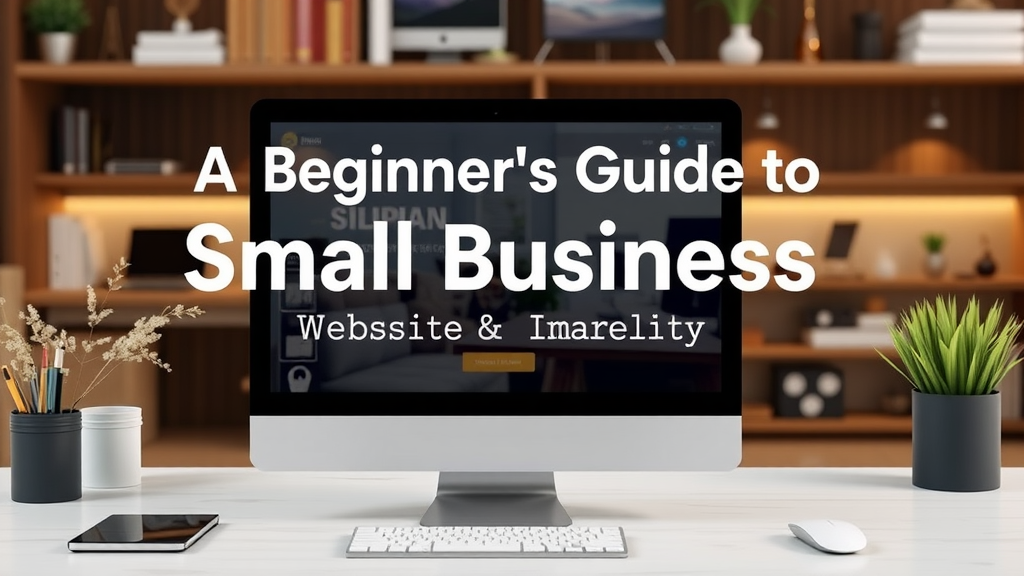Step-by-Step Guide to Simple Website Design
Designing a website may sound daunting, but with a clear plan, you can create a simple and effective site. Follow this comprehensive guide to get your website up and running in no time.
Step 1: Define Your Purpose
Start by identifying the main goal of your website. Ask yourself these questions:
- What information do you want to share?
- Who is your target audience?
- What actions do you want visitors to take?
Understanding your purpose helps shape the content and design of your site, making it more focused and user-friendly.
Step 2: Choose a Domain Name
Your domain name is your website’s address. Make it memorable and relevant to your content. Here are some tips for selecting a good domain:
- Keept it short and simple.
- Use keywords related to your website.
- Avoid hyphens and numbers, if possible.
Once you’ve chosen a name, register it through a domain registrar to secure your online identity.
Step 3: Select a Web Hosting Service
Web hosting services allow your website to be accessible on the internet. Here are common types of hosting:
- Shared Hosting: Cost-effective option for small websites.
- VPS Hosting: A step up for larger sites needing more resources.
- Dedicated Hosting: Best for large businesses that require maximum control.
Research and choose a hosting provider that fits your needs, budget, and technical skills.
Step 4: Plan Your Website Structure
Before diving into design, outline your website’s structure. A common structure includes:
- Home Page
- About Page
- Services or Products Page
- Blog or News Page
- Contact Page
This layout helps you organize your content and makes it easier for visitors to navigate your site.
Step 5: Design Your Website
Now, it’s time to create the visual part of your site. Here are some key elements to consider:
- Choose a Color Scheme: Stick to 2-3 main colors that represent your brand.
- Select Fonts: Use easy-to-read fonts and maintain consistent typography across your site.
- Include White Space: Allow space between elements to improve readability.
If you’re using a website builder, explore ready-made templates for a head start, and modify them to suit your style.
Step 6: Add Content
Your website’s content should be engaging and informative. Keep these tips in mind:
- Use clear language and avoid jargon.
- Incorporate visuals like images and videos to enhance the user experience.
- Ensure that each page has a call-to-action (CTA) to guide visitors.
Good content helps keep visitors on your site longer and encourages them to return.
Step 7: Optimize for Search Engines
To make your website discoverable, implement basic SEO practices:
- Use relevant keywords throughout your content.
- Optimize titles and meta descriptions.
- Ensure that your website is mobile-friendly.
This optimization helps search engines understand your site’s value and can lead to higher rankings in search results.
Step 8: Test Your Website
Before launching, thoroughly test your website. Check for:
- Broken links
- Images not loading
- Loading speed on various devices
A smooth user experience ensures visitors enjoy navigating through your site.
Step 9: Launch Your Website
Once everything is tested and ready, it’s time to launch! Announce your website on social media and email newsletters to generate excitement.
Step 10: Maintain Your Website
After launching, don’t forget maintenance. Regularly update content, check for broken links, and monitor user feedback. A well-maintained website keeps visitors engaged and returning.
By following this step-by-step guide to simple website design, you’re on your way to creating an efficient online presence.
Key Elements for an Engaging User Experience
Understanding User Needs
To create an engaging user experience, you must first understand the needs and expectations of your users. What problems are they trying to solve? What information are they seeking? Conducting surveys and usability testing can provide insights into what drives user behavior. This information is crucial for designing an interface that feels intuitive and meets the needs of your target audience.
Streamlined Navigation
A well-structured navigation system is essential for any website. Users should be able to find what they need quickly and easily. Consider the following elements:
- Clear Labels: Use simple, descriptive terms for menu items that accurately reflect the content.
- Logical Structure: Organize pages hierarchically, with the most important pages easily accessible.
- Breadcrumb Trails: Implement these to help users track their location within the site.
Responsive Design
With a growing number of users accessing websites via mobile devices, having a responsive design is paramount. Your website should automatically adapt to different screen sizes, ensuring a seamless experience no matter the device. This includes:
- Flexible grids that adjust to screen dimensions.
- Images that scale appropriately without losing quality.
- Touch-friendly buttons and links that are easy to click on smaller screens.
Fast Load Times
Users expect websites to load quickly. If a page takes too long to open, visitors may leave. To optimize load times, consider these strategies:
- Compress Images: Reduce file sizes without sacrificing quality.
- Minimize HTTP Requests: Limit the number of elements that require individual requests.
- Use Browser Caching: Allow browsers to store frequently accessed data for quicker retrieval.
Consistent Branding
Consistency in branding across your website enhances credibility and recognition. Use a uniform color scheme, typography, and imagery throughout. This helps reinforce your brand’s identity and makes navigation feel familiar. Visitors who recognize your brand are more likely to trust and engage with your content.
Engaging Content
Content is king when it comes to user engagement. To keep users on your site longer, create valuable content that answers their questions and meets their needs. Here are a few tips:
- Use Clear Language: Write in a tone that is easy to understand and relatable.
- Break Up Text: Use bullet points, headings, and images to make content digestible.
- Incorporate Multimedia: Use videos, infographics, and slideshows to enhance the user experience and provide varied content formats.
Accessible Design
Accessibility is a key element of a positive user experience. Your website should be usable for everyone, including those with disabilities. To enhance accessibility, implement the following:
- Alt Text for Images: Describe images so that visually impaired users can understand the content.
- Keyboard Navigation: Ensure users can navigate your site without a mouse.
- Color Contrast: Use sufficient contrast between text and background for readability.
User Feedback Loops
Encouraging feedback from users is crucial in improving their experience. Implement tools that allow users to easily leave comments or suggestions. Regularly review this feedback to identify pain points and areas for improvement. A responsive approach to user concerns demonstrates that you value their input and are committed to enhancing their experience.
Call to Action (CTA)
Effective calls to action motivate your users to take specific steps, like signing up for a newsletter, downloading a document, or making a purchase. Ensure your CTAs are:
- Visibly Prominent: Use contrasting colors and strategic placements to catch the eye.
- Persuasive: Use action-oriented language that communicates the benefit of clicking.
- Clear: Make sure users understand what will happen when they click.
By focusing on these key elements, you can create an engaging user experience that not only attracts visitors but keeps them coming back for more. Remember, the goal is to create a seamless and enjoyable interaction that fulfills user needs and adds value to their online experience.
Choosing the Right Color Scheme for Your Website
Choosing the right color scheme for your website can be a game changer. It influences visitors’ perceptions and can create a specific atmosphere around your brand. Understanding color psychology and harmonizing colors can engage visitors and keep them on your site longer. Follow this step-by-step approach to make the best color choices.
Understand Color Psychology
Color has a profound impact on emotions and behavior. Before you start choosing colors, it’s essential to comprehend what different colors represent:
- Red: Passionate and energetic, it draws attention but can also signify danger.
- Blue: Trustworthy and calm; often used by financial institutions.
- Green: Associated with health, freshness, and nature; ideal for organic products.
- Yellow: Cheerful and optimistic; grabs attention but can be overwhelming if overused.
- Purple: Regal and creative; often used by brands that want to evoke luxury.
Consider your brand values and the message you want to convey when selecting colors.
Identify Your Target Audience
Who are you trying to reach? Understanding your audience is crucial for color selection. Different demographics may respond to colors differently:
- Age: Younger audiences might prefer vibrant and playful colors, while older customers may lean towards more muted tones.
- Gender: Studies show that men may prefer more robust colors, while women are often drawn to softer palettes.
- Culture: Colors can have different meanings in various cultures. Be mindful of your audience’s background.
By knowing your audience, you can create a color scheme that resonates with them.
Choose a Base Color
Your base color will be the foundation of your website’s color scheme. It’s often linked to your brand’s personality. Consider the following tips:
- Choose a color from your logo, if you have one. This creates a cohesive brand image.
- Test a few options in your design mockup to see how they feel together.
- Look at competitors’ color schemes. You want to stand out but ensure you’re still appealing.
Once you select a base color, you can start building your palette around it.
Develop a Color Palette
Creating a harmonious color palette typically includes three types of colors:
- Primary Color: This is your base color that represents your brand.
- Secondary Colors: Choose one or two colors that complement your primary color. These will add balance. Use tools like Adobe Color or Coolors to find complementary shades.
- Accent Color: An accent color can be a vibrant tone used for buttons, links, or calls to action. Ensure it stands out against your primary colors.
Remember to limit your palette to three to five colors to maintain simplicity and coherence.
Test Your Colors
After deciding on your colors, it’s crucial to test how they look together. Here’s how:
- View your site on different devices and screens. Colors can change based on display settings.
- Gather feedback from colleagues or friends about their impressions of your color choices.
- Use A/B testing to see which color variations resonate better with your visitors.
Testing helps ensure your choices enhance user experience and engagement.
Consider Accessibility
When designing your site, accessibility should always be a priority. Here are ways to ensure your color scheme is accessible:
- Choose colors with enough contrast to enhance readability. Websites like WebAIM can help you analyze contrast ratios.
- Avoid using color alone to convey important information; include text labels or icons.
- Check how your colors will appear to those with color blindness. Tools like Color Oracle can simulate how the site appears to different types of color blindness.
By focusing on accessibility, you’re not only adhering to best practices but also ensuring a welcoming environment for all visitors.
Selecting the right color scheme is a fundamental part of website design. Understanding color psychology, your audience, and the nuances of color harmonization can create a visually appealing and effective website, ultimately leading to better engagement and success.
Essential Tools and Platforms for Building a Website
Building a website has never been easier, thanks to a variety of essential tools and platforms that simplify the process. Whether you’re a novice or a seasoned developer, knowing which tools to use can help you create a site that is both attractive and functional. In this guide, we’ll explore the fundamental tools and platforms that are indispensable for creating a website.
Website Builders
If you want a straightforward way to create your website, website builders are your best friend. These platforms offer user-friendly interfaces that allow you to build a site without any coding knowledge. Here are some popular options:
- Wix: A highly intuitive drag-and-drop builder that offers a wide range of templates, making it easy for anyone to set up their site.
- Squarespace: Known for its stunning designs, this platform is great for creatives and businesses looking to showcase their portfolios.
- Weebly: Great for small businesses, Weebly combines ease of use with powerful eCommerce features.
Content Management Systems (CMS)
If you plan to manage larger amounts of content or require more customization, a CMS might be the better route. They provide more flexibility compared to website builders. Here are some renowned CMS options:
- WordPress: The most popular CMS globally, WordPress boasts thousands of themes and plugins, giving you complete control over the look and functionality of your site.
- Joomla: This platform allows for extensive customization and is particularly useful for social networking sites and eCommerce.
- Drupal: Best for developers and advanced users, Drupal offers powerful capabilities for those who need to manage complex sites.
Hosting Services
After deciding on a building tool, the next step involves selecting a hosting service. A reliable hosting service ensures your site is accessible to users. Popular hosting providers include:
- Bluehost: Recommended for WordPress users, Bluehost provides excellent customer service and performance.
- SiteGround: Known for its speed and uptime, this service is also perfect for WordPress sites.
- HostGator: Offers flexible plans for users who are just starting out and those running bigger projects.
Design Tools
A visually appealing website attracts more visitors. Utilizing design tools can help you create stunning graphics and layouts. Several popular design tools include:
- Canva: An easy-to-use graphic design tool that allows you to create images, infographics, and social media posts.
- Adobe XD: A powerful design tool for creating high-fidelity prototypes of your website, great for collaboration.
- Figma: Perfect for team projects, Figma allows multiple users to design together in real-time.
SEO Tools
To ensure your website reaches its intended audience, SEO is critical. Implementing the right SEO strategies can enhance your site’s visibility in search engine results. Here are some essential tools:
- Google Analytics: Track your site’s performance, visitor behavior, and much more to optimize your strategies.
- SEMrush: A comprehensive SEO tool that allows you to analyze your competitors and find keywords to target.
- Yoast SEO: A WordPress plugin that simplifies on-page SEO, helping you optimize your content easily.
Collaboration Tools
Building a website often requires teamwork. Using collaboration tools can streamline the process. Consider these top options:
- Asana: A project management tool that helps teams track their workload and deadlines.
- Trello: A visual board for organizing tasks, making it easy to track progress at a glance.
- Slack: For real-time communication among team members during the website development process.
By utilizing these essential tools and platforms, you can create a website that not only looks great but functions effectively. Choose the right combination based on your needs and skill level to ensure your website is both user-friendly and successful.
Tips for Making Your Website Mobile-Friendly
In today’s digital world, ensuring your website is mobile-friendly is crucial for reaching a wider audience. With more users accessing the internet via smartphones and tablets, adapting your site for mobile devices can significantly improve user experience and engagement. Here are some practical tips to help you make your website mobile-friendly.
Prioritize Responsive Design
Start by using responsive web design, which allows your website to adapt to different screen sizes automatically. This means your site will look good and function well on any device. You can achieve this by:
- Utilizing flexible grids and layouts that change according to the viewport.
- Using scalable images that resize without losing quality.
- Employing media queries to apply different styles based on screen size.
Improve Page Loading Speed
Users often leave a website if it takes too long to load. Here’s how to speed up your mobile site:
- Optimize images by compressing them before uploading.
- Minify CSS, JavaScript, and HTML files to reduce their size.
- Use lazy loading for images, where they load only when they come into the user’s view.
Enhance Navigation
Mobile users need simple and intuitive navigation. Simplifying your menu can make a significant difference. Consider the following:
- Use a hamburger menu to hide less critical links while keeping essential ones visible.
- Make buttons large enough that users can tap them easily with their fingers.
- Provide clear paths to important pages like contact information, services, and products.
Make Text Legible
On smaller screens, readability is vital. Follow these tips to ensure your text is easy to read:
- Use a font size of at least 16 pixels for body text to avoid straining the eyes.
- Choose high-contrast colors for text and background to enhance legibility.
- Avoid excessive text; keep paragraphs short and to the point.
Utilize Mobile-Friendly Forms
If your site includes forms, make sure they are user-friendly on mobile devices. Here’s how to optimize forms:
- Limit the number of fields to make completion quick and easy.
- Use the appropriate keyboard for each input type (like numeric keyboards for phone numbers).
- Include clear labels and help text to guide users through form completion.
Implement Touch-Friendly Features
Your site should allow for easy interaction on touch screens. To make your website more touch-friendly, consider:
- Spacing clickable elements well apart to prevent accidental taps.
- Using large buttons and links, making them easy to press.
- Providing visual feedback, like color changes or animations, when users interact with elements.
Conduct Regular Testing
To keep your mobile site performing well, testing is essential. Regularly check your site on various devices and screen sizes to ensure everything works as expected. Use tools like Google’s Mobile-Friendly Test to identify any issues. Addressing these problems promptly will keep your mobile experience smooth and enjoyable.
Stay Updated with Mobile Trends
The web is always evolving, so staying informed about the latest mobile web design trends can give you an edge. Follow reputable websites, subscribe to newsletters, and participate in forums to learn about new best practices and technologies. Adapting to changes helps you stay relevant and keep your users engaged.
By implementing these tips, you can create a mobile-friendly website that caters to your audience’s needs. The effort you put into optimizing your website for mobile devices will pay off with better user engagement, increased traffic, and ultimately, higher conversion rates. Embrace mobile design today to stay competitive in the digital landscape.
Conclusion
Creating a simple website doesn’t have to be overwhelming. By following the step-by-step guide laid out in this article, you can build a site that not only looks great but also engages visitors. Key elements like intuitive navigation and clear calls to action are crucial for enhancing user experience, making your site more approachable and enjoyable for anyone who visits.
Choosing the right color scheme is another essential aspect of design. Colors can evoke emotions and create a lasting impression on your audience. Ensure your palette aligns with your brand identity and resonates with your target audience, as this can significantly impact their interaction with your site.
Additionally, utilizing essential tools and platforms simplifies the website-building process. From content management systems like WordPress to design tools like Canva, these resources can help you bring your vision to life without needing extensive technical skills.
Moreover, making your website mobile-friendly is vital. With so many users accessing the web from their phones, responsive design ensures that your site remains functional and visually appealing on all devices. Implementing fast-loading pages and easily readable text contributes to a better user experience, encouraging visitors to stay longer.
By combining these strategies, you can build a simple yet effective website that meets user needs and enhances engagement. Remember, the goal is to create a space where visitors feel comfortable and compelled to return. By investing time and effort into these fundamentals, you’ll set your website up for success, fostering a strong online presence that attracts and retains users.
👉 Get Started Today
- Phone: 786-444-9158
- Email: Contact@rickawebsitesandlogos.com