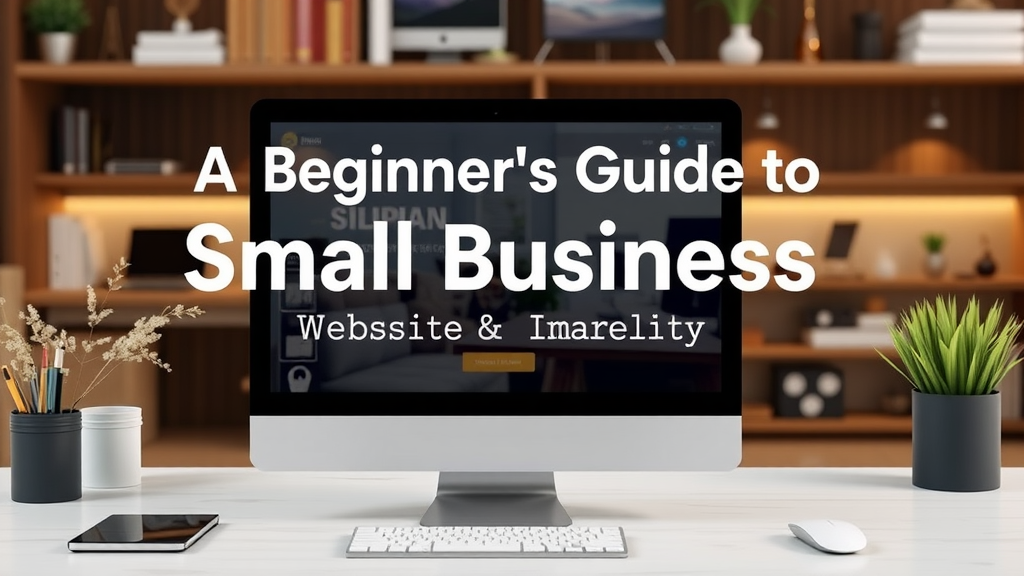The Power of Simplicity in Website Design: Why Less is More
In the digital world, where attention spans are short and choices are abundant, website design plays a pivotal role in engaging visitors. The principle of simplicity in website design is an important factor that can significantly influence user experience. When it comes to catching a visitor’s eye and holding their interest, less is often more. By prioritizing clarity and functionality, designers can create websites that not only look great but also effectively communicate their intended message.
The first step towards a more straightforward design is to prioritize essential elements. Websites filled with unnecessary graphics, excessive text, or overly complex navigation can overwhelm users. Instead, a stripped-back approach allows for clear communication. Consider the following benefits of a simplified design:
- Improved User Experience: A user-friendly interface fosters a smoother navigation experience. When visitors can easily find what they need, they are more likely to stay on the site longer.
- Faster Loading Times: Simplicity often leads to faster page loading. Heavy images or intricate scripts can slow down a website, causing potential customers to bounce before they even engage.
- Focus on Key Content: By stripping out distractions, you guide users to the most important information. This can be your products, services, or calls to action.
- Enhanced Branding: A clean design helps to maintain a strong brand presence. It ensures that your message is clear without any interference, allowing your brand identity to shine through.
One aspect of simplicity is color choice. A concise color palette can drastically enhance a website’s aesthetic and functionality. Instead of using many different colors that might clash, sticking to two or three primary colors can make the design more cohesive. A consistent color scheme also helps improve brand recognition. Visitors are more likely to remember your site when they see familiar colors associated with your brand consistently throughout.
Typography is another key area where simplicity pays off. Choosing readable fonts is critical for an effective web design. Complex fonts may look interesting but can hinder readability. Opt for clear typography that speaks to your brand’s voice without overwhelming your visitors. Aim for no more than two font styles—one for headings and one for body text—this maintains a clean look and enhances readability.
Navigation is the backbone of your website. Simple and intuitive navigation ensures users can find their way around easily. Limit top navigation options to five or fewer items. Each option should have a clear label that reflects its content. A search bar can also be beneficial, providing visitors with a quick way to find specific information.
Responsive design is crucial as well. With an increasing number of users accessing websites via mobile devices, a responsive design ensures that your site looks and works efficiently across various screen sizes. This not only improves user satisfaction but also aligns with search engine optimization, as Google prioritizes mobile-friendliness.
When considering imagery, choose high-quality photos that enhance your message, but refrain from cluttering your design with visuals. Large background images or sliders can distract users. Instead, opt for fewer, strategically placed images that drive focus to your key content.
White space—or negative space—into your design provides your content the room it needs to breathe. This can make your layout feel less crowded and more organized. It can also highlight important elements, directing users’ attention to where it matters most.
Maintain a consistent layout throughout your website. Keeping elements like margins, paddings, and alignment the same across all pages builds familiarity. Users will appreciate the consistency and feel comfortable navigating through your site.
Adopting a simplistic approach to website design can have a profound impact on user engagement and satisfaction. By focusing on essential elements, employing cohesive color schemes, utilizing clear typography, ensuring efficient navigation, embracing responsive design, selecting strategic images, and leveraging white space, you can craft a website that stands out in today’s information-saturated landscape. Remember, by embracing simplicity, you empower your users and enhance their overall experience on your site.
Key Elements of Effective Minimalist Design
Creating a website with a minimalist design can seem daunting, but it doesn’t have to be. The essence of minimalist design lies in simplicity and functionality. By focusing on key elements, you can craft a website that speaks to your audience effectively while ensuring a clean and organized look.
The first and most crucial element of effective minimalist design is Whitespace. Whitespace, or negative space, is the area around elements on a webpage. It allows the content to breathe and makes it easier for users to navigate. By incorporating ample whitespace, you can improve readability, draw attention to important features, and create a sense of calm on your site. You want your visitors to focus on what truly matters without distractions.
Typography plays a significant role in minimalist design. Selecting the right fonts can completely transform a website’s look. When choosing typography, aim for clarity and readability. Use just one or two complementary fonts to maintain consistency. Bold headings paired with light text can create a striking contrast and guide users through your content. Don’t forget about the size and color; ensure they enhance the overall aesthetic while remaining legible.
Colors in minimalist design should be used thoughtfully. Stick to a limited color palette to maintain harmony across your site. Often, a monochromatic scheme with bold accent colors can deliver a sophisticated feel. Aim for shades that convey the mood of your brand and create emotional connections with your visitors. For instance, calm blues can evoke trust, while bright yellows can instill energy and creativity.
Another key element is Imagery. In minimalist design, less is more. Use high-quality images that complement your content rather than overcrowd it. A single impactful image can resonate more than a gallery full of smaller photos. Make sure any visuals you use reflect your brand identity and message. When optimized properly, they can load faster and contribute to a better user experience, further enhancing your minimalist approach.
Functionality is equally important. A minimalist design should prioritize user experience above all. Every element on your website should serve a unique purpose. Eliminate unnecessary features that complicate navigation. Easy-to-use menus, straightforward layouts, and clearly defined calls to action ensure that users don’t get lost while exploring your site. This kind of intentional design fosters trust and keeps visitors engaged.
Responsive design is a vital aspect of any modern website. In a digital world increasingly accessed on mobile devices, ensuring your minimalist design adapts to various screen sizes is essential. A responsive website will provide a unified experience across smartphones, tablets, and desktops. This adaptability respects your audience’s preferences, making your site more accessible and user-friendly.
Another often-overlooked component is Content. In minimalist design, your content should shine. Every word, image, and video should serve a purpose. Eliminate fluff and ensure that your message is concise yet powerful. Use short paragraphs and bullet points to break up text, making it easy for readers to scan. When you prioritize quality content, you engage users more effectively and encourage them to take action.
Finally, Consistent Branding unifies your website’s visual elements. Your logo, color scheme, typography, and imagery should all align with your brand identity. Consistency creates familiarity and trust, which are crucial for converting visitors into customers. A cohesive design ensures that users recognize your brand across different mediums, enhancing their overall experience.
To sum it up, minimalist design is about stripping away the non-essential elements while keeping a focus on functionality. By incorporating whitespace, thoughtful typography, a limited color palette, quality imagery, user-centric functionality, responsive design, purposeful content, and consistent branding, you can create a website that is not just visually stunning but also effective. Embrace the power of simplicity and watch as your website transforms into a platform that resonates deeply with your audience.
How Color Schemes Influence User Experience
When you visit a website, the first thing that captures your attention is the color scheme. Colors do more than just beautify a web page; they play a crucial role in shaping user experience. The right colors can inspire emotions, enhance clarity, and guide users through their journeys on your site.
Colors can evoke a range of feelings. For instance, warm colors like red and yellow tend to create excitement and energy. In contrast, cool colors such as blue and green are often associated with calmness and trust. Knowing how to use these colors can help you connect with your audience on a deeper level. Here’s how different colors influence perceptions and reactions:
- Red: This color can create urgency and capture attention. It’s often used in sale promotions.
- Blue: Many corporate brands use blue to convey reliability and professionalism. It can instill a sense of calm.
- Green: Often linked to nature and sustainability, green can also represent growth—ideal for brands looking to promote eco-friendliness.
- Yellow: This cheerful color can stimulate optimism. Use it sparingly, as too much yellow can be overwhelming.
- Black: This color exudes elegance and sophistication. It’s commonly used in luxury brands.
Choosing a color scheme that aligns with your target audience is essential. For example, if your website caters to a younger demographic, you might opt for vibrant, playful colors. On the other hand, a site directed at professionals might benefit from a more subdued, classic palette. Think about the following points when selecting colors:
- Brand Identity: Your color scheme should reflect your brand’s personality. If your brand is fun and youthful, energetic colors will work best.
- Audience Expectations: Your audience may have specific color preferences or expectations based on their age, culture, and experiences.
- Accessibility: Ensure that your color scheme is accessible to all users, including those with color blindness. Use sufficient contrast between text and background colors.
Consistency is another critical factor. A cohesive color combination throughout your site contributes to a unified look and feel. It also helps users navigate more easily. Imagine landing on a page with random color choices; it can be distracting and may lead to frustration. Consistency benefits usability by allowing users to focus on the content rather than the design’s chaos.
Furthermore, the context in which colors appear can greatly affect user perception. For example, a bright, bold button can clearly stand out against a neutral background, guiding the user’s eye where you want it most—tending to call-to-action elements. Conversely, if the button color blends in, it can go unnoticed, lowering click-through rates. Here are tips on optimizing buttons and calls-to-action:
- Contrast: Use color contrast between your call-to-action buttons and the rest of the page. This draws attention and encourages interaction.
- Color Psychology: Consider the emotional aspect of colors. For example, an orange button can evoke excitement, encouraging users to take action.
- A/B Testing: Experiment with different color variations to see which resonates best with your audience. This data can guide your final decisions.
Colors into your website’s design goes beyond mere aesthetics. It is about crafting an experience that resonates with users, guiding them smoothly from one section to another while nurturing their feelings and intentions. Colors should never be an afterthought; instead, they should be integral to your design strategy.
Don’t underestimate the sheer power of simplicity when choosing a color scheme. Limiting your palette to a few complementary colors can minimize decision fatigue. Users can concentrate instead on the content and functionalities you provide. Less truly can mean more when it comes to colors.
By understanding the influence of color schemes on user experience and actively incorporating these principles into your design, you ensure that your website not only looks appealing but also functions effectively. The way users experience your site can lead to increased engagement and retention, driving your overall success.
The Role of Typography in Enhancing Readability
Typography plays a critical role in enhancing the readability of any text, especially in digital spaces like websites and apps. When you read something, the size, style, and spacing of the text can influence how well you comprehend and absorb the information. With the right typography choices, you can create an enjoyable reading experience that keeps your audience engaged.
One of the first elements to consider is font choice. Different fonts bring different feelings and impacts. For instance, serif fonts often feel traditional and formal, while sans-serif fonts convey a more modern and clean aesthetic. When selecting a font, think about the message you want to convey. A playful font may suit a children’s brand, whereas a professional service might benefit from a more straightforward typeface.
Another essential aspect is font size. If the text is too small, readers can strain their eyes, causing frustration. Conversely, overly large text can appear unprofessional and overwhelming. A good rule of thumb is to use a base size of 16px for body text. This size is generally readable for most audiences across different devices. Make sure to provide a responsive design that adjusts font size based on the viewer’s screen, ensuring readability for all.
- Optimal Font Sizes:
- Body Text: 16px
- Headings: 20px-28px
- Subheadings: 18px-24px
- Line Length: Aim for 50-75 characters per line for optimal readability.
- Line Height: A line height of 1.5 times the font size improves reading comfort.
In addition to size, line length and height also contribute to how easily one can read a passage. If lines are too long, your eyes struggle to track from one line to the next. Keeping the lines short and within a certain character limit makes it easier for readers. A line height of 1.5 times the font size allows for adequate spacing, helping to separate lines visually, thus enhancing readability.
Contrast is another vital factor. A good contrast between text and background can make a substantial difference in readability. For instance, black text on a white background is a classic combination that offers excellent clarity. However, be mindful of using colors for readability. Soft colors can appear washed out and hard to read, so ensure that the text color stands out against the background.
The use of white space is equally important. Proper spacing between paragraphs, images, and blocks of text allows readers to breathe and absorb the material. This also helps in directing focus and enables readers to navigate the content more effectively. Remember, too much crowded text can overwhelm readers and drive them away.
If you’re designing for the web, remember that your audience may access your content on various devices, including smartphones, tablets, and desktops. Today’s users appreciate flexibility. Responsive typography ensures that text scales properly, and users can easily read your site no matter how they access it.
Web-safe fonts are also critical to consider. Not all fonts are available on every device or web browser, which can lead to inconsistent user experiences. Choosing widely supported web fonts ensures that your typography looks the same across platforms, maintaining coherence and professionalism.
Furthermore, consider hierarchies in your typography. Varying font sizes, weights, and styles can help establish a clear visual structure. Using bold or larger headings allows users to skim the content and find what interests them quickly. This also allows important information to stand out, guiding the reader’s journey through the text effortlessly.
Don’t forget about the use of typography in calls to action. Your buttons and links should stand out clearly, inviting users to take the next steps. Ensure they are easy to identify through color and size variations while still fitting seamlessly with your overall site design.
The thoughtful application of typography can significantly enhance the readability of your content, thereby improving user experience and engagement. It’s worth investing time and resources to get it right. Not only will you create a more accessible platform, but you will also foster lasting relationships with your audience through clearer communication.
Common Mistakes to Avoid in Simplified Web Design
When creating a website with a focus on simplicity, it’s crucial to avoid common pitfalls that can undermine your design efforts. Many designers and businesses rush into simplification, only to find their website fails to engage users or convey their brand effectively. Here are some mistakes to keep in mind to ensure your website remains user-friendly and visually appealing.
Overcomplicating Navigation
A clear and concise navigation structure is key to a successful website. If users struggle to find what they need, they will leave your site. Here are some tips:
- Limit menu items to five or fewer main categories.
- Use descriptive labels for menu items to improve clarity.
- Include a search bar for larger websites to enhance user accessibility.
Ensuring intuitive navigation will make it easy for users to explore your content without confusion.
Ignoring Mobile Responsiveness
With many users accessing websites from mobile devices, it’s essential to design with mobile in mind. Failing to do this can lead to a poor user experience, as content may appear cluttered or misformatted. Consider the following:
- Use a responsive design that adapts to different screen sizes.
- Avoid overly complicated layouts that don’t translate well to smaller displays.
- Ensure buttons and links are finger-friendly; they should be easy to tap without zooming in.
By emphasizing mobile friendliness, you enhance user experience across all devices.
Using Too Many Fonts and Colors
One of the hallmarks of simplicity is a cohesive visual language. Utilizing too many fonts and colors can create visual chaos. Here are some best practices:
- Limit your font choices to two or three complementary styles.
- Stick to a cohesive color palette, ideally three to five colors, to maintain consistency.
- Use whitespace strategically to give your content room to breathe.
By curating your fonts and colors, you help users focus on your message rather than being distracted by visual noise.
Neglecting Content Hierarchy
A clear content hierarchy is vital for guiding users through your website. When your content lacks a structured order, important information can get lost. Keep these tips in mind:
- Utilize headings and subheadings to break up text.
- Employ bullet points or numbered lists for easy readability.
- Highlight key information with bold or larger font sizes.
Establishing a content hierarchy helps users scan your pages effortlessly and find the information they seek.
Cluttered Page Layouts
One of the biggest mistakes is overloading pages with too much information or too many graphics. This can overwhelm users and detract from essential elements. Keep your pages clean and focused by:
- Separating content into distinct sections with ample whitespace.
- Minimizing distractions, such as excessive pop-ups or ads.
- Focusing on one primary call-to-action (CTA) per page.
A simplified layout directs user attention to what’s truly important on your site.
Overlooking Accessibility Features
Creating a simple design does not mean sacrificing accessibility. Websites must be usable for everyone, including those with disabilities. Address accessibility by:
- Using ALT text for images, making your content screen-reader friendly.
- Ensuring color contrasts meet accessibility standards for visual impairment.
- Providing keyboard navigation options for those who can’t use a mouse.
By prioritizing accessibility, you open your website to a broader audience, demonstrating inclusivity and thoughtfulness.
Failing to Test User Experience
No design is perfect on the first try. It’s crucial to gather feedback through user testing. Here’s how to effectively test your website:
- Solicit input from real users to understand their experiences navigating your site.
- Utilize tools like heat maps to observe where users click the most.
- Regularly review analytics to see which pages have high bounce rates and why.
Testing allows you to make informed adjustments, improving your site over time.
By steering clear of these common mistakes, you can harness the true power of simplicity in your web design. Focus on creating a seamless user experience that enhances engagement and reflects your brand’s essence.
Conclusion
Embracing the power of simplicity in website design can transform the way users experience your site. By adopting a minimalist approach, you can create a more focused and engaging environment that draws visitors in and keeps them around longer. The key elements of effective minimalist design—such as clear layouts, purposeful use of whitespace, and streamlined navigation—help reduce clutter and enhance usability.
Color schemes play a critical role in shaping how users perceive your website. Choosing the right colors can evoke emotions, guide attention, and promote brand recognition. Coupled with thoughtful typography, which enhances readability and communicates your message clearly, you can create an enjoyable browsing experience that speaks directly to your audience.
However, achieving simplicity doesn’t come without its challenges. Avoid common pitfalls such as overloading your site with too many elements, using fonts that are hard to read, or incorporating clashing colors. Each of these mistakes can detract from the overall effectiveness of your design and turn visitors away.
Ultimately, prioritizing a user-friendly design focused on simplicity is not just a trend; it’s a powerful strategy that can significantly enhance user satisfaction and engagement. By thoughtfully considering these aspects, you can create a website that not only looks good but also performs exceptionally well. Remember, in the world of web design, less truly can be more.