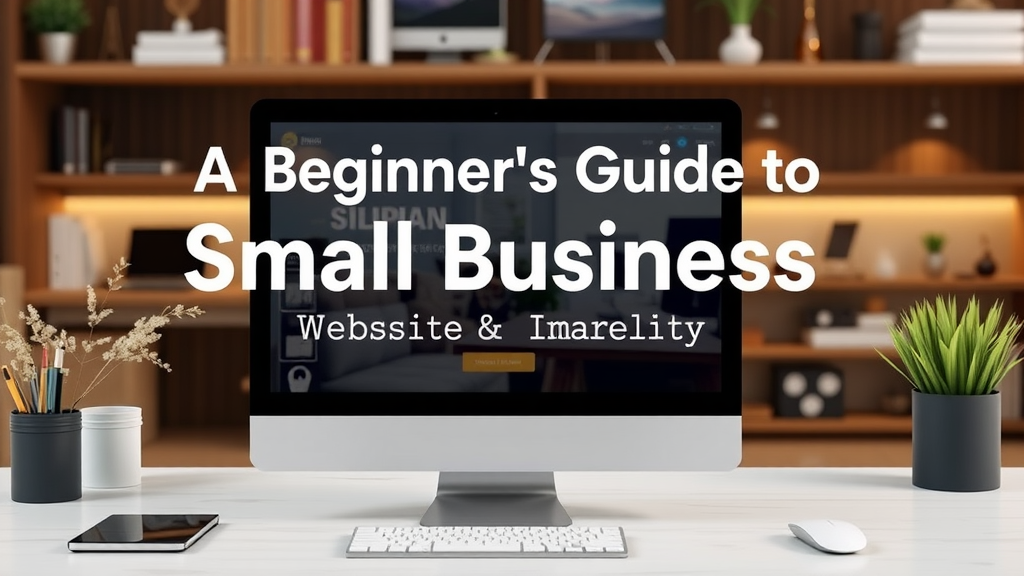Essential Features Every Small Business Website Needs
Building a small business website is a crucial step toward establishing your online presence. With so many options available, knowing what features you need can feel overwhelming. However, certain essentials will help your website successfully serve your business needs and engage your audience.
First and foremost, your website must have an easy-to-navigate layout. Visitors should be able to find what they are looking for quickly. A simple menu that includes main categories like “Home,” “About Us,” “Services,” “Blog,” and “Contact” can help guide users through your site. Consider using clear labels and grouping related content together. This structure will not only enhance user experience but also improve your website’s SEO.
Next, responsive design is a must-have for every small business website. With an increasing number of users accessing websites on mobile devices, ensuring your site is mobile-friendly is critical. A responsive design automatically adjusts to different screen sizes, providing an optimal viewing experience regardless of the device. This is an essential feature that contributes to your site’s usability and search engine ranking.
Another important feature is fast loading times. A slow website can frustrate users, causing them to leave your site before it even fully loads. Aim for loading times of less than three seconds. You can optimize image sizes, use browser caching, and minimize the use of heavy scripts to boost your site’s speed. Users appreciate quick access to information, and Google rewards faster sites with better visibility in search results.
Your website should also include high-quality content that is well-written and engaging. Content plays a significant role in attracting and retaining visitors, driving traffic to your site. Use clear, concise language and actively engage with your readers. Regularly updating your content, such as through blog posts or news updates, keeps your site fresh and encourages repeat visits.
Another vital feature is an effective call-to-action (CTA). Whatever your goal—whether it’s encouraging visitors to sign up for a newsletter, make a purchase, or contact you—it should be clear and compelling. Use buttons or links that stand out, employing action-oriented language such as “Get Started,” “Contact Us Today,” or “Sign Up Now.” This prompts users to take the desired actions on your site.
Let’s not forget about integrating social media. Including social media buttons allows visitors to share your content easily, increasing your exposure. It also gives your audience a chance to connect with you on platforms they prefer. This integration can foster a sense of community and enhance brand loyalty.
Your website should also feature an “About Us” page. This page helps to tell your story and let visitors know who you are. Authenticity is vital in building trust with potential customers. Share your mission, vision, and values. This connection can turn curious visitors into loyal customers.
Security is a non-negotiable feature as well. Users want to know their personal data is safe while browsing your website. An SSL certificate not only encrypts the information shared between a user and your site but is also a ranking factor for Google. Display a trust badge or mention your security measures to assure users that they can browse with confidence.
A contact page with clear information about how to reach you is essential. Include multiple ways for users to contact you, such as a phone number, email address, and a contact form. This allows visitors to easily get in touch with questions or concerns, enhancing user satisfaction and potential for conversions.
To summarize, here’s a checklist of essential features every small business website needs:
- Easy navigation
- Responsive design
- Fast loading times
- High-quality, engaging content
- Clear calls-to-action
- Social media integration
- About Us page
- Strong security measures
- Contact page with multiple communication options
Having these features will help ensure your small business website serves your goals effectively while providing users with a positive experience. Keep your audience’s needs in mind, and you’ll be on your way to creating a website that stands out.
Creating a User-Friendly Experience for Your Visitors
Making your website easy to use is key for keeping visitors engaged and coming back for more. This is not just about having a look that’s pretty; it’s about creating a smooth experience that meets the needs of your users. Here are some crucial elements that help form a user-friendly experience on your website.
Easy Navigation
Your website should be straightforward to navigate. Visitors don’t want to search for what they need. A clear menu structure helps guide users effortlessly. Consider the following:
- Main Navigation Menu: Place it at the top of your page.
- Footer Navigation: Include links to important pages like contact, privacy policy, and terms of service.
- Search Bar: Offer a search feature that lets users find content quickly.
Responsive Design
Today, people browse on various devices—smartphones, tablets, and desktop computers. A responsive design means your site looks great no matter the screen size. Make sure:
- Your layout adapts to different devices.
- Images scale appropriately without losing quality.
- Text remains readable on smaller screens.
Fast Loading Speed
No one likes to wait for a page to load. Speed is vital for keeping visitors on your site. Aim for your pages to load in under three seconds by:
- Optimizing images and graphics.
- Using efficient coding practices.
- Minifying CSS and JavaScript files.
Clear Call to Action (CTA)
Every page should guide visitors to take a specific action. Whether you want them to sign up for a newsletter, make a purchase, or fill out a contact form, a clear CTA is essential. Use action-oriented text like “Get Started,” “Join Us,” or “Contact Us Today.” Make these CTAs stand out visually on your page.
High-Quality Content
Content is the heart of your website. It should be well-written, relevant, and engaging. Here are some guidelines:
- Use simple language that’s easy to understand.
- Break up large blocks of text into smaller paragraphs.
- Incorporate visuals like images, videos, or infographics to enhance the content.
Accessible Contact Information
Visitors should easily find ways to contact you. Clear contact information builds trust. Include:
- Your business phone number.
- An email address.
- A contact form for inquiries.
Consider adding a live chat feature for instant support. This can significantly enhance customer satisfaction.
Consistent Branding
Having a consistent brand presence across your website helps visitors identify and remember you. Stick to a specific color scheme and font choice. Use your logo prominently. A cohesive design helps reinforce your brand’s identity.
Readable Text
Legibility is crucial. Choose fonts that are easy to read, and ensure adequate contrast between background and text color. Here are some text styling tips:
- Avoid overly decorative fonts that can confuse readers.
- Use appropriate font sizes; generally, aim for at least 16px for body text.
- Ensure plenty of white space to make reading enjoyable.
User Feedback
Encourage visitors to share their feedback about their experience. Include a survey or feedback form on your site to gather insights. This information is invaluable for recommending future changes and improvements. Listening to users shows that you value their opinions.
Social Media Integration
Linking your website with social media platforms can engage users further. Add social share buttons to your content, and allow visitors to connect with you on platforms they use. It opens more avenues for interaction and builds community.
Your website should work as a bridge to connect you with your audience. Prioritizing these user-friendly elements ensures a satisfying experience for visitors, keeping them engaged and likely to return.
The Importance of Mobile Responsiveness in Small Business Websites
In today’s digital age, having a website that works well on mobile devices is no longer optional, especially for small businesses. Many potential customers browse the internet primarily through their smartphones and tablets. If your website isn’t mobile-friendly, you risk losing these users, along with valuable sales opportunities. Understanding the importance of mobile responsiveness can help you improve your site’s visibility, usability, and ultimately, profitability.
Understanding Mobile Responsiveness
Mobile responsiveness refers to how well your website adapts to various screen sizes. A responsive website automatically adjusts its layout, images, and text to provide an optimal user experience. This adaptability ensures that no matter what device someone uses, they can easily navigate and interact with your content.
Importance of Mobile Responsiveness
When developing your small business website, consider the following reasons why mobile responsiveness should be a priority:
- Increased Traffic: More than half of all web traffic comes from mobile devices. A website optimized for mobile can attract more visitors and retain them longer. If your site looks good on smartphones, users are more likely to stay and explore.
- Better User Experience: A mobile-friendly site enhances user experience. When content is easy to read and navigate, visitors are happier. They appreciate fast loading times and intuitive layouts.
- Improved Search Engine Rankings: Search engines like Google prioritize mobile-friendly sites in their rankings. If your website isn’t responsive, you may fall behind competitors who have optimized theirs for mobile devices.
- Increased Conversion Rates: When users can easily interact with your products or services on their mobile devices, your chances of conversions increase. Whether it’s making a purchase or filling out a contact form, a smooth process leads to better results.
- Competitive Advantage: If your small business embraces mobile responsiveness while competitors do not, you can set yourself apart. A positive user experience can lead to customer loyalty and repeat business.
Key Features of a Mobile-Responsive Website
To ensure your website meets mobile responsiveness standards, consider integrating the following features:
- Flexible Layouts: Use fluid grids that allow your website to adjust to different screen sizes without losing its structure.
- Responsive Images: Implement images that resize to fit various screens. This ensures that you are not only saving data but also providing a better visual experience.
- Touch-Friendly Navigation: Make buttons and navigational elements sufficiently large and distanced to enable easy tapping. Avoid small buttons that might frustrate users.
- Fast Loading Times: Optimize your website for quick loading on mobile devices. Users are likely to leave a site that is slow to load.
- Readable Text: Use adjustable font sizes that remain readable without requiring users to zoom in. Aim for a font size of at least 16px for body text.
Testing Your Website’s Mobile Responsiveness
After creating or modifying your website for mobile responsiveness, it is crucial to test its functionality. Consider utilizing tools like Google’s Mobile-Friendly Test to check how well your site performs on mobile devices. This tool can provide insights into possible issues and what improvements can be made.
Additionally, gather feedback from actual users. Ask customers about their experience when accessing your site from different devices. Their feedback can guide further enhancements, ensuring your website continues to serve its audience effectively.
Maintaining Mobile Responsiveness
Remember that mobile responsiveness is not a one-time task. As technology, design trends, and user expectations evolve, frequently review and update your website. Regular maintenance keeps your site functional across a range of devices and ensures you’re always providing the best experience possible.
Your small business website is a crucial tool for connecting with customers. By prioritizing mobile responsiveness, you make it easier for potential clients to find and interact with your business, driving growth and success in the competitive online marketplace.
How SEO Integrates with Website Design for Small Businesses
When you build a website for your small business, integration with search engine optimization (SEO) is essential. SEO and web design are not stand-alone elements; they should work hand in hand to attract visitors and convert them into customers. Understanding how these two areas interact can help you create a more effective online presence.
First, let’s look at the basics of SEO. It involves optimizing your website so it ranks higher on search engine results pages (SERPs). This can lead to more organic traffic, which is crucial for small businesses with limited marketing budgets. Website design influences SEO in various ways, as discussed below.
Mobile-Friendly Design
In today’s digital landscape, having a mobile-friendly website is non-negotiable. A significant portion of users browse the internet on mobile devices. If your site isn’t optimized for mobile viewing, it could drive potential customers away and hurt your SEO rankings. Google prioritizes mobile-friendly websites in its search results, so ensure that your website design is responsive. This means your site should automatically adjust to fit different screen sizes, providing an optimal user experience regardless of the device being used.
Fast Loading Speeds
Website loading speed is a critical factor in both user experience and SEO. A slow website can frustrate users, leading to higher bounce rates—where visitors leave your site quickly without engaging. Google considers page loading speed a ranking factor, meaning that faster websites often rank higher in search results. You can improve loading speeds through several methods:
- Optimize images by reducing their size without sacrificing quality.
- Minimize the use of heavy scripts and plugins.
- Utilize browser caching to store certain data for quicker access.
Clear Navigation
Your website should be easy to navigate. If users struggle to find what they need, they may leave your site and turn to competitors. A clear navigation structure makes it easier for both users and search engines to understand your site’s layout. When designing the navigation:
- Use descriptive menu labels that reflect the content of each page.
- Limit the number of menu items to avoid overwhelming visitors.
- Include a search feature to help users locate specific information quickly.
Quality Content Integration
Content is king when it comes to SEO. Well-written, informative content keeps visitors engaged and encourages them to share your pages, boosting your website’s ranking. When designing your website, place emphasis on:
- Including a blog where you can regularly post articles that address your audience’s concerns.
- Utilizing keywords naturally within your content to enhance SEO without sacrificing readability.
- Creating engaging visuals, such as images and videos, to complement your text and keep users interested.
Meta Tags and Descriptions
Effective website design includes integrating essential meta tags and descriptions into your pages. Meta titles and descriptions are displayed on search engine results pages and give users a summary of your content. Make them catchy to improve click-through rates. Ensure that you:
- Use relevant keywords in your meta titles and descriptions.
- Keep them concise, generally under 60 characters for titles and 160 characters for descriptions.
- Reflect the content of the page to improve user experience and engagement.
Image Optimization
Images enhance the visual appeal of your website, but they also contribute to SEO. Large image files can slow down your site, while proper optimization can enhance loading speeds. Here’s how to optimize images:
- Use descriptive file names that include relevant keywords.
- Employ alt text to describe images, which helps search engines understand their content.
- Compress images to reduce their file size while maintaining quality.
Social Media Integration
Integrating social media buttons can improve your website’s reach and engagement. They allow users to share your content easily, driving more traffic to your site. Moreover, the activity generated through social sharing can indirectly impact your SEO by increasing visibility and brand awareness.
When building a website for your small business, consider how SEO can integrate with your design. Combining user-friendly features with solid optimization strategies will enhance your online presence and ultimately support your business growth. By focusing on these elements, you will not only improve your search engine rankings but also offer a superior experience for your users, leading to better engagement and conversion rates.
Leveraging Social Proof and Testimonials on Your Business Website
Integrating social proof and testimonials into your business website is a powerful strategy that can significantly enhance credibility and trust with your prospective customers. In a world where consumers are more discerning than ever, positive feedback from existing customers can make or break a sale. Here are some effective ways to leverage this type of content on your platform.
Understanding Social Proof
Social proof is a psychological phenomenon where people look to the actions and opinions of others to guide their own behavior. This is especially critical in purchasing decisions. When potential customers see that others have had positive experiences with your products or services, they are more likely to trust your brand and proceed with a purchase. Below are different types of social proof that can be beneficial for small businesses:
- Customer Reviews: Feedback left by customers about their experience with your product or service.
- Testimonials: More formal endorsements or statements from satisfied customers highlighting the value of your offerings.
- User-Generated Content: Content created by customers showcasing your product in use, such as photos or videos.
- Social Media Mentions: Positive interactions or comments on platforms like Instagram or Facebook can also serve as proof of happy customers.
Displaying Testimonials Effectively
Once you gather testimonials, it’s crucial to present them effectively on your website. A few tactics for displaying testimonials include:
- Dedicated Testimonials Page: Create a page specifically for testimonials, where visitors can browse through numerous customer experiences.
- Highlighting on Home Page: Feature select testimonials on your homepage to capture attention immediately.
- Visuals: Use photos or videos of customers along with their testimonials to make them more relatable and trustworthy.
- Case Studies: Provide in-depth stories of how your product or service solved a problem for a customer, illustrating the process and results.
Best Practices for Collecting Testimonials
To build a robust library of customer testimonials, you need to actively seek them out. Here are some best practices to consider:
- Request After Purchase: Ask for feedback shortly after the customer receives their product or service while the experience is fresh in their mind.
- Simplify the Process: Use easy-to-complete feedback forms or surveys to make it easy for customers to share their thoughts.
- Offer Incentives: Consider incentivizing responses by offering discounts or freebies for customers who leave a testimonial.
- Follow Up: If a customer has expressed satisfaction, don’t hesitate to follow up for a formal testimonial.
Using Reviews to Your Advantage
Customer reviews play a pivotal role in building trust. Here are ways to effectively use reviews:
- Respond to Every Review: Whether positive or negative, responding shows that your business values customer feedback.
- Feature Ratings: Clearly display product or service ratings on your website to give potential customers immediate insights.
- Utilize Third-Party Review Sites: Direct visitors to third-party platforms like Yelp or Google for authentic reviews, keeping credibility at the forefront.
Leveraging Social Media for Testimonials
Social media can amplify your testimonials. Encourage customers to share their reviews on your social channels and tag your business. This not only provides you with free content but also expands your audience’s reach. Share these posts on your website or your feed to showcase real-life experiences and enhance credibility.
Final Thoughts
Social proof and testimonials into your business website can drive conversions and build trust with potential customers. By effectively displaying customer feedback, gathering user-generated content, and actively engaging with your audience, you can create a strong online presence that clearly communicates your brand’s value. Start by implementing these strategies today, and watch how they transform your customer relationships and sales efforts.
Conclusion
Crafting a small business website that stands out requires a strategic approach, focusing on essential features that engage visitors and drive conversions. user-friendly design elements is crucial. A clean layout, intuitive navigation, and clear calls to action help ensure visitors can easily find the information they seek. This frustration-free experience encourages them to explore more of what your business has to offer.
As mobile usage continues to rise, ensuring your website is mobile responsive is no longer optional; it is vital. A site that adapts seamlessly to different screen sizes not only improves user experience but also boosts your search engine rankings, making it easier for potential customers to discover your business. With mobile-first indexing in play, neglecting this feature can significantly impact your visibility online.
Moreover, integrating SEO into your website design is essential for increasing organic traffic. By optimizing your content and structure for search engines, your website will attract the right audience. This effort is complemented by the powerful addition of social proof — such as testimonials and reviews. Showcasing real experiences from satisfied customers fosters trust and credibility, encouraging new visitors to choose your services over competitors.
By focusing on these elements—user experience, mobile responsiveness, SEO, and social proof—you empower your small business website to become not just a digital brochure, but an effective sales tool that converts visitors into loyal customers. Each component works together to create a cohesive online presence that communicates your brand’s value and reliability. Embrace these features to take your small business to the next level.
👉 Get Started Today
- Phone: 786-444-9158
- Email: Contact@rickawebsitesandlogos.com