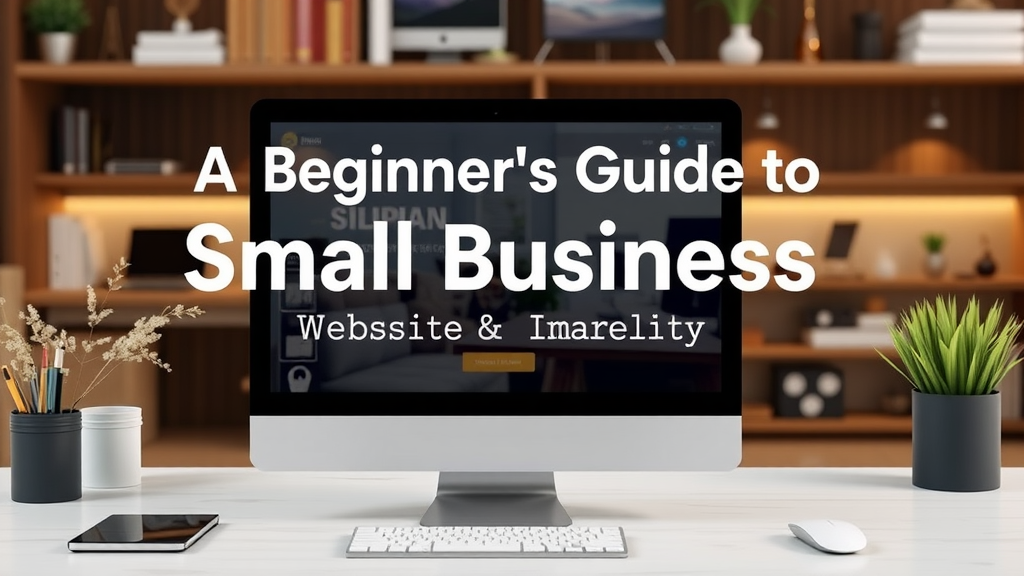Strategies to Simplify Your Website Design for Better User Experience
Simplifying your website design is essential for enhancing user experience and ensuring that visitors find the information they need quickly and effortlessly. Amidst various design trends, stripping down to the basics can often yield better results. Here are several effective strategies to simplify your website design.
Prioritize Clarity
The main goal of a website should be clear communication. You can achieve this by:
- Using clear and concise language that avoids technical jargon.
- Highlighting key information with bold text or larger fonts.
- Choosing a straightforward navigation menu that represents your content structure.
A user should know where to click and what to expect without confusion. This clarity allows visitors to focus on your content rather than deciphering how to get to it.
Embrace White Space
White space, or negative space, is the area of a design left unmarked. It helps reduce cognitive overload and improves readability. To effectively use white space:
- Limit the number of elements on each page.
- Increase margins and padding around text and images.
- Group similar elements to further enhance separation and organization.
By adopting a minimalist approach, you create breathing room on your pages, making them more digestible for users.
Choose a Simple Color Palette
Overly complicated color schemes can distract users and detract from your message. Select a simple color palette that reflects your brand identity and appeals to your target audience. Consider:
- Limiting your primary colors to three main shades.
- Using softer tones to create a calming effect, especially for content-heavy sites.
- Highlighting call-to-action buttons with contrasting colors to draw attention.
A cohesive color scheme boosts visual appeal and aids navigation by making essential elements stand out.
Optimize Navigation
Navigation is crucial to your website’s usability. A well-organized site allows users to find what they need quickly. Here are ways to enhance navigation:
- Use descriptive labels for menu items that clearly state the destination.
- Limit the number of menu items to avoid overwhelming visitors.
- Implement breadcrumb trails that help users retrace their steps.
By improving navigation, you empower visitors to explore your site intuitively, resulting in a more satisfying experience.
Mobile-First Design
With more people accessing websites via mobile devices, a mobile-first approach is essential. When designing your site:
- Ensure that the layout adjusts fluidly across different screen sizes.
- Focus on thumb-friendly buttons that make interaction easy on smaller screens.
- Test your website’s performance and load times on various devices.
Creating a streamlined design for mobile users enhances accessibility and encourages longer visits.
Limit Text Length
Long paragraphs can discourage reading. Break your content into manageable chunks with the following strategies:
- Use bullet points or numbered lists for easy scanning.
- Incorporate headings to organize sections logically.
- Include visuals, such as images or infographics, to complement your text.
Shortening text effectively holds visitors’ attention and conveys your message efficiently.
Reduce Clutter
A cluttered design can confuse visitors and make navigation difficult. To minimize clutter:
- Limit the use of pop-ups and distractions that take users away from main content.
- Consolidate similar content to avoid repetition.
- Regularly audit website elements and remove outdated or unnecessary items.
By focusing on essential content, you create a professional look that keeps visitors engaged.
By implementing these strategies, you can significantly simplify your website design. A clear, concise site not only improves user experience but also enhances the chances of conversions and user engagement. Take the time to refine your design, and watch as your website transforms into a user-friendly platform.
The Importance of White Space in Web Design
In the realm of web design, one of the most essential yet often overlooked elements is white space. This powerful design tool can significantly impact user experience, readability, and the overall aesthetic of a website. White space, also known as negative space, refers to the empty areas around elements on a page. It is not merely blank space; instead, it serves a purpose by providing room for content to breathe. Understanding and implementing white space can drastically enhance your website’s design.
Enhancing Readability
One of the primary advantages of white space is its ability to improve readability. When text is crowded or tightly packed, it can overwhelm readers, making it difficult for them to engage with the content. By utilizing white space effectively, you can create a comfortable reading experience. Here’s how white space aids readability:
- Emphasizes Key Information: By surrounding important text with ample white space, you draw the reader’s attention exactly where it needs to be. This helps in guiding users through your content.
- Reduces Cognitive Load: When there’s enough space around content, it reduces the overall strain on your audience’s eyes and brain. This not only makes it easier to digest information but also enhances retention.
- Creates Visual Hierarchy: Utilizing white space allows you to prioritize various elements on your page. Larger spaces can separate different sections or highlight critical information, making it easier for users to navigate and understand.
Improving User Experience
User experience (UX) is critical for the success of any website. White space plays a vital role in creating a seamless UX. Here are a few ways it helps:
- Encourages Interaction: Proper use of white space can guide visitors toward buttons or links, making it more likely for them to engage with your content. If these elements are adequately spaced, users will feel more comfortable clicking through.
- Creates a Modern Feel: Websites with ample white space often appear more modern and professional. This clean aesthetic not only attracts users but also builds trust with your audience.
- Enables Focus: When users encounter a cluttered website, their attention can easily scatter. White space helps users concentrate on one element at a time, ensuring they don’t miss crucial information.
Optimizing for Mobile Users
With the increasing amount of web traffic coming from mobile devices, optimizing white space for mobile users becomes even more critical. Here’s how you can achieve this:
- Responsive Design: Ensure that your white space adjusts seamlessly across different screen sizes. It may mean increasing or decreasing spacing based on whether the user is on a phone or tablet.
- Touch-Friendly Interfaces: Provide enough space around clickable elements to prevent accidental clicks. This is particularly important for mobile users who navigate primarily through touch.
- Vertical Scrolls: Utilize vertical white space effectively when designing for mobile. This allows users to scroll comfortably without feeling overwhelmed by a dense layout.
Creating Aesthetic Appeal
Visual design is an integral part of web creation. White space contributes significantly to the aesthetic appeal of your site. Here’s how:
- Balances Visual Weight: White space helps balance elements, providing harmony to your design. When images, text, and other components have enough room, it prevents any single element from overpowering the others.
- Improves Visual Flow: A well-structured design guides users through a narrative flow. White space can create pathways for the eye to follow, enhancing the overall flow of content.
- Enhances Branding: A consistent use of white space aligns with brand values like minimalism and sophistication, thereby strengthening brand identity.
White space into your web design strategy is not just about using empty areas effectively; it’s about enhancing the user experience and making the content more engaging. Whether you are redesigning an existing website or creating a new one from scratch, pay close attention to how white space interacts with your overall layout. By making deliberate choices about space, you can foster better readability, user satisfaction, and a stronger brand presence. Remember, a well-designed site with ample white space speaks volumes about your commitment to quality and user-centric design.
Essential Tools for Streamlining Website Functionality
Having a website that runs smoothly is crucial for a great user experience. For anyone trying to simplify their website design, selecting the right tools can make all the difference. Here are some essential tools that help streamline website functionality to enhance efficiency and improve your site’s performance.
Website Builders
If you want to simplify your web design, using a website builder can be your best friend. These platforms allow anyone, regardless of technical skill, to create a professional-looking site quickly.
- Wix – Known for its drag-and-drop features, Wix lets you customize your website with ease.
- Squarespace – This is a great choice for visually stunning sites, offering beautifully designed templates.
- WordPress – A widely-used platform that provides endless customization options, perfect for businesses looking for flexibility.
Content Management Systems (CMS)
A strong CMS can help you manage your content efficiently. Here are three popular options:
- WordPress – As a leading CMS, it powers over 40% of all websites. It’s user-friendly and supports a variety of plugins.
- Joomla – Offers advanced user management and is ideal for complex websites.
- Drupal – Best for technical users who need extensive customization and flexibility.
Performance Optimization Tools
Speed is critical for user retention. Use these tools to enhance your website’s performance:
- Google PageSpeed Insights – Analyze your site’s performance and receive specific recommendations for improvement.
- GTmetrix – Offers detailed insights about your website’s speed and provides actionable suggestions to boost performance.
- Pingdom – A great tool for monitoring website uptime and speed from different geographical locations.
Design Tools
Visual appeal is crucial in web design. Consider these design tools:
- Canva – Ideal for non-designers to create graphics that enhance your site’s visual content.
- Adobe XD – A powerful tool for designing user experiences and prototypes.
- Figma – A collaborative design tool that helps teams create and test website designs in real-time.
SEO Tools
To ensure your simplified website is searchable, utilize essential SEO tools:
- Ubersuggest – This tool helps with keyword research and provides insights on competitors’ SEO strategies.
- Yoast SEO – A WordPress plugin that guides you in optimizing your content for better search engine visibility.
- SEMrush – Great for both keyword analysis and competitive research, making SEO simpler.
Analytics Tools
To understand how users interact with your site, leveraging analytics is key:
- Google Analytics – The standard tool for tracking user behavior, page views, and traffic sources.
- Hotjar – Provides heatmaps and user session recordings to visualize user engagement on your site.
- Mixpanel – Focuses on user interactions and helps you understand how users engage with your site’s functionality.
E-Commerce Tools
If your website is focused on selling products, these tools can help simplify operations:
- Shopify – A user-friendly e-commerce platform that simplifies the entire online selling process.
- WooCommerce – A powerful WordPress plugin that turns your site into an online store with countless customization options.
- BigCommerce – Ideal for large inventories, offering robust features to meet diverse e-commerce needs.
Each tool can help streamline your website design and functionality. By selecting the right mix for your needs, you can enhance user experience, ease of use, and efficiency, ultimately leading to a more successful website. Simplifying website design may feel overwhelming, but with the right tools, it can become an achievable goal, making your site a joy for visitors to use.
The Role of Mobile Responsiveness in Simplified Design
In today’s digital age, having a website that looks good and functions well on any device is essential. Mobile responsiveness plays a crucial role in creating a simplified design that attracts and retains visitors. If your site isn’t optimized for mobile, users may struggle to navigate, leading to high bounce rates and lost opportunities. Let’s explore how you can enhance your website’s design through mobile responsiveness.
First, it’s important to understand what mobile responsiveness means. A responsive website automatically adjusts to fit the screen size of any device, whether it’s a smartphone, tablet, or desktop computer. This flexibility is vital because more than half of all web traffic now comes from mobile devices. Thus, failing to cater to mobile users can severely impact your site’s performance.
Implementing mobile responsiveness starts with a few key strategies:
- Fluid Grids: Instead of using fixed pixels for layout, opt for relative units like percentages. This approach allows elements to resize proportionally, making your site more adaptable to various screens.
- Flexible Images: Ensure your images scale appropriately on different devices. Use CSS to set maximum widths at 100% so that images never exceed their containing elements.
- Media Queries: Use media queries to apply specific styles based on the characteristics of the device. This technique allows you to customize the appearance of your website for different screens, improving the user experience.
- Touch-Friendly Navigation: Ensure buttons and links are easy to touch on smaller screens. Design larger buttons with ample spacing between them to prevent accidental clicks.
Another crucial aspect of simplifying your website design is optimizing load times. Mobile users often browse on-the-go, so a fast-loading site is vital. Here’s how you can achieve this:
- Compress Files: Use tools to compress images and files without losing quality. This helps reduce loading time significantly.
- Minimize Redirects: Each redirect generates additional HTTP requests. Avoid excessive redirects to keep load times low.
- Use Asynchronous Loading: Load JavaScript files asynchronously so they don’t block the rendering of your site. This can speed up the perceived load time for users.
Effective use of white space can also enhance mobile responsiveness. A clean design with ample white space makes it easier for users to focus on content and navigate your site. When designing for mobile, keep elements well-spaced and avoid clutter. Here are a few tips to simplify your design using white space:
- Limit Text Amount: Use short, concise sentences. Keep paragraphs brief to maintain engagement.
- Strategic Placement: Position important elements like CTAs (Call to Action) prominently, ensuring they are easily accessible.
- Consistent Margins: Maintain consistent margins throughout your site to create balance. This method helps users understand where to focus.
Testing is another vital element in ensuring your mobile responsive design is effective. Make sure to check your website on various devices and screen sizes. Tools like Google’s Mobile-Friendly Test can provide insights into how well your site performs. This way, you can identify areas that need improvement before visitors encounter issues.
Moreover, user feedback is invaluable. Encourage your visitors to provide feedback about their experience using your website on mobile devices. You can create surveys or feedback forms to gather useful opinions. This feedback can guide you in making necessary adjustments to improve usability.
Mobile responsiveness is not just a trendy enhancement; it’s a necessity in today’s web landscape. By simplifying your website design with strategies like fluid grids, flexible images, and white space, you can create an engaging and user-friendly experience. Prioritize a mobile-first approach in your design to cater to this growing audience. Your visitors will appreciate the effort, leading to longer visits and higher conversion rates.
Balancing Aesthetics and Functionality in Web Design
When designing a website, achieving the right balance between aesthetics and functionality is key. You want your site to look great while also being easy to use. This balance can enhance user experience and keep visitors engaged. Here’s how you can strike that perfect note.
First, it’s important to understand your target audience. Knowing who will visit your site helps tailor the design to their preferences. Think about their needs and what they are looking for. A clean, modern design may appeal to younger users, while a more classic layout might resonate with an older audience.
Next, prioritize usability. Users should easily find what they need without feeling confused. A clear navigation system is essential. Consider these elements to improve usability:
- Intuitive Menus: Navigation should be straightforward. Limit the number of menu items to avoid overwhelming visitors.
- Readability: Choose fonts that are easy to read. Ensure there’s enough contrast between the text and background colors.
- Responsive Design: Your website should look good and function well on all devices, whether it’s a desktop, tablet, or mobile phone.
- Fast Loading Times: Optimize images and reduce the size of files to ensure your website loads quickly. Users often leave a site if it takes too long to load.
Aesthetics also play a significant role in how users perceive your brand. Visual elements like colors, images, and layout can create an emotional connection. Here’s how to enhance the visual appeal:
- Color Palette: Use colors that align with your brand identity. A cohesive color scheme enhances professionalism and can evoke specific emotions.
- Images: High-quality images can draw in users and enhance the storytelling aspect of your site. Use images that are relevant to your content.
- Whitespace: Don’t be afraid to embrace whitespace. It prevents clutter and helps important elements stand out, making the site easier to digest.
Another crucial factor is the integration of elements that promote interaction. Functionality should foster an engaging user experience. Think about these interactive features:
- Call-to-Actions (CTAs): Clear and compelling CTAs guide users on what to do next, whether it’s signing up for a newsletter or making a purchase.
- Forms: Simplify forms to encourage submissions. Use only necessary fields and consider implementing autofill options.
- Social Sharing Buttons: Make it easy for users to share your content on social media. This increases your reach and engagement.
To maintain the balance between aesthetics and functionality, you might also consider user testing. Gather feedback from real users on their experiences with your website. This can provide insights that are valuable for making adjustments. Remember, even small changes can drastically improve user experience.
As you test, pay close attention to analytics. Tools like Google Analytics can help you track how visitors interact with your site. Look for patterns in behavior, such as which pages keep users engaged the longest. Use that data to tweak your design to better meet their expectations.
Keep your website updated. Technology and design trends evolve, and regular updates can keep your site fresh. Revisit your website design periodically to see what parts may need enhancement. This includes checking links, refreshing content, and updating design elements to keep them modern and relevant.
Balancing aesthetics and functionality in web design is a continuous process. By understanding your audience, focusing on usability, enhancing visual elements, and engaging users, you can create a website that not only looks appealing but also provides a seamless experience. This ultimately leads to higher user satisfaction and engagement, driving more traffic to your site.
Conclusion
Creating a simplified website design is essential for both user experience and effective communication. By implementing strategies that focus on clarity and ease of navigation, you can help visitors find what they need quickly and efficiently. Remember, white space is not just empty space; it enhances readability and helps the user focus on the important elements. Utilizing essential tools can streamline your website’s functionality, making it easier for users to interact with your content without unnecessary complications.
Additionally, ensuring that your website is mobile-responsive cannot be overstated. A large portion of web traffic comes from mobile devices, and a simplified design will cater to these users, providing them with a seamless browsing experience. balancing aesthetics and functionality is key. While a visually appealing site can attract visitors, it is the ease of use that keeps them coming back.
By focusing on these aspects, you can create a website that not only looks good but operates smoothly. This harmonious blend of visual appeal and functional simplicity will engage users and encourage them to explore further. Keep refining your approach based on user feedback and trends. The result will be a modern, efficient website that fulfills your goals and meets your audience’s needs. Remember, the heart of a successful website lies in its ability to provide a straightforward, enjoyable user experience.
👉 Get Started Today
- Phone: 786-444-9158
- Email: Contact@rickawebsitesandlogos.com