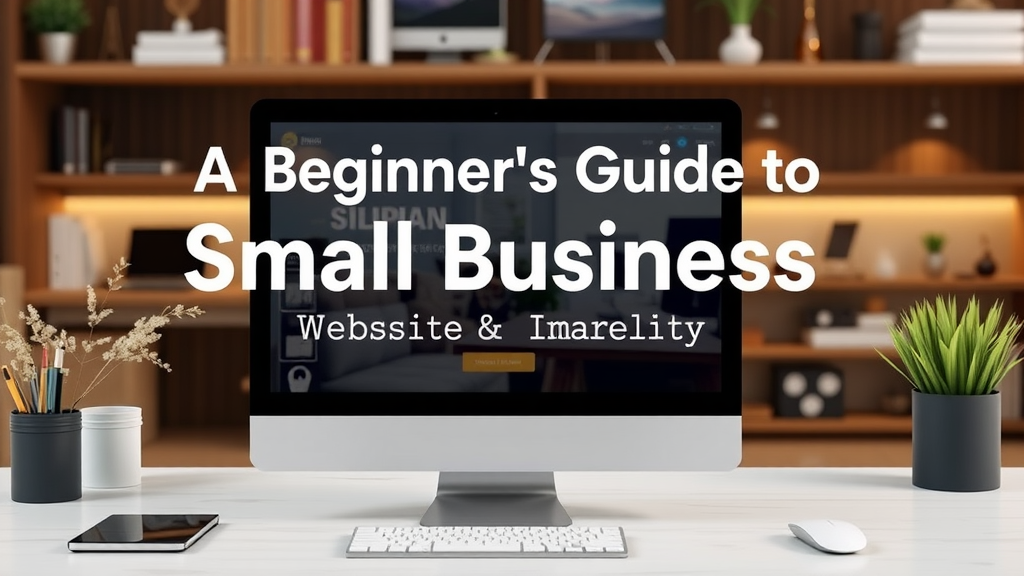Designing a Simple Website: Key Steps for Beginners
Creating a simple website can be an exciting and rewarding endeavor, especially for beginners. Building your own online presence doesn’t have to be complicated. With a clear plan and some essential tools, you can design a website that effectively communicates your message. Here are key steps that will help you get started on your journey.
Identify Your Purpose
Before you dive into the design process, take a moment to reflect on the website’s purpose. Ask yourself:
- What do I want to achieve with this website?
- Who is my target audience?
- What content should I include?
Your answers will guide the design choices you make later on, ensuring your website serves its intended function.
Choose a Domain Name
Your domain name is your website’s address on the internet. Pick a name that is:
- Short and memorable
- Relevant to your content
- Easy to spell
After brainstorming, check the availability of your desired domain. If it’s taken, consider slight variations to find an alternative that still resonates.
Select a Web Hosting Service
Once you have a domain name, the next step is finding a reliable web hosting service. This is where your website files will be stored. Popular hosting providers include:
- Bluehost
- SiteGround
- HostGator
Look for a provider that offers good customer support, uptime reliability, and user-friendly interfaces, especially as a beginner.
Choose a Website Builder or CMS
For beginners, a website builder can simplify the design process. Here are some user-friendly options:
- Wix: Great for drag-and-drop functionality.
- Squarespace: Known for beautiful templates.
- WordPress: Highly customizable with numerous plugins.
Each platform has its advantages. Choose one that aligns with your needs and skill level. If you go with WordPress, there are plenty of tutorials available to guide you.
Design Your Pages
With your platform in place, it’s time to design your pages. Focus on the following:
- Layout: Keep it simple. Use headers, images, and paragraphs to break up text.
- Colors: Choose a cohesive color scheme that matches your brand.
- Fonts: Select 1-2 easy-to-read fonts for titles and body text.
Your goal is to create a user-friendly experience that looks professional without overwhelming visitors.
Craft Compelling Content
Content is vital. Write clear, engaging, and informative text that reflects your brand’s voice. Consider the following tips:
- Use short paragraphs for better readability.
- Include images and videos to enhance engagement.
- Utilize bullet points to simplify information delivery.
Remember, your content should resonate with your audience and serve their needs. Aim for clarity and authenticity.
Optimize for SEO
Search Engine Optimization (SEO) helps your website become visible in search engines. Implement these basic SEO strategies:
- Use relevant keywords throughout your content.
- Optimize image alt text for better indexing.
- Create descriptive meta tags for each page.
These practices will help drive organic traffic to your website.
Test and Launch Your Website
Before going live, thoroughly test your site. Ensure all links work, images load correctly, and the mobile version looks good. Ask friends or family for feedback, and make adjustments as needed. Once everything is in place, hit that publish button!
Regularly Update Your Website
After launching, keep your website fresh and relevant. Regular updates can include:
- New blog posts or articles
- Updated images or services
- Responding to comments and engaging with your audience
Consistent updates not only attract repeat visitors but also improve your SEO ranking over time.
By following these key steps, designing a simple website can be an achievable task for any beginner. With persistence and creativity, you’ll have your site up and running in no time.
Essential Tools and Resources for Website Creation
When you’re starting on the journey of building a website, having the right tools and resources can make all the difference. From the initial design phase to launching your site, the right technology can help simplify the process and ensure that your site is both functional and visually appealing. Let’s dive into the essential tools and resources you’ll need for successful website creation.
Website Builders
Website builders provide a user-friendly platform where you can create your site without needing extensive coding knowledge. Here are some popular options:
- Wix: Great for beginners, Wix offers drag-and-drop functionality and a host of templates.
- Squarespace: Ideal for creative professionals, it provides stunning templates that are easy to customize.
- Weebly: Another beginner-friendly option, Weebly offers a range of features suitable for small businesses.
Content Management Systems (CMS)
If you’re looking for more control over your website, a content management system might be the way to go. Some popular CMS options include:
- WordPress: The most widely used CMS, WordPress allows complete customization through themes and plugins.
- Joomla: Offers a more complex but powerful system than WordPress, particularly for larger sites.
- Drupal: Best for advanced users, it’s highly flexible but comes with a steeper learning curve.
Domain and Hosting Services
Once you know how to build your site, you need a domain name and a hosting provider. Here are some options to consider:
- Bluehost: Recommended as a good starting point for anyone using WordPress, it offers affordable hosting plans.
- SiteGround: Known for excellent customer support, it provides reliable hosting solutions suitable for various websites.
- GoDaddy: A popular choice for domain registration, GoDaddy also offers hosting services.
Design Tools
Good design can significantly enhance your website’s appeal. Here are tools to help you create stunning visuals:
- Canva: A user-friendly design tool that helps you create graphics for your site, from headers to social media posts.
- Adobe XD: A more advanced tool for UI/UX design, perfect if you want to create wireframes and prototypes.
- Figma: A collaborative design tool, which allows multiple users to work on designs simultaneously.
SEO Tools
To ensure your website ranks well in search engines, using SEO tools is essential. Here are some that can help:
- Google Analytics: This powerful tool provides invaluable insights into your website traffic and user behavior.
- Yoast SEO: A WordPress plugin that helps optimize your content for search engines easily.
- SEMrush: A comprehensive tool that allows you to track keywords, analyze competitors, and audit your site.
Stock Image Resources
Images can enhance your website but using them legally is crucial. Here are some resources to find high-quality stock images:
- Unsplash: Offers a large collection of free, high-resolution images that you can use without attribution.
- Pexels: Another excellent source for free stock photos and videos, great for any website.
- Shutterstock: A paid service with millions of professional images, suitable for commercial use.
Plugins and Extensions
Plugins can extend the functionality of your website. Here’s an overview of some essential ones:
- WooCommerce: A powerful eCommerce plugin for WordPress, perfect for anyone looking to sell products online.
- Contact Form 7: Allows you to create customizable contact forms for your users effortlessly.
- Elementor: A page builder plugin that enables drag-and-drop customizing of WordPress sites.
With these tools and resources, you can streamline your website creation process and create a site that not only meets your needs but also impresses your visitors. Always remember to keep your audience in mind as you design your website, ensuring it provides a great user experience and value.
Understanding User Experience: The Basics of Web Design
Web design is more than just visual appeal; it’s about how users interact with a website. Understanding user experience is vital for creating sites that are not only attractive but also user-friendly. Whether you’re a complete beginner or someone looking to refine your skills, grasping the basics of user experience is crucial for successful web design.
First, let’s dissect what user experience (UX) truly means. UX encompasses all aspects of end-user interaction with a company, its services, and its products. In the context of websites, it refers to how visitors feel when navigating your site. You want to create a seamless, enjoyable experience that keeps them engaged and encourages them to explore further.
To start, you need to focus on the following elements:
- Usability: This refers to how easy and intuitive your website is to use. A usable site allows visitors to find information quickly without confusion.
- Accessibility: A well-designed website should be accessible to everyone, including people with disabilities. This means using alt text for images, ensuring good contrast, and enabling keyboard navigation.
- Navigation: Simple and clear navigation is essential. Ensure that visitors can easily find the main menu, which should be consistent across all pages.
- Loading Time: Studies show that users often leave a site if it takes too long to load. Aim for a loading time of under three seconds.
- Mobile Friendliness: With an increasing number of people browsing on mobile devices, make sure your site is responsive and looks good on all screens.
Next, let’s talk about the process of designing your website. Follow these steps to build a user-centered site:
1. Research Your Audience
Your website should meet the needs and expectations of your target audience. Start by researching who your users are, what they are looking for, and how they typically navigate around websites. Create user personas to help understand their preferences.
2. Plan Your Structure
Creating a sitemap is a helpful step. A sitemap outlines the main pages of your site and how they connect to each other. This will guide your layout and ensure that users can easily find what they’re looking for.
3. Create Wireframes
Before diving into design, create wireframes. These are simple, low-fidelity sketches of your web pages showing the layout and elements you plan to use. This helps you visualize the user journey and spot any potential issues early in the design process.
4. Focus on Visual Hierarchy
Visual hierarchy helps convey the importance of different elements on your page. Use size, color, and placement to guide users’ eyes. For example, larger text for headings draws attention, while a distinctive color can highlight call-to-action buttons.
5. Use Consistent Design Elements
Keep your design elements consistent across all pages, including color schemes, fonts, and button styles. This cohesion helps users feel more comfortable navigating your site. Consistency fosters trust, which is crucial for your site’s credibility.
6. Test Your Design
Once you have your design set up, it’s time to get feedback. Conduct usability testing with real users to gauge how easily they can navigate the site. Observe them as they interact with your design and make notes of where they struggle.
Keep refining your site. User feedback is invaluable and will help you address any issues and improve user experience over time. Design is an iterative process, and making adjustments based on feedback ensures that your website remains relevant and effective.
Understanding user experience is key to web design success. By focusing on usability, accessibility, and user-centric design principles, you can create a website that not only looks good but serves its audience effectively. Whether you’re aiming to build a blog, an online store, or a portfolio, keeping user experience in mind will set you on the path to creating a powerful online presence.
Choosing the Right Domain and Hosting for Your Website
When starting a website, one of the most critical steps is selecting the ideal domain name and hosting provider. These two elements are fundamental because they shape your online identity and dictate the performance of your site. Choosing wisely will set you up for success.
Choosing the Right Domain Name
Your domain name is your website’s address on the internet. It’s how visitors will find you, so it needs to be memorable and relevant. Here are some key tips for choosing the right domain name:
- Keep it Short and Simple: Aim for a name that’s easy to type and remember. Long or complex names can confuse users and lead to typos.
- Use Keywords Wisely: Incorporate relevant keywords that reflect your website’s niche. This can enhance SEO and help users understand what your site offers.
- Avoid Numbers and Hyphens: These aspects can add confusion when someone tries to find your website. Stick to letters for clarity.
- Choose the Right Domain Extension: While .com is the most popular, you might consider other extensions like .net, .org, or specific ones related to your business (like .design for designers).
- Check Availability: Use domain registrars to see if your desired name is available. If it is taken, you might need to get creative or think about slight variations.
Finding a Reliable Hosting Provider
Once you’ve settled on a domain name, the next step is finding a hosting service. Web hosting is essential because it stores your website’s files and makes them accessible on the internet. Here’s how to choose the right provider:
- Assess Your Needs: Consider what type of website you are building. Will it be a blog, a portfolio, or an online store? Each requires different levels of storage and bandwidth.
- Check Performance and Reliability: Look for providers that guarantee a high uptime percentage, such as 99.9%. A reliable host ensures your site is available to visitors whenever they try to access it.
- Evaluate Customer Support: Customer support is crucial, especially for beginners. Look for hosts that offer 24/7 support through multiple channels like live chat, phone, or email.
- Compare Pricing: Hosting can vary widely in cost. While cheaper options are available, be mindful of what is included in the package. Sometimes, paying a bit more can yield better features and support.
- Look for Easy Management Tools: Choose a host that offers an intuitive dashboard. Simple management tools like one-click WordPress installations can be a huge time saver.
Security Features
Security is another key component when choosing a hosting provider. It’s essential to ensure that your website and data are protected. Here’s what to look for in security features:
- SSL Certificates: These encrypt the data exchanged between your site and its visitors, enhancing security. Look for a host that includes SSL certificates in their packages.
- Regular Backups: Your host should offer regular backups of your site. In case of any issues, you can restore your website quickly.
- Firewall and Malware Protection: Hosting services that provide built-in firewall protection and malware scanning keep your site safe from threats.
Scalability
As your website grows, you may need more resources. Choose a hosting provider that offers scalable plans. This means you can start with a basic package and easily upgrade as your needs increase. Look for options that let you adjust the resources like storage, bandwidth, and features without having to migrate to a different host.
Final Thoughts
By choosing the right domain name and hosting provider, you are setting a strong foundation for your website. Take your time to assess your needs and research your options thoroughly. When you strike the right balance, you’ll create an online presence that’s not only accessible but also effective in meeting your goals.
Tips for Making Your Website Visually Engaging and Functional
Creating a visually engaging website is essential for capturing the attention of your visitors and keeping them coming back. An appealing design not only attracts new visitors but also enhances functionality, making your site easier to navigate. Here are some effective tips to help you design a website that is both visually engaging and functional.
Understand Your Audience
Before diving into the design process, it’s key to know who your audience is. Understanding your visitors’ preferences will help tailor your website’s look and functionality. Ask yourself:
- What age group is my target audience?
- What interests do they have?
- What kind of tone and style will resonate with them?
By considering these factors, you can create a website that speaks directly to your audience while maintaining visual appeal.
Simplify Navigation
A well-structured site is essential for functionality. Make sure your navigation bar is clear and straightforward. Use familiar terms for your menu items, like:
- Home
- About Us
- Services
- Contact
Limit the number of options in the main menu to avoid overwhelming visitors. Well-defined categories will help users find what they need quickly, leading to a better user experience.
Use Consistent Branding
Your website should reflect your brand’s identity. Use a consistent color scheme, font style, and logo across all pages. This not only reinforces your brand but also creates a cohesive look. Here are some suggestions:
- Choose a color palette that reflects your brand’s personality.
- Select two or three main fonts to maintain readability.
- Ensure your logo is prominently placed for instant recognition.
Consistency breeds trust, so visitors will feel more comfortable engaging with your site.
Prioritize Mobile Responsiveness
In today’s digital landscape, many users access websites on mobile devices. Ensuring your site is mobile-friendly will enhance user experience. Consider these tips:
- Use a responsive design that adapts to various screen sizes.
- Check that buttons and links are easily clickable on touch screens.
- Ensure text is readable without zooming in.
A responsive website will allow you to reach a wider audience and keep users engaged regardless of the device they’re using.
Incorporate High-Quality Images
Visuals play a vital role in engaging users. High-quality images can convey messages quicker than text. Use images that relate to your content. Here are some pointers:
- Use original photos when possible to personalize your site.
- Optimize images for fast loading times.
- Include alt tags for accessibility and SEO benefits.
Engaging visuals will not only keep users’ interest but will also enhance the overall look of your website.
Create Clear Call-to-Actions
What do you want visitors to do when they land on your site? Clear call-to-action (CTA) buttons guide users to take the next step, whether it’s signing up for a newsletter, buying a product, or contacting you. Make your CTAs:
- Visibly distinct with contrasting colors.
- Action-oriented and concise, like “Get Started” or “Join Us.”
- Located in multiple places to catch varying visitor attention.
Effective CTAs help improve engagement levels and drive conversions.
Include Whitespace
Whitespace, or negative space, is just as important as the content itself. It makes your website breathable and easier to navigate. Too much clutter can confuse visitors and detract from important information. Use whitespace to:
- Separate sections clearly.
- Highlight essential elements.
- Create balance between visuals and text.
Proper use of whitespace enhances the aesthetic appeal and guides readers on where to focus.
By following these tips, you can create a simple yet effective website that not only looks good but functions well. Emphasizing both visual engagement and user-friendly design will keep your audience interested and encourage them to stay on your site longer.
Conclusion
Creating your first website can be an exciting yet daunting task, especially for beginners. By following the key steps outlined in this guide, you are well on your way to designing a simple website that meets your needs. Remember, the design process begins with understanding the basics of web design and user experience. A well-structured website not only captures attention but also provides a seamless experience for visitors.
Essential tools and resources can make a big difference in your website creation journey. From website builders to graphic design software, leveraging the right tools will help you bring your vision to life. Choosing an appropriate domain name and hosting service is also vital. This decision impacts your site’s accessibility and can influence its success.
Creating a visually engaging and functional website is about finding the right balance between aesthetics and usability. Utilize compelling images, clear navigation, and accessible content to captivate your audience. As you work through the design process, keep the user experience at the forefront of your mind. Engaging visitors means understanding what they want and delivering it effectively.
As you embark on this journey, remember to iterate and improve your website based on feedback and analytics. The world of web design is constantly evolving, and so should your site. Stay curious, keep learning, and don’t hesitate to refine your approach. With dedication and creativity, you can build a simple website that not only looks great but also serves its purpose effectively. Embrace the process, and enjoy bringing your ideas to the digital world!