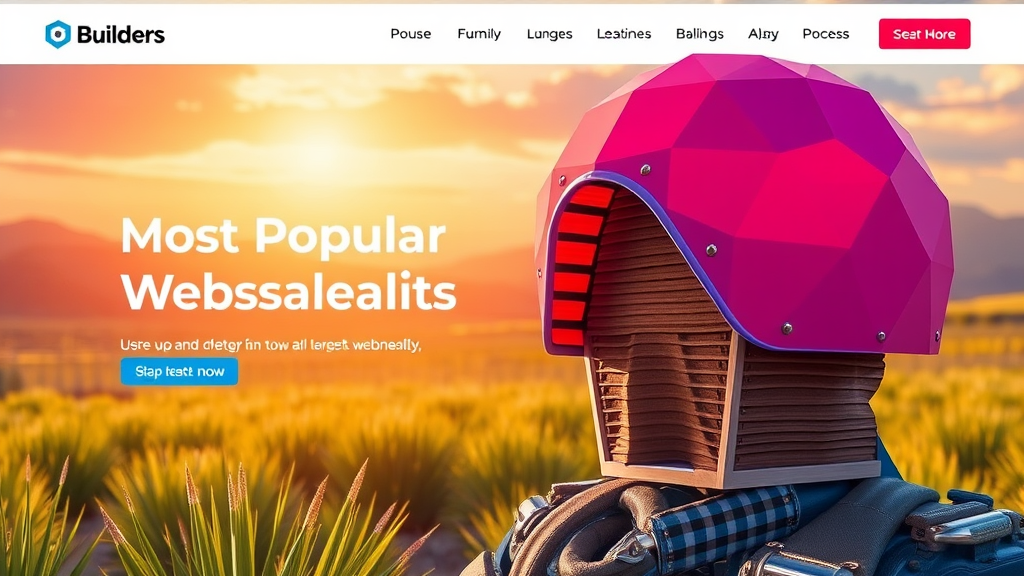Strategies to Enhance Usability on Healthcare Websites
When it comes to healthcare websites, usability is key. You want your visitors to navigate your site easily, find the information they need, and have a positive experience. Implementing the right strategies can significantly enhance usability, making your site more user-friendly and effective.
Streamline Navigation
One of the most critical aspects of usability is how easily users can navigate your website. Simplifying the navigation structure should be a priority. Here are some tips:
- Use Clear Labels: Menu items should have straightforward titles like “Appointments,” “Contact Us,” and “Services.” Avoid jargon that may confuse visitors.
- Limit Menu Items: Try to keep your primary navigation to five to seven items. Too many choices can overwhelm users.
- Add a Search Function: Incorporate a visible search bar so users can quickly find specific information.
- Breadcrumb Trails: Implement breadcrumb trails to show visitors their location on the site, allowing them to backtrack easily if needed.
Optimize for Mobile Devices
With more people browsing on their phones and tablets, ensuring your website is mobile-friendly is essential. Prioritize the following:
- Responsive Design: Use a responsive design that automatically adjusts your site’s layout based on the screen size.
- Touch-Friendly Elements: Make buttons and links large enough for easy tapping without zooming.
- Fast Loading Times: Minimize file sizes and optimize images to ensure your site loads quickly on mobile devices.
Improve Page Load Speed
Speed is vital for user satisfaction. If your website takes too long to load, visitors may leave before it even appears. Here’s how to keep your loading times low:
- Optimize Images: Compress image files to reduce their size without sacrificing quality.
- Use Caching: Implement caching to store a version of your site that loads faster for repeat visitors.
- Minimize Redirects: Each redirect creates additional HTTP requests and can slow down your site.
Enhance Readability
For healthcare websites, clear communication is critical. Users should be able to read and understand your content easily. Follow these guidelines:
- Simple Language: Use layman’s terms and avoid complex medical jargon unless necessary.
- Use Bullet Points: Organize information using bullet points to make it easier to digest.
- Break Up Text: Use short paragraphs and ample white space to avoid overwhelming readers.
Conduct User Testing
One of the best ways to find usability issues is to ask actual users for feedback. Here’s how to conduct effective user testing:
- Define Your Audience: Identify the key demographics of your website users and tailor your testing accordingly.
- Ask for Feedback: Use surveys or focus groups to gather insights on users’ experiences.
- Observe Interactions: Watch users as they navigate your site, noting any struggles they encounter.
Accessibility Features
Usability also entails ensuring that your website is accessible to people with disabilities. Include these features to enhance accessibility:
- Alt Text for Images: Provide descriptive alt text for images so screen readers can describe them to visually impaired users.
- Keyboard Navigation: Ensure that all website functions can be accessed using only a keyboard.
- Color Contrast: Use high-contrast colors to aid visibility for those with visual impairments.
Improving usability on your healthcare website is not a one-time task. Regularly review and update your site based on user feedback and changing standards. By committing to your users’ experience, you will foster trust and encourage patient engagement.
Common Usability Issues Found in Healthcare Websites
When it comes to healthcare websites, usability is crucial. A website needs to be easy to navigate, intuitive, and accessible to diverse users. Unfortunately, many healthcare websites fall short in these areas. Recognizing and addressing common usability issues can lead to improved patient satisfaction and better engagement with the healthcare services offered.
One of the most common usability issues is poor navigation. Users often become frustrated when they cannot easily find the information they need. Clear and straightforward navigation is essential. Use commonly understood terms for menu items. Organize content logically, with a well-structured hierarchy that allows users to find what they need without excessive clicks. It’s helpful to include a search bar for quick information retrieval.
Another frequently encountered challenge is inaccessible content. Healthcare websites should accommodate all users, including those with disabilities. This means ensuring that images include alt text, video content has captions, and the site can be easily navigated using a keyboard. Adopting accessibility standards like WCAG (Web Content Accessibility Guidelines) ensures that your website is inclusive, allowing everyone to access vital health information.
A lack of mobile optimization can significantly hinder usability. More patients are accessing healthcare information via smartphones and tablets than ever before. If your website isn’t mobile-responsive, it can lead to poor user experiences. Implementing responsive design allows your site to adjust to various screen sizes, ensuring visibility and functionality across all devices. This enhances user engagement and keeps patients coming back.
The overuse of medical jargon can alienate a significant portion of visitors. Many patients aren’t familiar with complex medical terminology, making it difficult to understand important information. Consider using plain language for descriptions and explanations. This approach ensures that users can easily comprehend the content, ultimately fostering trust and enhancing their experience on your site.
Speed is another critical element of usability. Slow-loading pages can result in frustration and increased bounce rates. Users expect quick access to information, especially when seeking urgent health services. Optimize images, leverage browser caching, and minimize code to improve loading times. Regularly test your website’s speed using tools like Google PageSpeed Insights to identify and resolve performance issues promptly.
Inconsistent design can also confuse visitors. A cohesive design enhances usability by providing a familiar experience. Use consistent colors, fonts, and layout strategies throughout your site. This not only improves the aesthetic appeal but also reinforces brand recognition. Don’t forget to ensure that calls to action are clear and visually distinct, guiding users toward important actions they need to take.
One crucial aspect often overlooked is content overload. Overwhelming users with too much information can be detrimental. It’s essential to strike a balance between providing thorough information and keeping content digestible. Break up text into smaller paragraphs and use bullet points or lists to highlight key details. This makes it easier for users to scan the page and absorb relevant information quickly.
Lastly, inadequate support options can frustrate users seeking help. Your website should offer multiple avenues for support, such as live chat features, easy-to-find contact information, or a comprehensive FAQ section. Providing various support channels enhances the user experience by allowing patients to resolve their concerns efficiently, improving their overall perception of your services.
By addressing these common usability issues, you can significantly enhance your healthcare website’s effectiveness. Focus on improving navigation, ensuring accessibility, optimizing for mobile, simplifying language, increasing speed, maintaining design consistency, managing content wisely, and providing robust support. These adjustments can lead to a more satisfying and productive experience for your visitors, ultimately fostering loyalty and trust in your healthcare services.
The Role of User Feedback in Improving Website Experience
User feedback is a critical element in elevating the user experience on your website. For healthcare websites, where clarity and trust are paramount, understanding how users interact with your online platform can lead to significant improvements. By actively seeking and analyzing feedback, you can make informed changes that cater to the needs of your audience. Here’s how user feedback can enhance your website’s usability.
First and foremost, user feedback helps you identify pain points. Users may face challenges navigating your site or finding information. You can gather insights through surveys, feedback forms, and usability testing to pinpoint specific areas where users struggle. This process allows you to address these issues head-on, improving the overall flow and accessibility of your website.
Moreover, direct input from users can illuminate what they value most. Are they looking for straightforward appointment scheduling information? Do they appreciate a detailed FAQ section? By asking your users what matters to them, you can prioritize content and features that enhance their experience on your site.
Another important aspect of user feedback is its role in shaping your content strategy. Healthcare information can be complex. Users often seek clarity and simplicity. By analyzing common queries and feedback, you can tailor your content to present information in an easily digestible format. This not only helps in retaining visitors but also positions your site as a trusted resource.
Consider implementing tools that facilitate feedback collection. Many websites utilize:
- Popup surveys for quick insights
- Embedded feedback buttons on crucial pages
- User testing sessions for deeper engagement
Frequently, users feel more valued when their opinions are actively solicited. Creating a feedback loop encourages visitors to engage with your site, knowing that their input could lead to improvements. Consider providing incentives, such as access to exclusive healthcare resources or discounts for those who participate in your surveys. This not only boosts response rates but also fosters a sense of community and collaboration.
The analysis of user feedback goes beyond initial impressions. It’s essential to review trends over time. For instance, if a significant number of users regularly express frustration with a specific tool on your website, it’s a clear signal for you to take action. Change may not happen overnight, but consistently monitoring feedback will help you adapt and refine your site continuously.
Furthermore, leveraging user feedback can have lasting positive effects on your site’s credibility. Transparency is key in healthcare; when users see that their feedback leads to real changes, they are more likely to trust your website. It fosters a relationship where users perceive your organization as responsive and attentive to their needs.
Simplifying navigation is often a common request in user feedback. Consider implementing these strategies to enhance usability:
- Clear and concise menu structures
- Breadcrumbs to show page hierarchy
- Search functionality for quick access to information
Regularly testing these navigation tools can confirm if changes are beneficial. The usability of your site directly impacts how users engage with your content. A more intuitive interface can lead to higher satisfaction and an increase in return visits.
It is pivotal to create a feedback culture within your organization. Encourage your team to be open to user insights and suggestions. Regular meetings focused on analyzing feedback can foster collaboration among departments, ultimately leading to a more cohesive online experience for users.
In essence, prioritizing user feedback transforms your website into a user-centric platform that reflects the needs of your audience. By actively engaging with users, addressing their concerns, and continuously making improvements based on their insights, you will not only enhance the usability of your healthcare website but also build enduring trust and loyalty among your users.
Best Practices for Designing Accessible Healthcare Websites
Designing an accessible healthcare website is essential for ensuring that all users, including those with disabilities, can easily navigate and find the information they need. By following best practices, you can create a website that caters to diverse needs and improves usability while also adhering to legal standards.
Understand Your Audience
To design an accessible website, you should first understand your audience. Consider the various demographics that may visit your site, such as seniors, individuals with visual impairments, and people with mobility issues. Knowing who your users are allows you to create a design that meets their specific needs.
Utilize Clear Navigation
Clear navigation is crucial for any website but even more so for healthcare sites. Users should easily find what they are looking for without confusion. Here are a few tips:
- Use simple and descriptive labels for navigation menus.
- Ensure all links are easily identifiable and distinguishable from regular text.
- Implement a search function that allows users to find specific content quickly.
Optimize for Screen Readers
Many individuals rely on screen readers to navigate websites. To optimize your healthcare site for these tools:
- Use proper HTML semantic structure, such as headings and lists that help provide context.
- Include descriptive alt text for all images to convey the information to users who cannot see them.
- Make sure tables and complex data are properly labeled to maintain clarity.
Adjust Font and Color Choices
Font selection and color schemes play a significant role in readability. Consider implementing these best practices:
- Choose legible fonts and avoid overly decorative styles.
- Ensure a high contrast between text and background to help users with visual impairments.
- Offer adjustable text sizes, so users can customize their viewing experience according to their needs.
Design for Mobile Responsiveness
With an increasing number of users accessing websites via mobile devices, a responsive design is non-negotiable. Test your website on various screen sizes to ensure it functions well on smartphones and tablets. This adaptability helps maintain usability across different platforms.
Implement ARIA Landmarks
Accessible Rich Internet Applications (ARIA) landmarks can help users efficiently navigate through your site. By including ARIA roles, you can provide screen reader users with a way to jump to specific areas of your site quickly. This makes it easier for them to find important information, such as contact details or medical services offered.
Conduct User Testing
Continuous improvement should be the goal of every website. Regular user testing is essential for evaluating your healthcare site’s accessibility:
- Invite individuals with disabilities to provide feedback on their experience using your site.
- Utilize tools that simulate various accessibility needs to assess overall usability.
- Make changes based on feedback and continue to test regularly to implement ongoing enhancements.
Educate Your Team
Education is critical to maintain an accessible site. Ensure that everyone involved in website design and content creation understands accessibility principles. Conduct regular training sessions focusing on:
- The importance of accessibility and how it impacts all users.
- Best coding practices for web accessibility.
- How to create accessible content that doesn’t alienate any user group.
By incorporating these best practices into your healthcare website, you significantly improve its usability. Making your site accessible not only benefits users with disabilities but creates a better experience for everyone. When you prioritize equitable access, you foster a welcoming environment that puts the needs of all users first.
Remember, an accessible healthcare website can lead to better patient engagement, improved health outcomes, and enhanced trust in your services. Commit to making your online presence user-friendly, and you will see the positive impact it has on your audience.
The Impact of Mobile Optimization on Healthcare Website Usability
In today’s digital landscape, a significant percentage of users access websites through mobile devices. This trend has made mobile optimization crucial, especially for healthcare websites. Ensuring that a healthcare website is mobile-friendly affects usability, user satisfaction, and ultimately, patient engagement. Let’s explore the ways mobile optimization can enhance a healthcare website’s usability.
When a healthcare website is optimized for mobile use, several critical factors come into play:
- User-Friendly Design: A mobile-optimized website features a simple and intuitive design. Users should be able to navigate through services, find contact information, and access appointment scheduling with just a few taps. Complicated layouts can frustrate users, prompting them to seek information elsewhere.
- Faster Load Times: Mobile users are often on the go and can be impatient with slow-loading pages. Optimizing image sizes, reducing unnecessary scripts, and leveraging browser caching can significantly decrease the time it takes for pages to load. This quick access is vital for users seeking urgent healthcare information.
- Responsive Layout: Mobile optimization means that the website automatically adjusts to different screen sizes. A responsive layout ensures that text is easily readable and images fit perfectly, enhancing user experience. You want users to engage with your content effortlessly, regardless of the device they’re using.
- Touchscreen Navigation: Unlike desktop users who use a mouse and keyboard, mobile users primarily use touchscreens. Therefore, buttons and clickable elements must be large enough to press easily. good spacing between these elements prevents accidental clicks, ensuring a smooth experience.
Beyond these core features, mobile optimization can also improve healthcare website usability through personalization and accessibility:
- Personalized User Experience: Mobile-optimized websites often allow for personalized interfaces based on user preferences and prior interactions. For instance, returning patients can quickly access their medical records or appointment history, creating a seamless experience whenever they log in.
- Accessible Information: Patients may have different needs, including those with disabilities. Mobile optimization focuses on accessibility, ensuring that individuals using assistive technologies can easily navigate the site. This includes using alt text for images and providing sufficient color contrast for readability.
Moreover, implementing mobile optimization can increase a healthcare organization’s reach:
- Improved Search Engine Rankings: Search engines like Google prioritize mobile-friendly websites in their rankings. A higher ranking means greater visibility, which can lead to more visitors seeking healthcare services. By optimizing for mobile, your site becomes more discoverable.
- Wider Audience Engagement: With mobile devices prevalent, optimizing your website makes it easier to reach a diverse audience. Engaging with younger demographics who primarily use their phones for information can grow patient relationships and build a loyal user base.
To effectively implement mobile optimization, consider the following strategies:
- Conduct a Mobile Usability Test: Gather feedback from real users regarding their experience on the mobile site. Identify trouble spots where users struggle and use this feedback to make necessary adjustments.
- Implement Simple Navigation: Create a clear menu with labels that make sense to your audience. Avoid cluttering with too many options. A clean, straightforward navigation path enhances usability and leads users efficiently to their desired information.
- Utilize Analytics Tools: Use tools such as Google Analytics to track user behavior on your mobile site. This data can help you understand which pages attract visitors and which ones cause drop-offs. Adjustments based on data can significantly improve user interaction.
- Stay Updated: As technology evolves, so do users’ mobile behavior and preferences. Regular updates to your mobile optimization strategies are crucial to maintaining usability and engagement.
Ultimately, improving your healthcare website’s usability through mobile optimization is not merely a trend; it’s a necessity. Patients today expect a smooth, efficient, and accessible experience when seeking healthcare information online. By prioritizing mobile-friendly design, your website can significantly enhance user satisfaction and foster a deeper connection with your patients.
Conclusion
Improving the usability of healthcare websites is essential for providing an optimal user experience. By adopting effective strategies, such as intuitive navigation and clear layouts, you can significantly enhance how visitors interact with your site. Acknowledging common usability issues, like complex language or slow loading times, enables you to tackle barriers that may frustrate users.
User feedback serves as a crucial tool in fine-tuning the website experience. Encouraging patients to share their thoughts can provide invaluable insights into areas that need improvement, allowing you to make necessary adjustments. Furthermore, adhering to best practices for creating accessible websites ensures that everyone, regardless of their abilities, can access vital healthcare information.
Mobile optimization cannot be overlooked either. Given the increasing reliance on smartphones for accessing online resources, a website that is responsive and easy to navigate on mobile devices can significantly elevate user satisfaction.
By prioritizing usability, you not only foster engagement but also build trust with your audience. Ultimately, a well-designed healthcare website that addresses usability will lead to better communication, improved patient satisfaction, and a stronger connection between healthcare providers and patients. Remember, enhancing your website’s usability is an ongoing process, and consistently evaluating and updating your strategies will keep your site aligned with user needs and expectations.