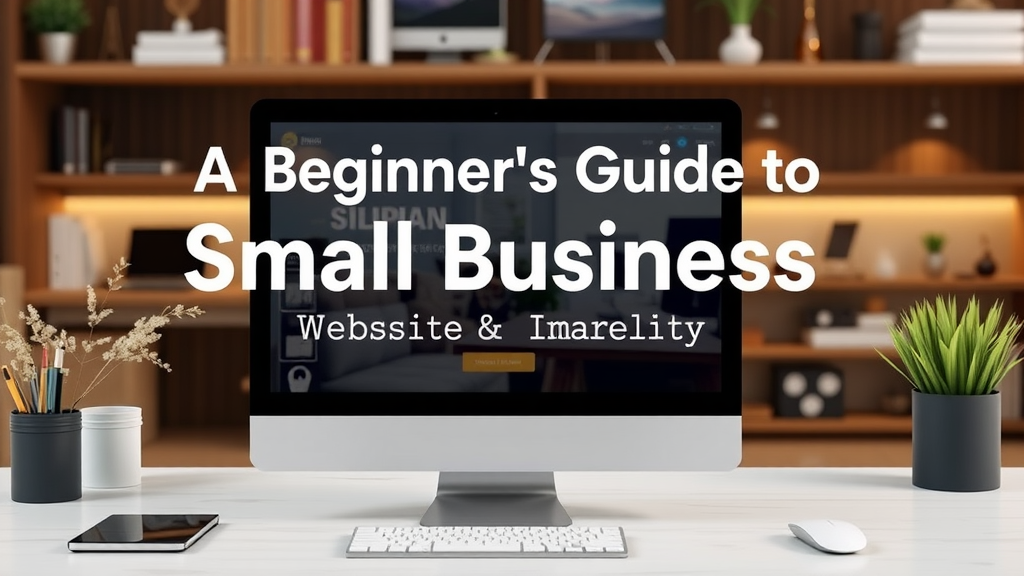Steps to Begin a Simple Website Design Project
Starting a simple website design project can be an exciting venture. Whether you’re building a personal blog or a small business site, the process can be manageable and enjoyable with the right steps. Here’s a straightforward guide to get your project off the ground.
Define Your Purpose
Before you dive in, it’s essential to understand the purpose of your website. Ask yourself:
- What do you want to achieve? (e.g., sharing information, selling products, showcasing a portfolio)
- Who is your target audience? (e.g., potential customers, readers, or fellow enthusiasts)
Having clarity in these areas will guide you through your design choices and content strategies.
Sketch Your Ideas
Once you have a purpose in mind, it’s time to brainstorm. Grab a piece of paper or use digital tools. Create a rough layout of your website. Consider the following:
- The number of pages you need (Home, About, Contact, etc.)
- The elements you want on each page (text, images, videos, etc.)
- Navigation structure: How will users move from one page to another?
This sketch will serve as a blueprint for your design.
Choose a Domain Name
Your domain name is your website’s address on the internet. Choosing the right one is crucial. Here’s how to select a good domain:
- Keep it short and memorable.
- Avoid using numbers and hyphens for simplicity.
- Reflect your brand or content focus in the name.
Once you have a name, register it through a domain registrar.
Select a Website Building Platform
There are several platforms to choose from when creating a website. Depending on your skills and needs, pick one that suits you best. Common options include:
- WordPress: Great for blogs and businesses, offers extensive customization.
- Wix: User-friendly with drag-and-drop features, ideal for beginners.
- Squarespace: Known for its sleek designs and templates.
- Shopify: Perfect for e-commerce sites.
Each platform has its pros and cons, so do some research to find the one that aligns with your project.
Design Your Site
With your platform selected, start designing your website. Focus on the following aspects:
- Layout: Ensure your design is clean and intuitive. Avoid cluttered pages that can confuse visitors.
- Colors: Choose a color palette that reflects your brand and engages your audience.
- Fonts: Select easy-to-read fonts that align with your site’s tone.
- Images: Use high-quality images to make your content visually appealing.
Remember to keep your audience in mind; ensure that the design resonates with them.
Create Content
Content is king in the digital world. Make sure to craft compelling, relevant, and user-friendly content for your website. Here’s how:
- Use clear and concise language.
- Organize information logically.
- Include engaging headlines and subheadings to make reading easier.
- Incorporate SEO best practices, such as relevant keywords, to improve visibility.
Content should not only inform but also engage your audience and encourage them to take action.
Optimize for Mobile
With many users accessing sites via mobile devices, it’s vital to ensure your website is mobile-responsive. Test how it looks on different devices, and make adjustments as needed. A mobile-friendly site improves user experience and can boost your search engine rankings.
Launch Your Website
After everything is set up, it’s time to launch. Before you go live:
- Test all links and functionalities to ensure they work smoothly.
- Double-check for grammar and spelling errors.
- Gather friends or colleagues for feedback before the official launch.
Once you’re confident, publish your site and share it with the world!
Starting a simple website design project might seem daunting, but approach it step by step. You’ll find it manageable and surprising how rewarding it is to see your project come to life. Enjoy the process and keep learning along the way!
Key Elements of Effective Website Design
When designing an effective website, understanding the key elements can make a significant difference in user experience and engagement. Every aspect, from layout to color scheme, plays a vital role in keeping visitors on your site and converting them into customers. Here are the essential components to focus on for a successful website design.
Visual Hierarchy
Establishing a clear visual hierarchy is crucial. This principle guides visitors through your content seamlessly. Use size, color, and placement to emphasize critical information. For instance:
- Headings: Make them larger and bolder to capture attention.
- Colors: Use contrasting colors for calls to action to draw users’ eyes.
- Spacing: Provide ample space around elements to avoid clutter.
User-Friendly Navigation
Navigation should be intuitive and straightforward. Users should find what they need with minimal effort. To enhance navigation:
- Utilize a simple menu structure with clear categories.
- Limit the number of menu items to prevent overwhelm.
- Include a search bar for quick access to specific content.
Responsive Design
In today’s mobile-driven world, ensuring your website is responsive is non-negotiable. A responsive design adapts to various screen sizes, which enhances the user experience on all devices. Key tactics include:
- Using flexible grids and layouts that adjust seamlessly.
- Ensuring images scale and load correctly on different devices.
- Testing your site across multiple browsers and devices before launch.
Content Quality
High-quality content is at the heart of effective website design. It not only informs but also engages your audience. To improve content quality, consider the following:
- Make content easy to read with short paragraphs and bullet points.
- Use simple language to convey complex ideas clearly.
- Incorporate visuals, like images and videos, to break up text and maintain interest.
Color Scheme
A well-thought-out color scheme can significantly influence a visitor’s perception of your brand. Colors evoke emotions and convey messages. For effective color use:
- Select a primary color that reflects your brand identity.
- Pair it with secondary colors that complement and enhance it.
- Use colors consistently across all pages for brand cohesion.
Loading Speed
Website loading speed is vital for user satisfaction. A slow website can deter visitors, leading to higher bounce rates. To improve loading speed, you can:
- Optimize images by compressing them without losing quality.
- Minimize the use of heavy scripts and plugins.
- Utilize browser caching to speed up repeat visits.
Call to Action (CTA)
Effective calls to action guide users toward desired actions. Whether signing up for a newsletter or making a purchase, strong CTAs are essential. To create compelling CTAs:
- Make them visually distinct through size and color.
- Use action-oriented language that motivates users to click.
- Position them strategically throughout your site for maximum visibility.
Accessibility
Designing for accessibility ensures that all users, including those with disabilities, can navigate your website. To enhance accessibility:
- Include alt text for images to describe visual content.
- Use sufficient color contrast for text readability.
- Ensure keyboard navigation is possible for users with mobility challenges.
By paying attention to these key elements, you can design a website that resonates with visitors, offers a smooth user experience, and ultimately achieves your online goals. Remember, effective website design is a blend of aesthetics and functionality, and a well-designed site keeps users engaged and returning for more.
Choosing the Right Tools for Your Website Project
Starting a website design project can be both exciting and overwhelming. One of the key factors in ensuring your project runs smoothly is choosing the right tools. The right tools can simplify the design process, enhance collaboration, and ultimately help you create a stunning website. Here’s a guide to help you pick the best tools for your website project.
Content Management Systems (CMS)
A good content management system is the backbone of your website. It allows you to create, edit, and manage your content easily. Here are some popular options:
- WordPress: The most widely-used CMS, offering countless themes and plugins.
- Joomla: Known for its flexibility and extensive features.
- Wix: A user-friendly platform providing drag-and-drop functionality.
- Squarespace: Offers beautifully designed templates ideal for visual storytellers.
Consider your specific needs, such as ease of use, scalability, and customization, when choosing a CMS.
Design Tools
Design plays a crucial role in the success of your website. Here are some of the best design tools available:
- Adobe XD: A powerful prototyping tool for designing websites and apps.
- Figma: A collaborative design tool that allows real-time teamwork.
- Canva: Perfect for creating graphics and visual content without any design experience.
- Sketch: A vector-based tool primarily used for designing user interfaces.
These tools help bring your vision to life and can streamline your workflow.
Development Tools
Once your design is ready, it’s time to bring it to life with development tools. These tools cater to various skill levels:
- Visual Studio Code: A free code editor with powerful debugging and version control features.
- Sublime Text: Known for its speed and efficiency, it’s perfect for coding in various languages.
- GitHub: Essential for version control and collaboration with other developers.
Choose a development tool that fits your skills and team requirements.
Project Management Tools
Successful teamwork is vital in any website project. Project management tools help keep your team organized and on track:
- Trello: A visual project management tool that helps with task assignments and progress tracking.
- Asana: Excellent for managing tasks and deadlines in a collaborative environment.
- Slack: A communication tool that keeps your team connected and informed.
These tools improve communication, ensuring everyone is on the same page throughout the project.
SEO Tools
To make your website successful, it’s essential to optimize it for search engines. Use the following tools to help improve your SEO:
- Google Analytics: Helps track and analyze your website traffic.
- SEMrush: An all-in-one tool for keyword research, site audits, and competitor analysis.
- Yoast SEO: A WordPress plugin that guides you through on-page SEO optimization.
Using these tools can enhance your website’s visibility and boost organic traffic.
Testing Tools
After building your website, it’s crucial to test its functionality and performance. Consider these testing tools:
- BrowserStack: Allows you to test your site on different browsers and devices.
- Google PageSpeed Insights: Analyzes your website’s performance and provides optimization suggestions.
- Pingdom: Monitors your site’s uptime and response times.
Testing helps catch issues before launch, ensuring a smooth user experience.
Choosing the right tools for your website design project is essential. Take the time to explore these options and consider what fits best for your unique needs. Quality tools can enhance efficiency, improve collaboration, and help you create a standout website that meets your goals.
Common Mistakes to Avoid in Website Design
Creating a website can be an exciting journey, but it also comes with its share of pitfalls. Understanding the common mistakes in website design can save you time, effort, and resources. Below are key areas to watch out for to ensure your website is effective, user-friendly, and appealing.
Neglecting User Experience (UX)
User experience should be at the forefront of your design process. Websites that prioritize UX make it easier for visitors to navigate and find information. If users struggle with layout or loading times, they’re likely to leave. Key points to consider include:
- Clear Navigation: Ensure that your menu is easy to find and use.
- Consistent Layout: Keep your design cohesive throughout the site.
- Mobile Optimization: More people use mobile devices, so your site must be mobile-friendly.
Overloading with Features
While it’s tempting to include every feature available, overloading your site can confuse users. Focus on essential features that serve your audience. Aim for simplicity in design. This not only helps with user retention but also enhances loading speed.
Common features to consider carefully include:
- Excessive Pop-Ups: Use sparingly, as they can annoy users.
- Unnecessary Animations: Too many moving parts can be distracting.
- Complex Forms: Keep forms straightforward and limit the number of fields.
Ineffective Visual Design
The visuals of your website are crucial. Poor design choices can drive visitors away in seconds. Strive for a clean and appealing aesthetic. Consider these aspects:
- Color Palette: Choose colors that reflect your brand while maintaining readability.
- Font Selection: Use legible fonts that match your design style. Avoid too many different font types.
- Image Quality: Use high-resolution images that load quickly and enhance your message.
Inefficient Content Management
Your website content is the heart of your online presence. Failing to manage it well can lead to outdated information, which can frustrate users. Regularly update your content to keep it fresh and relevant. Here are some tips:
- Regular Blog Posts: Keeping a blog helps keep the website dynamic and encourages return visitors.
- Clear Calls to Action (CTAs): Each page should have a purpose; guide visitors on what to do next.
- SEO Optimization: Use keywords in your content to improve search engine visibility.
Ignoring Analytics
Website analytics provide valuable insights into user behavior. Ignoring this data means missing out on understanding your audience’s needs. Use tools to monitor traffic, engagement, and conversion rates. This can inform necessary changes and adjustments to improve your site.
Key metrics to focus on include:
- Bounce Rate: A high bounce rate may indicate issues with your landing pages.
- Time on Site: This metric shows how engaging your content is.
- Conversion Rate: Measure how many visitors perform your desired action, whether it’s signing up or making a purchase.
Skipping Testing and Feedback
Before launching your website, it’s essential to test every component thoroughly. Additionally, gathering feedback from users can provide invaluable insights into what works and what doesn’t. Consider these testing methods:
- Usability Testing: Have people navigate your site and provide feedback on their experience.
- Performance Testing: Check load speeds and responsiveness across different devices.
- A/B Testing: Compare two versions of a web page to see which performs better.
By being mindful of these common mistakes, you can create a website that not only looks good but also meets the needs of your users. Remember, the ultimate goal of your website is to provide value and make the user experience enjoyable. Focus on clarity, consistency, and responsiveness, and you’ll be on your way to having a successful online presence.
Tips for Creating User-Friendly Websites
Creating a user-friendly website is essential for engaging visitors and encouraging them to explore your content. By focusing on the needs and preferences of your users, you can design a website that not only attracts visitors but also retains them. Here are some key tips to consider when building a user-friendly website.
Prioritize Simplicity
A cluttered website can overwhelm visitors. Instead, aim for simplicity in design. Use a clean layout with balanced spacing, and ensure that crucial information is easy to find. Reducing unnecessary elements will help users focus on what matters most.
Optimize Navigation
Effective navigation is crucial for any website. Users should be able to find information quickly and easily. Here are some navigation tips:
- Use clear menu labels: Use familiar terms that reflect the content within each section.
- Keep the menu simple: Limit the number of menu items to avoid overwhelming users.
- Utilize breadcrumbs: These help users understand where they are within your site.
Ensure Mobile Responsiveness
With an increasing number of users accessing websites on mobile devices, make sure your site is mobile-responsive. A well-designed mobile site accommodates different screen sizes and enhances user experience. When designing, consider the layout, text size, and button accessibility for touchscreens.
Fast Loading Times
Site speed can make or break a user’s experience. Users expect pages to load quickly; even a few seconds of delay can lead to higher bounce rates. To improve load times, consider the following:
- Optimize images: Compress images to reduce their file size without sacrificing quality.
- Minimize scripts: Reduce the number of JavaScript and CSS files required to load a page.
- Use a reliable hosting provider: Choose a hosting service known for speed and uptime.
Accessible Design
Designing with accessibility in mind ensures that all users, including those with disabilities, can interact with your site. Here’s how to create a more accessible website:
- Use alt text for images: Descriptive text helps screen readers convey information to visually impaired users.
- Provide captions: For videos, captions can aid those with hearing impairments.
- Choose contrasting colors: High contrast between background and text improves readability.
Engaging Content
The content on your website should be informative, engaging, and easy to digest. Utilize headings, bullet points, and visuals to break up text and make information easier to consume. Moreover, ensure your writing style resonates with your target audience to keep them interested.
Feedback Mechanism
Allow users to provide feedback about their experience. Having a form or contact channel lets visitors report issues or share suggestions. Listening to this feedback is valuable for improving your website and addressing any pain points users may encounter.
Consistent Branding
Your brand identity should be evident throughout your website. Use consistent colors, logos, fonts, and imagery to create a cohesive experience. This consistency builds trust and helps users form a solid connection with your brand.
Importance of CTA Buttons
Call-to-action (CTA) buttons guide users toward the next steps. Here’s how to optimize them:
- Use action-oriented text: Phrases like ‘Sign Up,’ ‘Learn More,’ or ‘Get Started’ prompt users to take action.
- Position strategically: Place CTA buttons where they are easily visible, such as above the fold or at the end of a post.
These strategies will ensure that your website is user-friendly and effective in meeting the needs of your audience. By focusing on simplicity, accessibility, and engagement, you create an inviting online space that encourages users to explore and connect with your content.
Conclusion
Embarking on a simple website design project can be an exciting journey. By following the steps outlined earlier, you can lay a solid foundation for your site. Remember to focus on the key elements of effective website design, such as aesthetics, functionality, and user experience. These aspects are crucial in ensuring that visitors find your website appealing and easy to navigate.
Choosing the right tools can make a significant difference in your design process. Whether you’re comfortable with website builders or prefer a more hands-on coding approach, selecting the proper tools will streamline your project and enhance your creativity. Additionally, being aware of common mistakes—like cluttered layouts or non-responsive designs—will help you avoid pitfalls that might hinder your site’s success.
Creating a user-friendly website is vital for retaining visitors and encouraging interaction. Incorporate intuitive navigation, readable fonts, and a clear call-to-action to guide users through your content effectively. Testing your site with real users can provide valuable feedback, ensuring that your design meets their needs.
As you wrap up your website design project, keep these principles in mind. The goal is to create a platform that not only looks good but also serves its purpose effectively. With thoughtful planning and attention to detail, you’re well on your way to launching a simple yet impactful website that resonates with its audience. Embrace the process, learn from each step, and enjoy the creative freedom that comes with designing your website.