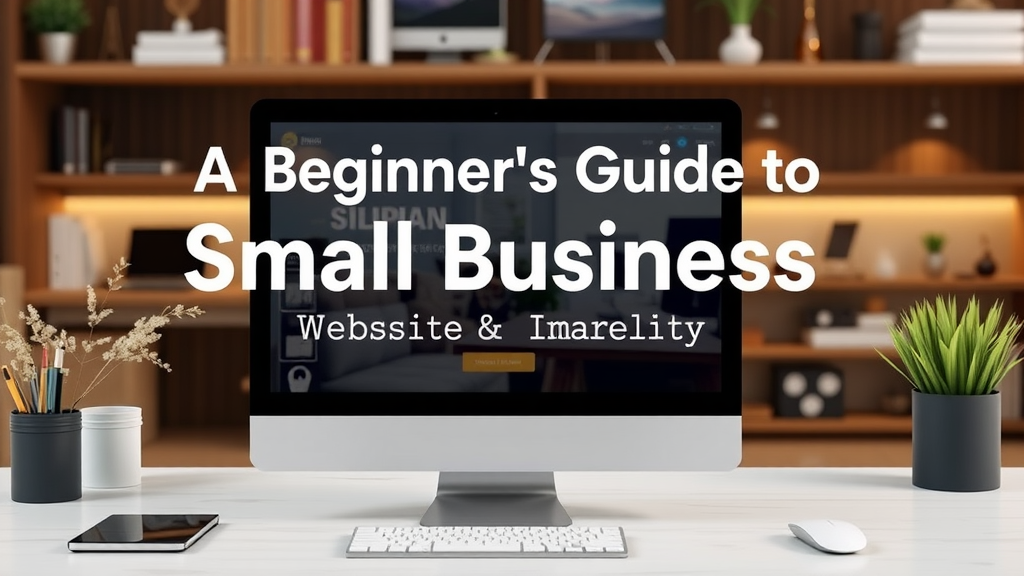Finding Inexpensive Website Designers to Maximize Your Budget
Finding affordable website designers can feel like a daunting task, especially when you want quality work without breaking the bank. Whether you’re a small business owner, a freelancer, or someone keen to create an online presence, sticking to a budget is often a top priority. Luckily, there are effective strategies that can help you find inexpensive yet proficient web designers. With these tips, you can maximize your budget and still achieve an impressive online site.
Define Your Needs Clearly
Start by identifying what you need from your website. A clear understanding of your requirements helps you communicate effectively with potential designers. Ask yourself:
- What is the primary purpose of the website? (e.g., e-commerce, portfolio, blog)
- What features do I need? (e.g., contact forms, galleries, shopping carts)
- What is my desired timeline for completing the site?
- What is my overall budget for web design?
Utilize Freelance Platforms
Websites like Fiverr, Upwork, and Freelancer provide access to a diverse range of freelance web designers. On these platforms, you can browse through portfolios, read reviews, and compare prices. Look for designers who:
- Specialize in your required web service.
- Have favorable reviews and ratings.
- Provide a clear process and timeline for project completion.
Don’t hesitate to reach out and discuss your project before making a commitment. This can help you gauge their communication skills and reliability.
Consider Local Talent
While many high-quality web designers are available online, don’t overlook local talent. Local designers may charge less because they have lower overhead costs compared to larger firms. Additionally, working with someone in your area can lead to better communication and collaboration. Check local business directories or ask for recommendations from fellow entrepreneurs.
Look for Design Students
Another budget-friendly option is to collaborate with design students. Many schools have programs where students seek real-world projects to enhance their portfolios. You can benefit by getting quality work at a fraction of the price, while students gain experience. Check with local colleges or universities where design programs are offered. Reach out to professors or seek projects on campus bulletin boards.
Request Multiple Quotes
Once you’ve identified several potential designers, reach out to them for quotes. This allows you to compare prices, services, and any additional features offered. Ensure each quote outlines:
- The total cost, including any hidden fees.
- The payment schedule.
- What the project entails and what deliverables are expected.
By thoroughly comparing these aspects, you can choose the option that best fits your budget while still providing quality work.
Be Open to Template Designs
If budget constraints are tight, consider using a template-based approach. Many designers offer customizable templates for a lower cost than a full custom project. This option enables you to achieve a professional look without the high expenses. Discuss your vision with the designer and see how they can tweak a template to fit your brand.
Negotiate Payment Terms
Don’t be afraid to negotiate payment terms. Many designers are willing to discuss budget concerns and create a payment plan that works for both parties. For example, you might propose:
- A larger upfront payment followed by smaller installments once the site reaches specific milestones.
- Payment after project completion, particularly for established freelancers.
- Offering a testimonial or a testimonial reference as part of the deal.
Check for Additional Services
Some web designers offer services beyond just design at a bundled price, such as hosting or SEO (search engine optimization). Bundled services can often provide significant savings. Before making a decision, inquire if additional services are available and if they can be beneficial for your long-term needs.
Keep Communication Open
Once you start working with a designer, maintaining open and clear communication is critical. Regular check-ins and feedback loops ensure that the project is on track. Be specific about what you like or wish to change as the design progresses. Clear communication can help you avoid costly revisions down the line.
Finding inexpensive website designers does not have to be a challenging task. By knowing what you need, exploring various options, and maintaining a proactive approach, you can stay within budget and still achieve an outstanding website. Your online presence is essential in today’s digital world, and with the right strategies, you can make it happen without financial strain.
Key Features to Look for in Budget-Friendly Web Development
When searching for budget-friendly web development, it’s essential to identify the key features that will ensure you get quality without breaking the bank. You want a website that not only looks great but also functions smoothly. Here are some vital aspects to consider during your search.
User-Friendly Design
A user-friendly design is critical. You want your audience to navigate easily through your site. Look for designers who prioritize intuitive layouts and responsiveness. A mobile-friendly design is non-negotiable, as many visitors will access your site through their smartphones. A well-structured site attracts users and keeps bounce rates low, leading to higher engagement.
Customizable Templates
Inexpensive website designers often offer customizable templates that can save time and money. Look for professionals who provide pre-designed templates that can be tailored to meet your needs. Customization allows you to maintain your brand’s identity while reducing development costs. Ensure that the templates offered are versatile and allow for future modifications.
SEO-Friendly Features
Your website must be optimized for search engines, even on a budget. Engage web designers who understand SEO fundamentals and incorporate these into their builds. Essential features include:
- Fast Loading Times: Websites that load quickly improve user experience and boost SEO rankings.
- Meta Tags: Proper use of meta descriptions and keywords can help search engines better index your site.
- Responsive Design: A site that performs well on mobile devices ranks higher in search results.
Content Management System (CMS) Integration
A good web designer will integrate easy-to-use content management systems like WordPress or Joomla. A CMS allows you to update your site without needing coding skills. Look for budget-friendly designers experienced in these platforms. With a versatile CMS, you can easily manage your website, from posting blogs to changing images.
Quality Support and Maintenance
Even after your website goes live, ongoing support can be necessary. Budget-friendly designers should offer maintenance packages or be available for troubleshooting. Be sure to ask about:
- Update Services: Regular updates to plugins and the CMS are vital for security and performance.
- Technical Support: Ensure they can assist you with issues that may arise after launch.
Scalable Solutions
As your business grows, so should your website. Discuss scalability with potential designers. They should be able to incorporate features that allow easy addition of functions or pages without a complete redesign. Scalability ensures your site can evolve alongside your business, making it a wise long-term investment.
Portfolio and Client Testimonials
Before selecting a designer, review their portfolio and client testimonials. Past work gives you insight into their style and capabilities. Client feedback offers real-world examples of their work ethic and customer service. Don’t hesitate to reach out to past clients to gain further clarity about their experiences.
Transparent Pricing
Understanding the cost breakdown is crucial in budget-friendly web development. Look for designers who provide a clear pricing structure with no hidden fees. Ensure you know what is included in the price, such as:
- Initial Design Fees: Ensure you understand the base price for the design services.
- Ongoing Costs: Clarify any ongoing costs involved in maintaining or hosting the site.
Communication Style
Communication can often make or break a working relationship. Choose designers who communicate clearly and who are open to your ideas. They should listen to your vision while offering professional advice to enhance the overall design. A collaborative approach ensures that the final product aligns well with your expectations and needs.
Taking the time to consider these features will put you on the right path towards finding a budget-friendly web developer. Your goal should not just be to save money but also to ensure the quality and effectiveness of your website. A well-responsive, user-friendly site can boost your business visibility and customer engagement, all while adhering to a budget.
The Importance of Responsive Design for Affordable Websites
In today’s digital world, having a website that caters to a variety of devices is vital. As people increasingly use smartphones, tablets, and laptops, it’s essential for your website to look excellent and function smoothly on all these screens. This is where responsive design truly shines. This approach ensures your site adapts to different screen sizes and resolutions, making it a critical element for any affordable website.
When you opt for inexpensive website designers, understanding the importance of responsive design can help you make informed choices. Here are some key reasons why responsive design should be non-negotiable for your budget-friendly web development.
Wider Audience Reach
Responsive design allows your website to serve a larger audience. According to recent studies, a significant amount of web traffic comes from mobile devices. If your site doesn’t work well on these devices, you risk losing potential visitors. By ensuring that your website is responsive, you make it accessible to anyone, anywhere.
Improved User Experience
User experience is paramount. A website that doesn’t adjust to a visitor’s screen can quickly frustrate users. An affordable website designed with responsive features provides:
- Fast Loading Times: Optimized images and layouts mean quicker load times.
- Intuitive Navigation: Menu and button sizes adapt to screen sizes, making it easy to explore.
- Consistent Layout: Users experience a uniform look and feel, regardless of their device.
When users have a positive experience, they are more likely to stay, engage, and return. This can lead to increased conversions, whether it’s buying a product, signing up for a newsletter, or contacting your business.
Cost-Effectiveness in the Long Run
Investing in a responsive design can save you money in the long term. With a single responsive site, there’s no need for a separate mobile or desktop version. This means lower maintenance costs and less time spent on updates. By partnering with inexpensive website designers who prioritize responsive design, you not only stay within your budget but also enjoy lasting benefits.
SEO Benefits
Search engine optimization (SEO) is vital for any online business. Google favors responsive design, as it provides a better user experience. This can lead to higher search rankings. Here’s how responsive design positively impacts your SEO:
- Fewer Duplicate Content Issues: A single URL for all devices prevents search engines from penalizing you for duplicate content.
- Better Page Authority: A responsive website allows you to combine backlinks, increasing your site’s authority.
- Improved User Retention: Higher user retention ends up driving more traffic to your site, which can boost your rankings.
To maximize your visibility on search engines, ensure you prioritize responsive design when hiring affordable website designers.
Future Ready
The world of technology is always evolving, and new devices are constantly being released. A responsive website can adapt to fit these new screen sizes, making it future-proof. By investing in responsive design now, you’re ensuring your website remains relevant and functional for years to come.
Competitive Advantage
Many businesses still overlook the importance of responsive web design. By ensuring your website is optimized for all devices, you can set yourself apart from competitors that don’t prioritize this aspect. Not only does this showcase your attention to detail, but it also contributes to a professional image that can attract and retain customers.
Final Thoughts
As you work with inexpensive website designers, prioritize responsive design to create a user-friendly, accessible, and future-ready website. It’s not just about saving costs; it’s about ensuring your online presence thrives in a competitive marketplace. By making informed choices and embracing the benefits of responsive design, you can achieve wonderful results without breaking the bank.
Cost-Effective Tools and Resources for DIY Web Design
Creating your own website doesn’t have to drain your wallet. With the right tools and resources, you can craft an attractive and functional website on a budget. Let’s explore some cost-effective options that empower you to become a DIY web designer.
Website Builders
Website builders allow you to design a website without needing in-depth technical skills. Here are some popular options:
- Wix: Easy-to-use drag-and-drop interface. Free plans available with basic features.
- Weebly: Great for small businesses and online stores. Offers a range of templates tailored for various needs.
- Squarespace: Offers beautifully designed templates, ideal for portfolios and visually-driven websites, though slightly more expensive than others.
- WordPress.com: Flexible with both free and paid plans, perfect for blogs and business sites.
Graphic Design Tools
Visual elements are crucial in web design. Accessing appealing graphics can be budget-friendly with these tools:
- Canva: Allows you to create graphics using templates. It’s free and perfect for beginners.
- GIMP: A free alternative to Photoshop. It has powerful features for image editing and graphic creation.
- Adobe Spark: Offers stunning templates to create social media graphics and web pages. Free version is available, but premium features come at a cost.
Color Schemes and Fonts
Choosing the right colors and fonts can make a significant impact on your site’s appeal. Here are tools to help:
- Coolors: A color scheme generator that helps you find the perfect palette. It’s easy to use and free.
- Google Fonts: Provides a vast selection of free typography options that can enhance your website’s design.
- Font Squirrel: A great resource for free, commercially licensed fonts. Easily searchable by category and style.
Stock Images and Media Resources
High-quality images can elevate your web design. Consider these cost-effective sites for stock photos:
- Pexels: A wide array of free stock photos and videos. All images are high-quality and royalty-free.
- Unsplash: Offers a vast library of stunning, free images contributed by photographers worldwide.
- Pixabay: A resource with millions of free images and videos, all released under creative commons.
Hosting Services
Finding a good hosting platform is essential. Here are some budget-friendly hosting options:
- Bluehost: Great beginner-friendly hosting plans starting at low monthly rates, especially for WordPress sites.
- Hostinger: Affordable plans with good speed and uptime. They often run promotions with significant discounts.
- SiteGround: A bit pricier, but well-known for excellent support and high performance.
Learning Resources
Understanding web design and development can enhance your DIY efforts. Explore these educational platforms:
- Udemy: Offers affordable courses on web design, coding, and more. Look for sales to get courses at a fraction of the price.
- FreeCodeCamp: A free platform offering coding lessons, projects, and certifications. A treasure trove for aspiring web developers.
- Codecademy: Provides interactive coding classes. While some advanced features require payment, plenty of basics are free.
Embarking on your DIY web design journey doesn’t need to be an expensive venture. By leveraging cost-effective tools and resources, you can build a professional-looking website without putting a strain on your budget. Whether you’re starting a personal blog, an online portfolio, or a small business site, these resources equip you to succeed while keeping costs low. Your creativity and dedication can shine through without the hefty price tag.
How to Communicate Your Vision to a Budget Web Designer
When you decide to create a website, conveying your vision clearly to a budget web designer is crucial. Communication is the key that transforms your ideas into an online reality. To make this process smoother, consider these essential strategies:
Clarify Your Goals
Before you even speak to a designer, take some time to outline your goals. Here are a few questions to help you refine your thoughts:
- What is the primary purpose of your website? (e.g., a portfolio, an online store, a blog)
- Who is your target audience? (e.g., businesses, individuals, specific age groups)
- What actions do you want visitors to take on your site? (e.g., signing up, making a purchase, contacting you)
Having clear answers to these questions will provide a strong foundation for your conversation with the designer.
Share Your Inspirations
Visual aids can be incredibly helpful. Gather examples of websites that you admire. Pay attention to:
- The layout and structure
- The color scheme and design elements
- The tone and style of content
By showing these examples, you can give your designer a clearer idea of your aesthetic preferences and functional requirements.
Discuss Budget Constraints
Being upfront about your budget allows the designer to tailor their approach to meet your financial needs. Make sure to:
- State your budget range clearly.
- Ask about costs associated with different design features.
- Inquire about ongoing costs, like hosting and maintenance.
A candid discussion about finances can help avoid misunderstandings later on.
Be Open to Suggestions
Your budget designer brings expertise and experience. While you should communicate your vision, be open to their suggestions. After all, they may know better ways to achieve your goals within your budget. Listen attentively and consider:
- Are there more affordable options to achieve a similar result?
- Do they have any recommended tools or platforms for your needs?
Collaboration can often lead to the best outcomes.
Provide Comprehensive Information
Give your designer as much information as possible to aid in understanding your vision. This can include:
- A sitemap outlining the pages you want on your website
- A description of your brand, including mission and values
- Details about your current marketing strategy
The more context you provide, the better your designer can align with your vision.
Establish a Timeline
Discuss and agree on a timeline for your project. Make sure to include key milestones and deadlines. A defined timeline helps both you and the designer stay on track. Consider the following:
- Project start date and how long you expect the design process to take
- Deadlines for feedback and revisions
- Launch date expectations
This allows everyone to manage their time effectively.
Maintain Open Lines of Communication
Communication should not be a one-way street. Establish regular check-ins, whether through email, messages, or calls. This helps ensure that:
- You can provide feedback in real-time.
- The designer can clarify uncertainties promptly.
Regular updates can significantly contribute to the project’s success.
Be Patient and Respectful
Remember that creating a website, even on a budget, takes time. Be patient and respectful of your designer’s artistic process. They are investing their skills and time into your project. Their creativity deserves recognition. A little appreciation can go a long way in building a good working relationship.
Communicating your vision effectively takes preparation and clarity, but the payoff in a successful website is worth the effort. By employing these strategies, you’ll set the stage for a fruitful collaboration with your budget web designer.
Conclusion
Investing in a website doesn’t have to break the bank. By following the tips outlined in this guide, you can find inexpensive website designers who understand your vision while maximizing your budget. Remember to look for key features that contribute to an effective online presence, such as user-friendly navigation and intuitive layout, which are often available even in budget-friendly options.
Responsive design is crucial for any website, and it’s essential to ensure that your inexpensive website looks great on both desktop and mobile devices. This not only enhances user experience but also improves your visibility on search engines—a vital factor for any growing business.
For those looking to get hands-on with their project, leveraging cost-effective tools and resources can lead to stunning DIY web designs. Platforms like Wix, Squarespace, or WordPress offer pre-made templates that are both affordable and aesthetically pleasing, allowing for creativity while staying mindful of costs.
When working with a budget web designer, clear communication is key. Sharing your vision, goals, and examples can significantly improve the result of your collaboration. This fosters a productive relationship and ensures that both parties are on the same page regarding expectations and deliverables.
Ultimately, crafting a standout website on a budget is not only possible but can also be a rewarding experience. With the right resources, a focus on essential features, and effective communication, you can build a website that truly represents your brand without spending a fortune. Happy designing!