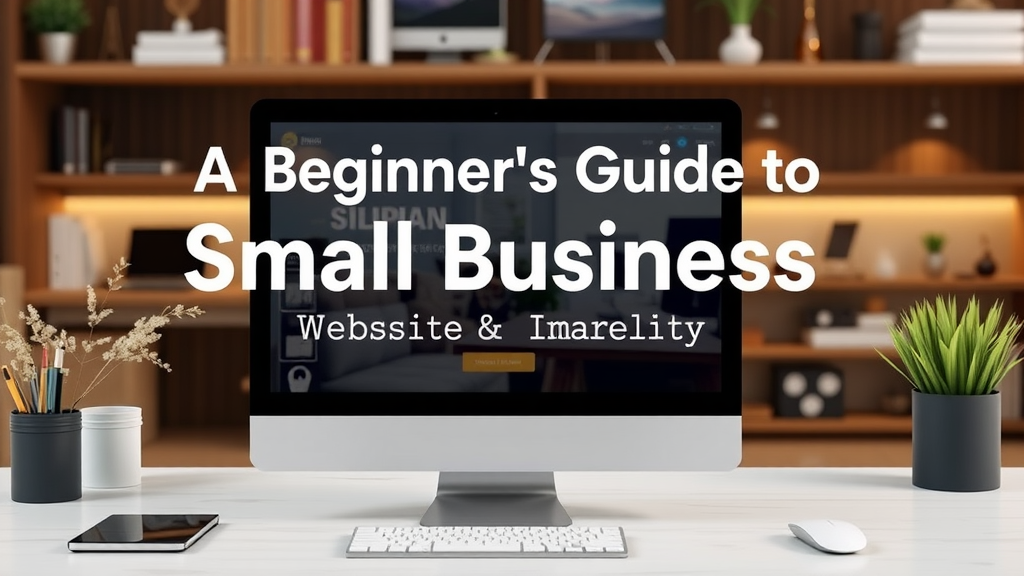Elements that Contribute to a Simple Website Design
In today’s fast-paced digital world, simplicity in website design plays a crucial role in attracting and retaining visitors. A website that is easy to navigate and aesthetically pleasing enhances the user experience. But what makes a website design simple? Let’s explore the essential elements contributing to a straightforward and effective website design.
Minimalist Layout
A minimalist layout is the backbone of a simple website. It involves using a clean and uncluttered design that focuses on essential content. This approach reduces distractions and allows visitors to find what they need quickly. A streamlined layout often features:
- Open white space that gives breathing room to elements.
- A grid system that helps maintain structure and organization.
- Clear visual hierarchy, which guides the user’s attention to important areas.
Consistent Color Scheme
Utilizing a consistent color palette is essential in creating a unified and simple design. Choose two to four complementary colors that reflect your brand identity. When selecting colors, keep these aspects in mind:
- Use contrasting colors for text and background to ensure readability.
- Incorporate shades and tints to maintain interest while keeping it simple.
- Avoid overly vibrant colors that may overwhelm the user.
Readable Typography
Typography significantly influences how users perceive your content. For a simple website design, focus on using clear and legible fonts. Here are some tips to achieve readability:
- Limit the number of font families to two or three for a cohesive look.
- Choose font sizes that are easy to read, especially on mobile devices.
- Ensure adequate line spacing to enhance text legibility.
Intuitive Navigation
Intuitive navigation is vital for guiding users through your site smoothly. If visitors can easily find information, they are more likely to stay engaged. A few principles of intuitive navigation include:
- Keep the menu structure shallow; avoid excessive sub-pages.
- Use familiar terms to label navigation items, making them instantly recognizable.
- Incorporate a search function to help users find specific content quickly.
Quality Visuals
Images and graphics play a significant role in website design. However, it’s essential to maintain simplicity by choosing visuals wisely. Here’s how to ensure visuals enhance your design:
- Opt for high-quality images that are relevant to your content.
- Use visuals sparingly to prevent cluttering the page.
- Include alt text for images to improve accessibility and SEO.
Responsive Design
A simple website design also adapts to various devices, ensuring a seamless experience for users on smartphones, tablets, and desktops. Key components of responsive design include:
- Fluid grid layouts that adjust to different screen sizes.
- Flexible images that scale appropriately within their containers.
- Media queries to customize styles for various devices.
Fast Load Times
Website speed is paramount in maintaining user interest. If a site takes too long to load, visitors are likely to leave. To enhance loading times, consider:
- Optimizing images for the web to reduce file size without losing quality.
- Minifying CSS and JavaScript files to streamline code.
- Utilizing caching methods to speed up repeat visits.
Clear Calls to Action
Calls to action (CTAs) are essential in guiding users toward specific actions, such as signing up for a newsletter or making a purchase. For effective CTAs, implement these strategies:
- Use contrasting colors to make CTAs stand out on the page.
- Keep the language simple and direct, urging users to take action instantly.
- Place CTAs strategically along the user’s journey to maximize engagement.
By incorporating these elements into your website design, you can create a simple, effective platform that engages users effectively. Remember, a straightforward design not only meets user expectations but also fosters trust and enhances overall satisfaction.
The Importance of User Experience in Web Design
User experience, often abbreviated as UX, is a crucial element in web design that significantly contributes to the success of a website. When visitors come to your site, they are looking for something specific. They want a seamless experience that efficiently guides them to their goals. Understanding this importance can help you create a more effective website that engages users and keeps them coming back.
One of the primary reasons UX matters is that it directly influences how users interact with your website. A well-designed user experience ensures that visitors can navigate the site smoothly, find the information they need, and complete their desired actions, whether that’s making a purchase, signing up for a newsletter, or simply gathering information. If you make it challenging for users to interact with your site, they will likely leave and look elsewhere.
When designing for user experience, one important factor to consider is simplicity. A simple, clean layout reduces cognitive overload. Users should be able to understand how to use the site without excessive effort. By eliminating unnecessary elements and focusing on core functionalities, you can create a space that feels intuitive to navigate. Consider using whitespace effectively, which can make your content easier to read and help guide users through the site.
Another significant aspect of user experience is responsiveness. In today’s digital age, people access websites on various devices, including smartphones, tablets, and laptops. A responsive design adjusts to different screen sizes, ensuring that users have a consistent experience regardless of the device they use. If your site isn’t mobile-friendly, users may encounter frustrating problems that could dissuade them from revisiting.
Load times are also vital to user experience. Research shows that users typically expect a website to load within a few seconds. If it takes too long, they might abandon the site out of frustration. To enhance user experience, optimize images, use efficient coding practices, and leverage caching techniques to ensure your site loads quickly. Quick-loading websites not only keep users engaged but also improve SEO rankings, as search engines favor fast sites.
Furthermore, accessibility is another key aspect often overlooked in user experience design. A website must cater to users of all abilities. This includes ensuring that your site is usable for individuals with visual impairments, hearing issues, and other disabilities. Use alt text for images, provide transcripts for videos, and ensure that your site can be navigated with a keyboard. When your site is accessible, it opens up your content to a broader audience and reflects positively on your brand.
Gathering feedback plays a crucial role in enhancing the user experience. After launching your website, use tools such as surveys and analytics to understand how users interact with your site. Pay attention to where they spend the most time and where they drop off. This information can provide valuable insights into areas that need improvement. Additionally, A/B testing different designs can help you determine which layout resonates most with your audience.
Keep in mind the emotional aspect of user experience. How users feel during their visit can greatly affect their perception of your brand. Utilize colors, typography, and imagery that evoke the right emotions and align with your brand identity. An aesthetically pleasing and emotionally engaging site can leave a lasting impression, encouraging users to return.
- Focus on simplicity to enhance navigation.
- Ensure responsiveness across devices for a consistent experience.
- Optimize load times to keep users engaged.
- Prioritize accessibility to widen your audience reach.
- Gather feedback to continually improve user experience.
- Incorporate emotional elements to resonate with users.
Prioritizing user experience in web design is not just an option; it is a necessity. The better your user experience, the more likely your visitors are to engage with your content, ultimately leading to higher conversion rates and customer loyalty. Investing in UX is investing in your site’s success, so make it a fundamental part of your design process.
Key Design Trends for Minimalist Websites
The rise of minimalist websites has transformed how we approach web design. A minimalist design is all about stripping away the clutter, focusing on what truly matters, and delivering a seamless user experience. As websites evolve, certain design trends have emerged that exemplify this principle. Understanding these trends can help you create a website that feels fresh, engaging, and easy to navigate.
One of the standout trends in minimalist design is the use of white space. White space, or negative space, refers to the empty areas surrounding elements on a page. This does not mean the background has to be white; it can be any color. Effective use of white space gives your content room to breathe, enhances readability, and reduces cognitive overload. It enables the viewer to focus on key messages without distractions. When incorporating white space, consider the following:
- Balance text with imagery to ensure a clean layout.
- Use margins and padding generously to separate sections.
- Avoid overcrowding elements to enhance clarity.
Another trend that shines in minimalist web design is the focus on typography. Simple, bold fonts can convey messages powerfully without requiring complex graphics. Typography plays a crucial role in communicating your brand’s voice and personality. When choosing fonts, prioritize legibility and ensure they align with your website’s overall tone. Here are some considerations for effective typography:
- Opt for one or two font families to maintain consistency.
- Experiment with font weights to create visual hierarchy.
- Use size variations to distinguish headings, subheadings, and body text.
Color palettes in minimalist designs often emphasize neutral tones. Soft grays, whites, and blacks create an elegant background for your content, allowing users to concentrate on what matters most without being overwhelmed by color distractions. However, a splash of a bold color can effectively highlight calls to action or essential elements. When selecting colors, consider the following:
- Limit your color palette to 2-3 primary colors.
- Use contrasting colors to enhance button visibility.
- Choose hues that reflect your brand’s personality.
Another essential element is the emphasis on functionality over ornamental features. In minimalist design, every component should serve a purpose. Unnecessary elements can dilute the user experience and distract visitors from your message. Strive to retain only features that enhance usability and contribute positively to the overall design. To implement this philosophy:
- Analyze each design element’s purpose; remove the non-essential.
- Incorporate visual cues for navigation that guide users intuitively.
- Ensure loading times remain optimal by avoiding heavy graphics.
Mobile-friendliness cannot be overlooked in minimalist design. As more users access websites on mobile devices, having a responsive design that adapts to various screen sizes is crucial. A minimalist approach naturally complements mobile design, as it eliminates the clutter that often complicates navigation on small screens. To enhance mobile usability:
- Utilize responsive grids that rearrange content effectively.
- Optimize images for faster loading on mobile networks.
- Consider touch-friendly elements for easier interactions.
Furthermore, incorporating micro-interactions into your website can add a layer of engagement without compromising the minimalist approach. Micro-interactions refer to subtle animations or changes that occur in response to user actions, such as a button changing color upon hover. These small touches can provide visual feedback, making the user experience more enjoyable. Keep these tips in mind:
- Use micro-interactions sparingly to avoid overwhelming users.
- Ensure animations are quick and do not distract from core content.
- Test interactions to make sure they enhance usability.
Maintain consistency throughout your design. Uniformity in design elements such as colors, fonts, and buttons reassures users and creates a polished appearance. Consistency builds trust, ensuring users know what to expect as they navigate your site. Adopting these principles will not only enhance aesthetics but also foster a more intuitive browsing experience.
Embracing these key design trends for minimalist websites can lead to a sleek, engaging, and user-friendly online presence. By focusing on white space, typography, color palettes, functionality, mobile responsiveness, micro-interactions, and consistency, you can make your website stand out while keeping users focused on your core message. The result is a minimalist website that embodies elegance and usability, leaving a positive impression on all who visit.
How Color Choices Affect Website Simplicity
When designing a website, one of the key aspects to consider is color choice. The colors you select can profoundly influence both the visual appeal of your site and its overall simplicity. A simple design is often more effective, as it enhances user experience and directs attention where it matters most. Let’s explore how color choices play a significant role in achieving website simplicity.
Colors set the mood and tone. A well-thought-out palette can evoke emotions and guide user behavior. For instance, using soft and muted colors creates a calm atmosphere, while bright and bold colors can energize and invigorate the viewer. When you choose colors that align with the site’s purpose, you create a cohesive feel that enhances simplicity.
To achieve simplicity, consider a color scheme with a limited palette. Here are some effective strategies:
- Two- or Three-Color Limit: Select two or three dominant colors that complement each other. This restriction helps avoid overwhelming visitors with too many color choices.
- Use Shades: Incorporate different shades and tints of your primary colors. This adds depth while keeping the design clean.
- Embrace White Space: Allow colors to breathe by integrating plenty of white space. A clutter-free layout helps highlight the color choices and improves readability.
Contrast is another essential factor in color choice for website design. High contrast between background and text colors makes content easier to read. You should ensure that your text stands out against the background colors. For instance, using dark text on a light background or light text on a dark background ensures that users can easily read the information presented without straining their eyes.
However, too much contrast can create an unsettling experience. Balancing contrast while keeping simplicity in mind is crucial. A harmonious color scheme can greatly enhance user focus. If your website’s intention is to inform or guide, use a softer contrast to maintain a calming effect.
Consider your target audience and how color impacts user psychology. Different colors can resonate differently depending on cultural context or personal preference. For example:
- Blue: Often associated with trust and reliability, making it a favorite for corporate designs.
- Red: This color evokes excitement and can increase urgency. It’s commonly used in calls to action.
- Green: Typically related to nature and tranquility; it’s ideal for environmental themes.
Using colors that your audience connects with is fundamental. If your website aligns with viewers’ expectations, it appears simpler and more intuitive. Testing different color palettes through user feedback can help refine your options, ensuring that they complement your site’s goals and audience preferences.
Another critical aspect is maintaining consistency across the site. Consistent use of color helps reinforce brand identity and makes navigation intuitive. Each element, from buttons to headings, should harmonize with the chosen color scheme. This consistency helps users feel comfortable navigating your website, enhancing their overall experience.
Furthermore, remember that simplicity doesn’t mean sacrificing creativity. You can achieve a simple design while allowing your personality to shine through your color choices. Consider using color gradients or subtle patterns within the constraints of your chosen palette to add flair without complexity.
Effective color choices are pivotal in creating a simple website design. By limiting your palette, ensuring adequate contrast, and maintaining consistency, you can elevate user experience immensely. The right colors not only attract visitors but guide them effortlessly through your content. Ultimately, subtle yet strategic color choices can make your website not just simple but also memorable and engaging.
Common Mistakes to Avoid for a Cleaner Design
Creating a clean website design is crucial for user experience and engagement. Small errors can clutter your design, making it less appealing and functional. It’s important to identify and correct these common mistakes to ensure your website remains user-friendly and attractive.
Ignoring White Space
Many designers underestimate the power of white space. White space, or negative space, is the area between elements on a page. A cluttered design can overwhelm users, making navigation difficult. To create a cleaner design:
- Use margins and padding effectively to separate different sections.
- Avoid placing too many elements in close proximity.
- Give each element room to breathe, which enhances overall readability.
Overusing Fonts
While it’s tempting to showcase creativity with fonts, using too many types can create visual chaos. Stick to two or three complimentary fonts throughout your website. Here’s how you can maintain font consistency:
- Choose a primary font for headings and a secondary font for body text.
- Ensure both fonts are easy to read and fit your website’s theme.
- Use variations such as bold or italics rather than different fonts.
Excessive Colors
Colors set the tone of your website, but overusing them can detract from your message. A well-thought-out color palette enhances visual appeal without overwhelming users. Consider the following tips for color use:
- Limit your palette to three or four main colors.
- Use contrasting colors for important buttons or calls to action to make them stand out.
- Test color combinations to ensure they work well together.
Neglecting Mobile Optimization
In today’s world, many users access websites from mobile devices. Failing to create a mobile-optimized version of your site can turn visitors away. To prevent this mistake, focus on:
- Responsive design that adjusts the layout based on screen size.
- Ensuring buttons and links are easy to click on smaller screens.
- Testing the mobile version regularly for functionality and appearance.
Cluttered Navigation
Clear navigation is essential for a user-friendly website. Complicated menus can confuse visitors, which may lead them to leave your site. To simplify navigation:
- Create a clear hierarchy of information and use dropdown menus wisely.
- Limit the number of items in your main navigation bar.
- Include a search function to help users find what they need quickly.
Poor Image Quality
Images can enhance or degrade the quality of your website. Using low-resolution images can give an unprofessional vibe, while overly large images can slow down loading times. Aim for:
- High-quality images properly optimized for the web.
- Consistency in style and size across images.
- Appropriate alt text for images to improve SEO and accessibility.
Too Much Text
Large blocks of text can intimidate users and lead them to leave quickly. To create a cleaner design, break up lengthy content using these practices:
- Use headings and subheadings to organize text.
- Incorporate bullet points or numbered lists to present information concisely.
- Add images, videos, or infographics to complement the text and maintain engagement.
Neglecting Consistency
Overall consistency in design reinforces your brand identity. Inconsistent use of colors, fonts, and layout can confuse users. To maintain design integrity, consider these tips:
- Develop a style guide that outlines the rules for every design element.
- Apply the same design principles across all pages of your website.
- Regularly review and update your design to ensure consistency.
A clean website design is achievable by avoiding common pitfalls that clutter and confuse. By focusing on white space, consistent fonts and colors, mobile optimization, clear navigation, high-quality images, concise text, and consistency, you can create a more pleasant experience for your users. This ultimately fosters engagement and encourages repeat visits, essential for an effective online presence.
Conclusion
A simple website design is not just about aesthetics; it’s about creating an environment where users can navigate easily and efficiently. By focusing on essential elements—like clear navigation, ample white space, and responsive layouts—you can significantly enhance the user experience. These components create a seamless interaction that keeps visitors engaged rather than frustrated.
Moreover, understanding the importance of user experience (UX) in web design cannot be overstated. A website that prioritizes UX encourages visitors to explore and interact, leading to higher engagement and conversions. Keeping things straightforward helps users find what they need without unnecessary distractions.
As we look to the future, the key design trends for minimalist websites emphasize simplicity and functionality. Clean lines, fluid layouts, and intuitive interfaces are leading the charge, proving that less truly can be more. Furthermore, color choices play a pivotal role in conveying simplicity. Using a limited color palette can evoke emotions and enhance usability, making your website easy on the eyes.
Avoiding common mistakes is crucial in the quest for a cleaner design. Elements like overcrowded layouts, excessive animations, and confusing navigation can detract from a straightforward user experience. By sidestepping these pitfalls, you can keep your website design simple yet effective.
Ultimately, a simple website design provides a user-friendly experience that attracts and retains visitors. Implementing these strategies can lead to a successful online presence, unencumbered by the clutter that often overwhelms users. Prioritize simplicity, and watch your website thrive in a competitive digital landscape.